The Nokia 6120 is a classic style phone running the Symbian (9.2) S60 3rd Edition, Feature Pack 1 OS. It has a 2 inch display that runs at 240×320 pixels with 200ppi pixel density. The CPUS is a single core ARM11 running at 369 MHZ.
It has 64 MB of RAM, and 045 GB of built in storage. It does contain a microSD slot for expanded storage. The camera is 2 megapixels with a built in flash and digital zoom. There is also a front facing camera for video chat. The average talk time on a full charge is 3 hours, and the phone can stand by for 10.8 days.
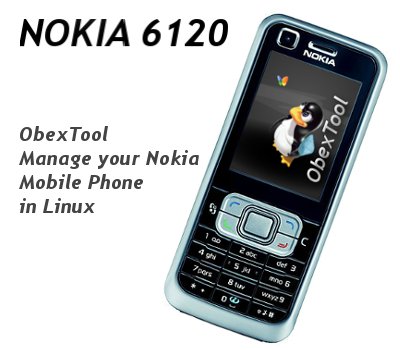
To install Whatsapp on your Nokia 6120, visit the official website for whatsapp here from your phone’s web browser.
Next, click on download. On this page you will find multiple links for different phones. For the Nokia 6120, you will want to download from the Nokia Symbian link. Once you click on that, it will take you to the download page for this phone type. Click the “Download Now” button at the top of the page. It will then begin downloading a .sis file to install on your device.
Once you finish downloading the app, you can install it by clicking on the file. It will then read you off a series of instruction on installing the application.
Now that you have it installed, you can go through your contacts to see which of your friends already have the app installed.
It will automatically add those people to your favorite’s list. If they do not show up, then you can add them manually by entering the number and adding it to your favorite’s list.
If you have added the contact to your list, but they still don’t show up, you can click on Favorites, then options, and finally refresh favorites.
Remember, to use WhatsApp, you must have an adequate data plan. All messages are free, but standard data rates do apply from your service provider. So if possible, you should try to have an unlimited data plan so you do not have any overages.
