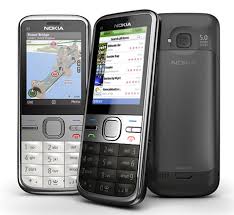 The last couple of weeks have been particularly intense for WhatsApp developers. In fact we’ve seen that the app has been updated more than usual. More features were added to the Android version of the app, and also the Windows Phone version has received three updates in a week. And we can easily anticipate that WhatsApp developers are already working hard to bring something new to the users of iPhones, BlackBerry or Symbian devices.
The last couple of weeks have been particularly intense for WhatsApp developers. In fact we’ve seen that the app has been updated more than usual. More features were added to the Android version of the app, and also the Windows Phone version has received three updates in a week. And we can easily anticipate that WhatsApp developers are already working hard to bring something new to the users of iPhones, BlackBerry or Symbian devices.
Today let’s focus on Nokia devices, which don’t receive upgrades very often. A new Beta version 2.12.266 has been released and brings some nice changes. First of all the new racial emojis have finally been added to the SIS (installation) file. Even if it is a good news eagerly awaited by Nokia users, we are afraid they must wait a little bit more until they can finally use them since the emojis have not yet been activated.
Along with some usual bug fixes, the stability of the app has been improved too and also the SIS file has been increased by 35KB. Another novelty is the introduction of a new browser_edge.png file, which probably means that we won’t have to wait too long to have WhatsApp Web working on the Microsoft Edge browser. Now that we’ve seen what’s new, let’s see how to install this new Beta version 2..12.266 of WhatsApp for Nokia devices.
The first necessary step is to uninstall the current WhatsApp version from your Nokia. Once you’ve done that, from your device you need to open the following browser: whatsapp.com/nokia. Done? Well, now that you are here you are ready to download this new 2.12.266 SIS file. Once that the download is completed, you simply have to head to where you’ve stored this latest Beta version of WhatsApp and, in order to install it on your Nokia device, run it. When the installation is complete use your mobile phone number to get verified and then log into your WhatsApp account. Now you have the new version 2.12.266 of WhatsApp installed on your Nokia device.
