One of the reasons why WhatsApp has become so popular is that it allows users to make phone calls for free or at a very low cost. Even international telephone calls can be placed over WhatsApp without using your cellular phone plan’s voice minutes.

Placing a WhatsApp phone call is very easy. All you have to do is start chatting with the person by sending a text. Once he or she responds, simply tap on the phone button in the right-hand corner of WhatsApp. If the person accepts the call, you can talk to them as if you were making a phone call.
If you are calling somebody for the first time, it is often a good idea to tell them you are planning to call through WhatsApp. Placing a call is fairly easy, but there are some restrictions to WhatsApp Calling that you should be aware of.
Limits and Restrictions to WhatsApp Calling
Here are some of the limits to WhatsApp Calling that not everybody is aware of:
- WhatsApp calls are not always free, because they can eat up the data in your plan. This is still usually cheaper than international calls. Note: You can place free calls over WhatsApp via a direct Wi-Fi connection or by accessing the Internet through WhatsApp Web.
- WhatsApp Calling does not work on all phones or operating systems. It is currently available for Android, iPhone, Windows Phone and BlackBerry 10. If you use an iPhone, you will need one with iOS 7 or later. You may also need to unlock the phone.
- You cannot make calls to emergency service numbers such as 911 in the United States and Canada and 112 or 999 in the United Kingdom. These have to be called directly.
- You should probably have the latest version of WhatsApp installed on your phone. Some older versions of the application do not have the calling option. You can find the latest version at WhatsApp.com in the App Store, the Windows Store and Google Play.
- You will only be able to call those that are online or using WhatsApp at that time.
- You will only be able to call other WhatsApp users. WhatsApp calling does not enable you to call those using other messaging solutions such as Viber, WeChat, Line and Facebook Messenger. Nor can people using those services call WhatsApp users.
How to Receive a WhatsApp Phone Call
Receiving a WhatsApp call is actually easier than making one. When you get a call, you see the WhatsApp call screen shown below.

To receive the call, simply tap and slide the green phone symbol shown in the lower left-hand corner. To decline the call, simply tap and slide the red phone symbol. If you want, you can also send a quick message saying why you cannot take a phone call at this time.
Watch Out for the WhatsApp Calling Scam
The huge popularity of WhatsApp Calling has attracted the attention of fraudsters. There are now a number calling scams involving the application out there. Here is how one of the most common of these entrapments works.
The user gets a message inviting him or her to try WhatsApp Calling. This is always a scam because WhatsApp does not send out such messages. Instead, spammers are trying to get you to send out advertising or malware to your friends and family. A picture of the scam message is shown below:
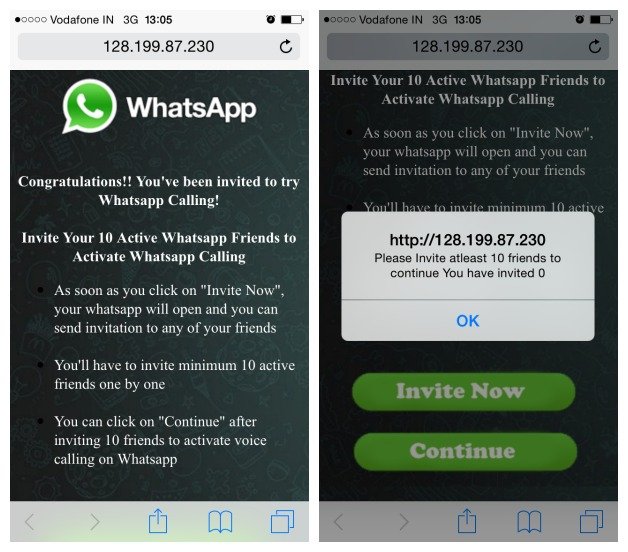
The scam usually contains this wording:
“Invite Your 10 Active WhatsApp Friends to Activate WhatsApp Calling.”
This has nothing to do with WhatsApp because the calling feature is automatically activated in later versions of the app. All you have to do is to accept calls or touch the phone icon to activate it if you have a later version of WhatsApp installed on your phone.
You should be very careful with strange texts and calls because the scams are getting more sophisticated all the time. As you can see, the fake call actually contains a list of phone calls that look as if they are coming from friends and family.
Where Can You Make a WhatsApp Phone Call?
The best and most popular aspect of WhatsApp Calling is that you can use it to call any WhatsApp user that is receiving a phone signal. That means you can call almost anybody that has mobile phone service, a smartphone and a WhatsApp Account.

You might also trouble connecting with people in countries like China and the United States, where WhatsApp is not widely used. To call people in the People’s Republic of China directly, you may have to utilize another solution called WeChat . WeChat is also free and fairly easy to download and use, although it should be noted that WhatsApp is the most popular messaging solution in Hong Kong.
One big advantage to WhatsApp is that you can use it to reach people in many developing nations, including South Africa, and to reach contacts in Latin America. Since 78% of Internet users in South Africa and around 70% of those in Argentina use WhatsApp, it is safe to assume you will reach a contact through it.
Another advantage is that WhatsApp is widely used in some European countries, including Germany, Spain and the Netherlands. It is also used by around a third of the people in the United Kingdom.
Yet another reason why WhatsApp is so widely used is that you can send all kinds of data, including videos and photographs, along with your phone call. That makes it ideal for staying in touch with friends and family.
If you do a lot of travel or if you make a lot of calls to people in other countries, WhatsApp is an ideal solution. It is free, versatile and easy to use. Since WhatsApp was designed as a cross-platform application, it functions on a wide variety of devices and operating systems. That means a person with an iPhone can call an Android user with it and vice versa.
Those that make a lot of calls, especially international calls, should check out WhatsApp Calling. It is one of the best and perhaps most powerful features of this highly versatile solution.
