Even though WhatsApp has a reputation as a sort of freewheeling frontier of social media, it does have some rules you should be aware. There are some policies that govern WhatsApp usage even experienced users can run afoul of.
Unfortunately, a lot of people do not realize that these policies exist until they violate them. As with other kinds of social media and online communications, it is possible break the rules without even knowing they exist. Violation of these policies can make it harder to communicate through WhatsApp.
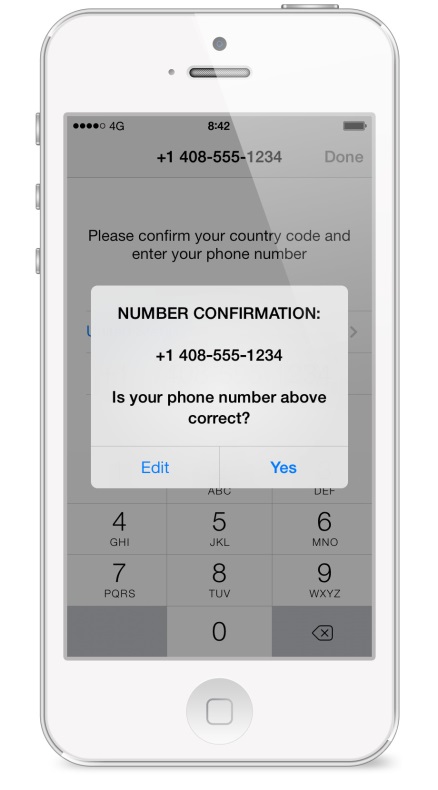
Some of these practices were set up by WhatsApp itself, others are the creation of the telecoms it transmits through following the policies will enable seamless communication. You can ensure that your messages will get through, if you follow all the proper procedures.
WhatsApp Polices you need to Know About
Some of the most important WhatsApp Polices that you should be aware of include:
- International Phone Number: If you call a number in another country through WhatsApp you must not use a zero or an exit code. Instead all calls to international numbers must start with a +. This article explains the procedure of making an international phone call through WhatsApp.
- End-to-End Encryption. Under the new encryption policy announced on April 5, 2016, all messages sent through the newest version of WhatsApp will be automatically encrypted. This means that WhatsApp’s own employees will not be able to read them, and the service will lack the means to decrypt messages. To get end-to-end encryption you will have to download the latest version of WhatsApp messenger from the official website.
- Blocking. It is possible for any WhatsApp user to block a contact at any time. You can tell if you’ve been blocked if you can no longer see updates to that person’s profile feature. Sorry there is no way to unblock such message. WhatsApp itself will not tell you if you have been blocked, instead you’ll have to learn that on your own. This article will tell you how to block users on WhatsApp if you want to do so.
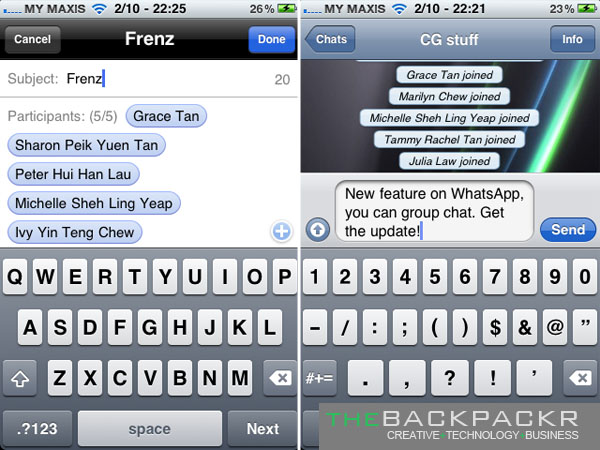
- Group Chat. WhatsApp actually has a very generous Group Chat policy for example you can now add up to 256 people to your chat. You can participate in or create as many group chats as you want. All Group Chats are required to have an admin, if the admin leaves one can be randomly assigned. Something to be aware if, is that you might still receive messages from blocked users if they participate in your group. You will have to ask the group admin to block them or leave the group.
- United Kingdom calling restriction. Calling to call friends or family in the UK you will have to begin the number with +44, make sure to remove the 0 or thecal will not go through.
- Mexico-calling restriction. If you call any number in Mexico you will have to add a 1 after the +52 even if you are calling a Nextel number. If you do not add the 1, the call will not go through.
- Argentina-calling restriction. If you call a number in Argentina you will have to add a 9 between the country code and the area code like this: +529 000000000. You will also have to remove the prefix 15 to call Argentina. All Argentine numbers must be 13 digits in length, or they will not work on WhatsApp.
- Country-calling restrictions. You must enter phone numbers for specific countries in a specific way in WhatsApp. To see how to enter the number go this webpage and use the Select Country search feature found under details to see how a phone call to a particular country should look. If your number does not follow the pattern, it will not work.
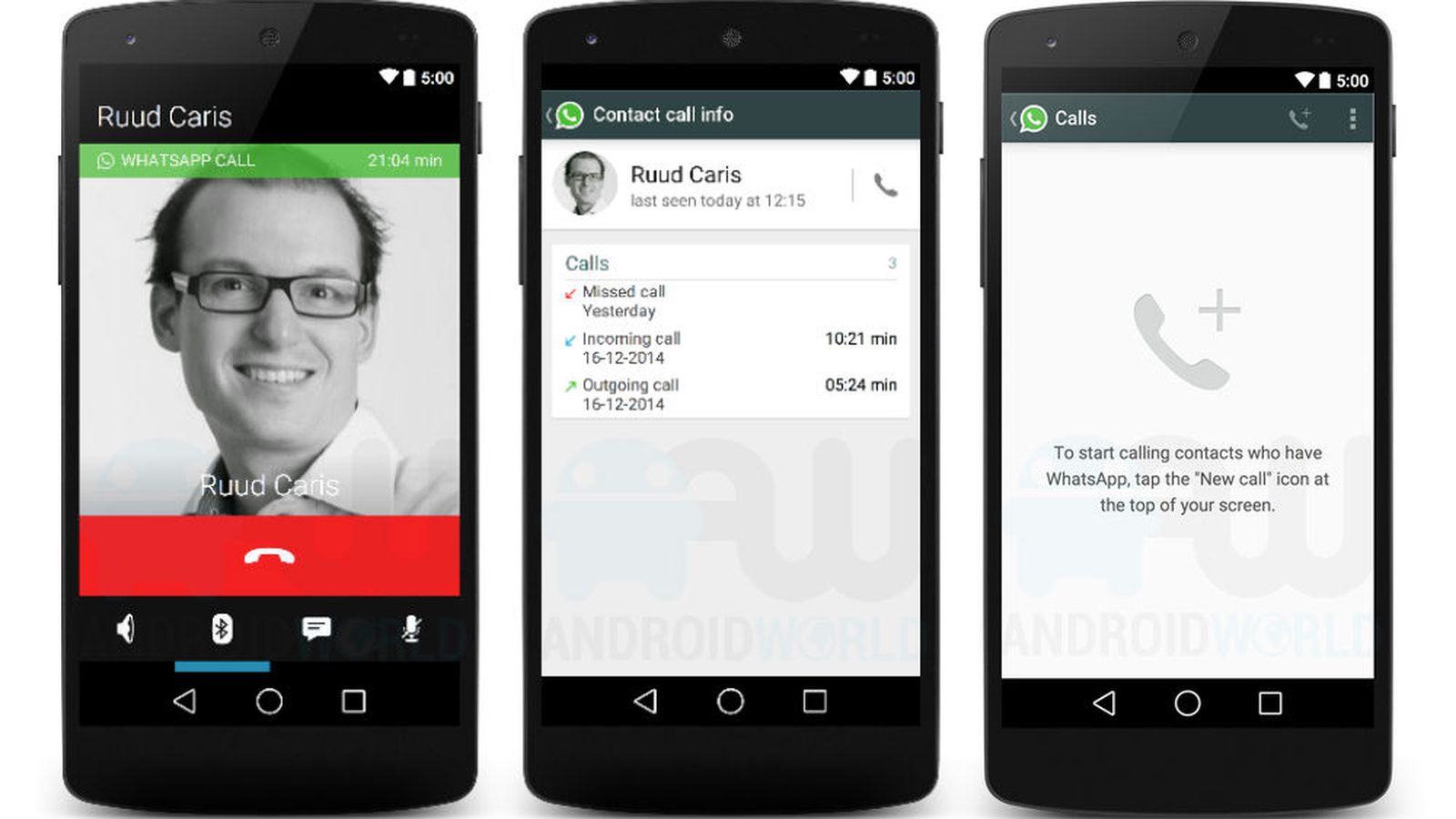
- Call policy. If your phone call does not go through on WhatsApp you will have to contact product support at this email: [email protected]. Any technical questions about WhatsApp should be directed to that email as well.
- Support. If you need help with anything about WhatsApp you will have to submit a request through this form. This will enable you to make an official request for assistance to WhatsApp. You can also make a request through this email: [email protected]. All requests will remain anonymous.
- Phone-support policy. Contrary to popular belief, WhatsApp does not work with every phone out there. It currently only works with iPhone, Android, Blackberry, Nokia 640, Nokia S60 or Symbian and Windows devices. You can find a full list of operating systems that support WhatsApp here.
- WhatsApp Web. Currently the only way to access WhatsApp via a computer such as a desktop or tablet is through WhatsApp Web. You can download that solution from this webpage.
- Advertising policy. WhatsApp famously does not sell advertising to protect the privacy of its users. WhatsApp founders Brian Acton and Jan Koum made this clear in this very famous blog post. Users should be aware that this policy is more of a corporate philosophy than an official set of rules, so there are no formal policies against advertising in place on WhatsApp.
“At WhatsApp, our engineers spend all their time fixing bugs, adding new features and ironing out all the little intricacies in our task of bringing rich, affordable, reliable messaging to every phone in the world,” the founders wrote.

- Commercialization policy. Even though WhatsApp has a policy against advertising, Mark Zuckerberg; the CEO of its parent company Facebook, is committed to commercializing the service. The man behind the Social Network has not made specifics available but he made this Facebook post on February 1, 2016:
“Next, we’re going to work to connect more people around the world and make it easier to communicate with businesses.”
That indicates WhatsApp could soon become a business or commercial solution. It also means that business specific products and solutions such as a digital wallet could soon be added to WhatsApp.
- Free policy. Many people have noticed that WhatsApp is now free, Zuckerberg, Acton and Koum dropped the 99¢ fee for downloading the App to increase usage. That makes the service free to everybody to use to facilitate communications.
Something that every user should be aware of is that WhatsApp’s policies could change at any time. That means you should carefully watch WhatsApp’s website and the media for any news of changes.
