 WhatsApp has got some real competition these days with similar apps popping up. One of its competitors is Tango. While the services have many similarities, they also have some marketable differences. Here are five points that you should consider when choosing one of these services.
WhatsApp has got some real competition these days with similar apps popping up. One of its competitors is Tango. While the services have many similarities, they also have some marketable differences. Here are five points that you should consider when choosing one of these services.
Cell Phone Vs Computer
WhatsApp is an application that is made for the cell phone only. This means that you cannot use it on a tablet or computer system. Tango allows its users to utilize their services from a computer, tablet or cell phone. The versatility in this application makes it appealing. You don’t need a SIM card for Tango and it’s not connected to the phone number. Tablet users will also be thrilled to know that there is a special version of the Tango app that is enhanced just for tablet users.
Storage Means Everything
Tango uses a cloud to secure your information. Any messages or activity is stored securely in their cloud. WhatsApp uses the phones storage for messages. If you are on your phone and typing a great deal of messages, this can quickly eat into the available memory. Using a cloud is an advantage, this goes especially for those who have a low-end device with poor memory storage capabilities.
More Users Means More People to Connect With
WhatsApp and Tango are both social media outlets. With WhatsApp having 290 million monthly users, this means that there are more people to connect with. Tango is a newer site and while it has good features, it is still getting started. Less people to connect with is a major downfall of Tango. WhatsApp also supports 17 languages. Connecting with family and friends has never been easier.
Voice Chat
Tango offers voice chat and many people love this feature. It’s like talking on the phone, but it’s done through the app. You can sign into Tango with your Facebook account, which means you can invite all your friends with the touch of a button to join the services. There’s no forms to fill out, all of it can be transferred from Facebook. You can go offline whether you are online or not. This allows you to be online and incognito. WhatsApp doesn’t hide your presence online, and it even shows what time you last logged in. It does, however, allow you to show that you are busy or away.
Exporting Data
WhatsApp allows you to export anything from the app to your email account. If you need to export, you can then forward it on. This is extremely helpful when sending on messages for business reasons, or just purely social. Tango is more of a social media, you can cut and paste, but not export.
It’s clear to see that both WhatsApp and Tango are both great services. Tango is more of a social media site that is configured a bit different. The fact that WhatsApp has so many users and more people to connect with makes it the clear winner between the two. While Tango and WhatsApp are both free to download, Tango wants you to purchase extras that are free within the WhatsApp service.

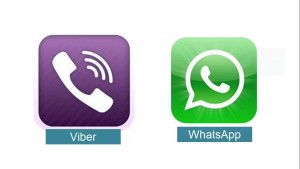 Whatsapp vs Viber
Whatsapp vs Viber Most people use the popular WhatsApp, but WhatsApp Plus is an extended version that allows users to have extra features. WhatsApp Plus is tremendously popular and deciding which one to use may not be easy. How Is
Most people use the popular WhatsApp, but WhatsApp Plus is an extended version that allows users to have extra features. WhatsApp Plus is tremendously popular and deciding which one to use may not be easy. How Is  Users might be torn between
Users might be torn between  Those trying to decide between WhatsApp and iMessage have several facets to consider, but interestingly enough the price isn’t really one of them. Most iPhones come preloaded with iMessage, and purchasing WhatsApp will only put users back 99 cents. This means that the programs can be judged based solely on their merits, and not on cost.
Those trying to decide between WhatsApp and iMessage have several facets to consider, but interestingly enough the price isn’t really one of them. Most iPhones come preloaded with iMessage, and purchasing WhatsApp will only put users back 99 cents. This means that the programs can be judged based solely on their merits, and not on cost. Whatsapp vs Instagram
Whatsapp vs Instagram