Installing WhatsApp on Your Nokia N900
The Nokia N900 is a slider smart phone that features a touch screen and full keypad. The ARM Cortex-A8 core processor offers up to 1 GB of application memory, 256 MB of RAM, and 768 MB of ROM.
Maemo 5 is the standard operating system, but Android Gingerbread version 2.3.4 is a stable alternative. The phone itself is 4.37 x 2.35 x 0.71 inches, weighs 6.38 ounces and features 3.5 inch screen with a 800 x 480 pixel resolution. The primary camera features a 5 mega pixel resolution as well as geo tagging, autofocus, digital zoom and a self timer.

Unfortunately, there is no official WhatsApp client for Maemo 5. That does not mean you cannot use WhattsApp on your Nokia N900. Below is an easy to follow guide for downloading this popular messaging app on your phone using an unofficial client called Yappari. This guide is broken into two parts: installing the necessary app repository and installing the Yappari application.
Enabling the Extras-devel Repository.
1. Click on the Application Manager app and open the menu at the top of the screen.
2. Select application catalogs and press ‘new’.
3. Enter the following information into the catalog addition screen. It is important to enter this information exactly as it appears below:
Catalog name: Extras devel
Web address: http://repository.maemo.org/extras-devel/
Distribution: fremantle
Components: free non-free
4. Make sure that the disabled box is unchecked and press save.

Installing the Maemo 5 WhatsApp client
1. Return to the Application Manager and press download.
2. Yappari into the search bar, and install it on your device.
3. Once the application has finished installing, open the application drawer and press the Yappari Icon.
4. The application will prompt you for necessary registration information, such as your country code and phone number. Press done once you have correctly entered your information.
5. You will informed that your phone number will be verified, then press the save button to register WhatsApp.
Yappari will now begin the WhatsApp registration process. You will recieve a registration code via SMS, but you do not have to do anything. WhatsApp will automatically verify the code and log into Whats App for you. After this process is complete, you are ready to use WhatsApp on your Nokia N900; press the create chat button to start talking to your friends.

 Tech Features
Tech Features Under the hood, the Nokia 6300 features a 2.0 inches 200 PPI screen with a TFT active matrix display. It has a somewhat disappointing 2.0 MP camera and a QCIF Video camera that can shoot 480p video. It has 7.8MB internal memory but can support the external memory of up to 2GB. It is Java™ enabled with the ability to run MIDP 2.0 applications.
Under the hood, the Nokia 6300 features a 2.0 inches 200 PPI screen with a TFT active matrix display. It has a somewhat disappointing 2.0 MP camera and a QCIF Video camera that can shoot 480p video. It has 7.8MB internal memory but can support the external memory of up to 2GB. It is Java™ enabled with the ability to run MIDP 2.0 applications.
 Whatsapp is gradually taking the place of sms, mms, video sharing and voice messaging. If you are still unaware about the application of Whatsapp then you should know that it is a smart phone messenger services that works on Nokia devices. With the help Whatsapp messanger it is possible to send text, pictures, messages, voice notes and videos to near and dear ones.
Whatsapp is gradually taking the place of sms, mms, video sharing and voice messaging. If you are still unaware about the application of Whatsapp then you should know that it is a smart phone messenger services that works on Nokia devices. With the help Whatsapp messanger it is possible to send text, pictures, messages, voice notes and videos to near and dear ones.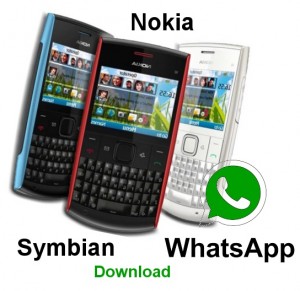 You should always download the latest version of the Whatsapp available in the market. After the completion of the download you just have to tap on the devices in order to insert the file name. It is always to follow the instruction on the screen after that.
You should always download the latest version of the Whatsapp available in the market. After the completion of the download you just have to tap on the devices in order to insert the file name. It is always to follow the instruction on the screen after that.
 During the last few weeks WhatsApp has introduced
During the last few weeks WhatsApp has introduced  If you use WhatsApp with an Android device, you’ll be glad to know that the search function has been improved. In fact now you can search through all your conversations at once.
If you use WhatsApp with an Android device, you’ll be glad to know that the search function has been improved. In fact now you can search through all your conversations at once.