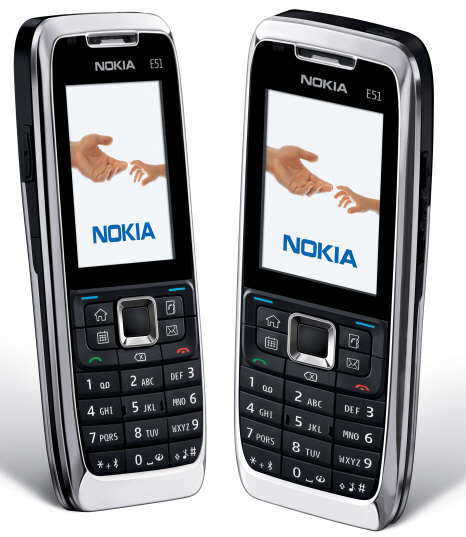Another update for the app WhatsApp for Symbian devices is available to download. Today the upgrade to version 2.11.796 is ready, a small jump from the previous numbered version 2.11.792, taking only minor corrections from the previous version. To download this new release of WhatsApp go to the official page for Nokia.
Sponsored links
Compatibility is guaranteed for all devices Symbian and Nokia Belle. This version, as reported on the official website of the app is compatible with many models of Symbian mobile phones such as the Nokia S60 3rd edition and 5th edition, Symbian ^ 3, Symbian Anna and Symbian Belle.  As usual, the official website does not give any kind of chengelog and doesn’t provide information about improvements and / or changes in the new release of this App.
As usual, the official website does not give any kind of chengelog and doesn’t provide information about improvements and / or changes in the new release of this App.
What I can say is that the previous version of WhatsApp (v2.8.22) works very well and is very stable, even on the old Nokia Symbian phones. Below the list of smartphones and mobile phones fully compatible with this latest version of WhatsApp:
– S60 5th edition Nokia: 5800 · 5530 · 5230 · 5233 · 5235 · · N97 N97 mini X6 · · · X5-01 C5-03 C6 · · · Samsung i8910 Omnia HD Sony Ericsson Satio · · Vivaz Vivaz Pro
– S60 3rd Edition: Nokia 5700 · 6110 · 6120 · 6121 · 6124 · 6700 · 6290 · E51 E63 E66 E71 E90 Communicator · · · N76 N81 N81 8GB · · · N82 N95 N95 8GB · · 5320 · 5630 · 5730 · 6210 · 6220 · 6650 · 6710 fold Navigator · 6720 · 6730 · 6760 · Slide 6790 Surge C5 · · · E52 E55 E72 · · · E73 E75 E5 · · · N78 N79 N85 · · · N86 8MP N96 · Samsung GT-i8510 GT-I7110 · · · SGH-L870 SGH-G810 SGH-· Innn
– Symbian: E6 X7 · C6 · N8 C7 E7 · · 500 · 600 · 603 · 700 · 701 · 808
If you have one smartphone Nokia Symbian Series S40 such as C3-00 / C3-01 / X2-00 / X2-01 / X3-02 / 201/300/302/303/306/311, then you can download the ‘App here: S40 download – http://www.whatsapp.com/s40/
Regarding activating and unlocking Whatsapp (after 12 months) on your Nokia Symbian phone, the standard procedure is still valid: for most plans, you will have either a free-trial for a year or a payment of $0.99. Let me state right away, there is no real way to avoid the payments, even on your Symbian phone! It’s just a fact. You can, however, pay without using a credit/debit card. You can use other forms of payment to get the app on Symbian. Another thing I will mention is that you will need to pay for it every year. Sorry guys, this is not a once and done deal.
PAYING WITHOUT A CREDIT CARD
1) Go into your menu and look into your options. Find out when your period of use expires.
2) Go to the link that requires you to buy the app.
3) Choose your method of payment. You can choose to pay with Paypal.
4) Copy and paste the link into your payment cart and you are done.
HOW CAN I EXTEND THE PERIOD (OR DELETE ALTOGETHER) on my Nokia Symbian smartphone?
For those of you who don’t know, you can extend the trial period on your Nokia. You can also get rid of the whole “expired” thing. What people don’t realize that these things aren’t a necessity. There are ways around it; but, you have to know where to look. This is why I am here. The best way to do this is to delete your account and start up with new one. Can you get away with this? It’s been working okay so far, to the best of my knowledge. I can’t say what will happen down the road. Will Whatsapp put a stop to this, as more people continue to do this? Who can say for sure.
It might not be the best option out there, but it’s something for now.
1) Go into your account and click on the “delete my account”. Once your account is completely deleted, including payment information, create a new one. You’ll get an extension for another year or so.
DISCLAIMER: I feel it’s my duty to tell you this only works when you do it before your period ends. If your trial will end in 10 days, do it now. If you do it on or after the period, it’s not going to work. Others have tried and made this mistake in the past. This is why I’m bringing it up.