With a new sleek yet classy appearance, the Blackberry Curve 8900 offers an amazing collection of specs no other brand of phones will ever contain in 1 phone.
The Blackberry Curve 8900 runs Blackberry OS and comes with a 480×360 pixel screen that provides crisp portable videos, images and much more. This phone also has a transmissive TFT LCD that supports over 65,000 colors. Unlike those big bulky phones, on the market today, the 8900 possesses a screen size of 2.44 inches diagonally, making it convenient to complete tasks with one hand. Below is a list of other spectacular specifications
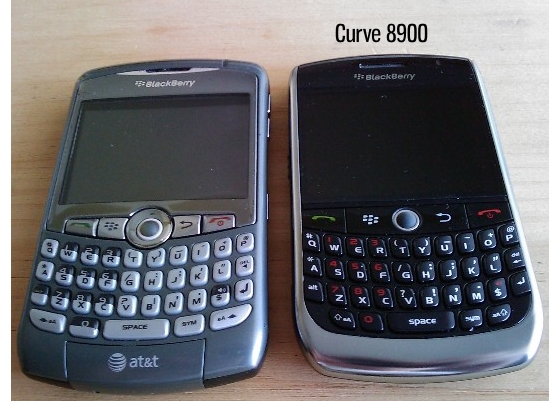
-3.2 MP Camera with JPEG Encoding, auto focus, image stabilization, flash and 2x digital zoom
–Video camera
-Integrated speaker and microphone
-Blue tooth compatible
-Browser
-Built in GPS
-Wi-Fi Support
-256MB of space you can extend this with another 32GB with a memory card
Enough with the amazing spec, let’s get down to business!
How to install the WhatsApp on the Blackberry Curve 8900.
This task is very simple; you don’t have to have a tech background to complete this process, you will need to make sure your 8900 has at least 7MB of Free space. To check the amount of space on your phone, follow the steps below:
-From the home screen, select the media icon
-Press the menu key and select memory use
-Now select details and from there you will be able to see how much space being used as well as a breakdown on how your storage being used.
Once you’ve confirmed that you have 7MB of space on your phone, you will need to locate and click on the App World of Blackberry. This would’ve been installed on your device by the manufacture as a default or pre- installed app. Once the App World of BlackBerry has uploaded completely, search for WhatsApp Messenger.
In most cases, you can opt to select the first result as long as it has the green icon. Once you’ve located a search result with the green icon, click download and from there it will automatically download as well as install the app on your phone. Once WhatsApp has been completely installed, locate the app on your device.
Note: Location of the icon all depends on how many apps you have on your phone. Some people might be able to find the WhatsApp on the home screen others may find it on the following screens/ pages.
