 Are you a “whatsapp dummy”? Then, don’t worry, keep reading and… you’ll be surpised how easy and simple is to use Whatsapp messenger on your smartphone (or even on your Pc / Mac) !
Are you a “whatsapp dummy”? Then, don’t worry, keep reading and… you’ll be surpised how easy and simple is to use Whatsapp messenger on your smartphone (or even on your Pc / Mac) !
WhatsApp Messenger is, basically, an instant messaging system that works on all major mobile platforms (from Android to iOS, via Windows Phone and BlackBerry). It’s independent from the operating system and allows everyone to exchange text messages, photos, videos and voice messages using your phone number as the “unique identifier”. It works both with Wi-Fi connections and data network 3G / LTE, but is not officially available either on PC or on tablets (if you want to install it on a Pc click here or on a Mac click here).
To understand how WhatsApp works, from a technical point of view, it must be said that the application uses a custom XMPP server with proprietary extensions. XMPP is a set of open protocols for instant messaging based on XML, which is broadcast on thousands of servers spread on the Internet.

WhatsApp messages are sent by the client (ie the application that the user has installed on their smartphones) to the server of the service, which regularly send a “signal” to confirm that the app is reported as a “single user” (so that nobody elese is using the same number), and then to deliver the message to the recipient (as soon as the client of the recipient is active). When the message arrives at the destination, the server sends a second confirmation to the sender, by displaying an icon with two check marks. The two blue checkmarks, however, indicate the correct reading of the message from the recipient (if you want, you can also disable them).
As mentioned earlier, the authentication of users of WhatsApp is via their phone number, which is associated with a password automatically generated by the system. After installing the app on your smartphone, in fact, the first step that you have to do is provide your mobile phone number and wait for the system to authenticate the account. In some cases, the process is automatic but you have to manually type the verification code that you receive via SMS.

How does WhatsApp Work?
Once authenticated, you have to set the nickname to be displayed and your profile photo. As for the contacts, if your friends are using WhatsApp then their numbers are taken automatically from the phonebook. So you will find them automatically in the contact list of the application, ready to be used to exchange text, pictures, video and audio messages.
To send a message to a friend on WhatsApp, you just need to open the “Chat tab”, press the + button located at the top right and select its name. To send a voice message, instead, you have to press the microphone icon, and to share photos or videos made in real time, you can use the camera icon. Also, pressing the “staple” icon you can share with your contacts photos and videos or your geographical location.
You can also create groups with a maximum number of 50 participants, within which to share messages and multimedia content. To create a group just go to the “Chat tab” of the application and select “New Group” from the top left of the screen. However to join groups already active you have to wait the official invitation by the administrator (the only one capable of adding new participants).
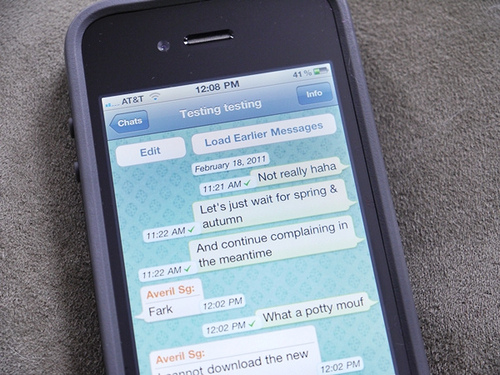
If your friends are online, you can even start a VoIP phone call and talk to them at no cost: just type on Android menu icon in the upper right and select “Call”. On the iPhone you can also slide its name on the chat screen and then press the “Call” button.
Now, we talk about one of the most controversial chapters: how much WhatsApp charge its users? Sending messages and attachments is totally free (except, of course, the cost of data traffic when using the 3G / LTE). But the Whatsapp service, after 1 year of free trial, requires a subscription that can be annual (about $1), three-year ($3) or even five years ($5). You can pay by credit card, PayPal, Google Wallet and, for some operators, with phone credit.
There is only one circumstance in which you could get WhatsApp free forever: if you bought an old iPhone version in the past, then it was available for a one-time fee of $1. Only in this case, users have been activated forever, and do not need to pay any other subscription fee in the future.

WhatsApp privacy and security
To manage your privacy and security in Whatsapp, go to Settings and select Account> Privacy. Here you’ll In the find the options that allow you to choose who can see your profile picture (all, just friends or none), your status and the time of your last connection to Whatsapp (last seen). Moreover, by going in the “Blocked Users” menu and pressing the “Add New” button, you can choose a person from your contacts list and block it forever, so that he/she can not disturb you anymore.
Another way to customize WhatsApp and make it less “annoying” is disabling some notifications in Settings > Notifications. You can choose in which circumstances play sounds, which sound to play, and when to display notification messages on the your screen.
Another security key aspect of WhatsApp is the backup of conversations. Perhaps not everyone knows it, but you can easily make a backup of the messages by going into Settings and selecting “Backup chat” from the menu. At this point, you can choose to immediately start saving data (button Back up now) or set an automatic backup with daily, weekly or monthly deadlines. Please also remember that , on the iPhone, the conversations are automatically synchronized on iCloud. On Android you can recover them “manually” from the phone memory by going to the folder WhatsApp / Databases.
That’s it ! Now you probably know much enough of Whatsapp…. to consider yourself a “dummy” anymore 🙂
