The Samsung b3410, otherwise known as Corby plus or Delphi, is a phone made by Samsung and released in October of 2009. It features a 240*320 screen resolution on a 2.6-inch screen. It has a gsm band that supports 2g/edge data transfer, 30 MB of internal storage and a 2mp camera sensor with 320p video recording capabilities at 13 frames per second.
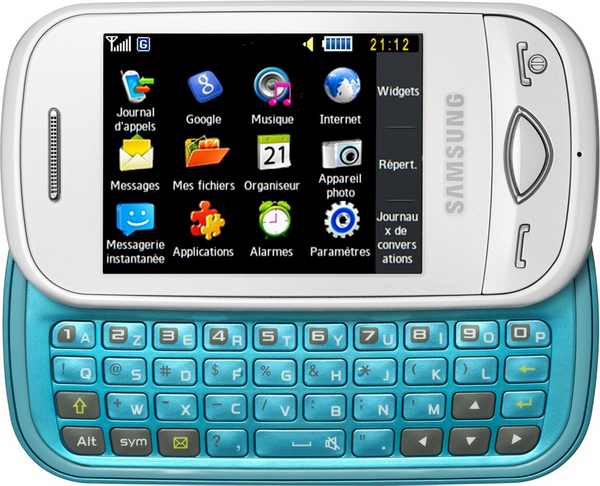
This phone also features the iconic Samsung slide out physical QWERTY keyboard and a digital natural sound engine to bring out the best of music. It has a 900mah battery and runs on Java MIDP 2.0 platform.
Officially, WhatsApp does not support Java frameworks, so the Samsung b3410 does not natively support WhatsApp. However, there are universal trial and error methods to get Whatsapp up and running on most java phones. .
Method 1
What you need:
1. A PC
2. USB data cable
3. Target device (Samsung B3410)
This method relies on a modded version of WhatsApp backported to work on most older Java architectures.
1. First, download the necessary files from the given link.
2. Extract the Aryk IM file using an archive tool such as WinRAR to your PC
3. Connect your target device(b3410) to the PC and select the mass storage option when prompted. Copy the extracted content into your desired location on your phone’s memory card.
4. Disconnect your target device on completion and reboot it, open the save file location where you copied the Whatsapp files and launch the App
Method 2
This method Involves a different process but applies the same logic. With this method, a PC is not necessary, you will, however, need a third party browser. Download and install UC web browser on your phone. After installing UC browser, open the following link: link . It is essential that you use UC web for this download as the links provided are for the Nokia Ovi store. Any attempt by a different browser will give an unsupported device prompt.
If you receive the unsupported device prompt on UC web, launch the settings panel, go to network, select website preferences and change to desktop view. Refresh the page and it should load in full desktop mode.
Download the file to your SD card and on completion, reboot your device and navigate to the files location and launch it.
Method 3
Download Whatsapp_messenger.jad and whatsapp_messenger_jad from link1 and link2. Copy the downloaded files to the desired location on the memory card. Both files should be situated in the same folder. Open the folder and launch the app from there.
Good luck
