 As you surely know, WhatsApp is today one of the most popular messengers, working on smartphones and tablets of all operating systems. Like all messenger, sometimes you may need to change your status to avoid to be disturbed or to tell your contacts, in real time, what you are doing.
As you surely know, WhatsApp is today one of the most popular messengers, working on smartphones and tablets of all operating systems. Like all messenger, sometimes you may need to change your status to avoid to be disturbed or to tell your contacts, in real time, what you are doing.
WhatsApp’s status is simply the sentence that appears next to our name in the contact list of friends. Just like the profile picture, it must be something that represent us. Let’s see together how to change it according to your mood or activity. You wake up in the morning and you feel very happy. Or rather, you feel tired and grumpy. Or you just feel that you want to give space to your poetic soul. So you’ve decided to express your mood on WhatsApp changing your status. Let’s see the procedure you can follow. It is extremely simple and fast.
First of all open WhatsApp and click on the button with the three dots at the top right; then click Status. At this point you will see the image or the text that you were using so far as your status. Now, click on the pencil shaped icon next to your old status. Choose an icon from the emoticons’ menu or type a sentence that represent you! WhatsApp also offers you a range of preset status that may be useful in some specific occasions. Among them: At work, in a meeting and battery low. But remember, the change of status may not be immediate.
How can you change your status on a Blackberry or on an iPhone iOS? Open the App of WhatsApp and go to “Status”. Select one of the available status in the list or, if the status you want is not available, you can add one using the “+” symbol that can be found at the top right of the display. If you do not like the status available in the Application, you can always edit them with the appropriate key “change”.
Android: You can find the WhatsApp status for Android in the Chat screen. Touch the menu button and select the status you prefer. As with iOS and Blackberry, you can edit or add a status.
Nokia S60 / Symbian: Even with Nokia Symbian smartphones you can set, change or add a default status going in the Status screen. You can choose one from the predefined list or add one by going to Options and then New status.
Windows Phone: open WhatsApp and go to the three dots “…” that you will find in the lower right of the screen. From here you can access to “my status”. Touch the text box below the status and edit the content as you prefer.

 You’ll need to go to your favorite search engine and search “whatsapp for
You’ll need to go to your favorite search engine and search “whatsapp for 
 WhatsApp Messenger, known simply by the name of WhatsApp, is an instant messaging application that allows you to exchange messages, pictures and audio/video contents with your contacts avoiding the cost of text messages. Its huge success is certainly given by the great possibilities offered by this application. One of them, for example: multiple conversations bringing together the handiness of chat rooms and the reliability of text messages.
WhatsApp Messenger, known simply by the name of WhatsApp, is an instant messaging application that allows you to exchange messages, pictures and audio/video contents with your contacts avoiding the cost of text messages. Its huge success is certainly given by the great possibilities offered by this application. One of them, for example: multiple conversations bringing together the handiness of chat rooms and the reliability of text messages. One of your friends has sent you a funny video on WhatsApp, and you would like to share it in one of the groups you belong to, but you don’t how? Did you find a nice video on YouTube and want to send it to one of your contacts on WhatsApp? No problem at all. WhatsApp allows you to share and send any video easily.
One of your friends has sent you a funny video on WhatsApp, and you would like to share it in one of the groups you belong to, but you don’t how? Did you find a nice video on YouTube and want to send it to one of your contacts on WhatsApp? No problem at all. WhatsApp allows you to share and send any video easily. WhatsApp has got some real competition these days with similar apps popping up. One of its competitors is Tango. While the services have many similarities, they also have some marketable differences. Here are five points that you should consider when choosing one of these services.
WhatsApp has got some real competition these days with similar apps popping up. One of its competitors is Tango. While the services have many similarities, they also have some marketable differences. Here are five points that you should consider when choosing one of these services.
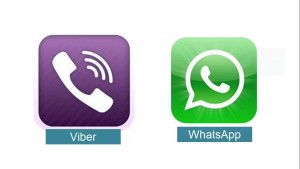 Whatsapp vs Viber
Whatsapp vs Viber