Ever since Facebook paid $19 billion for WhatsApp , many of us have been wondering what the future of the popular messaging solution might be. Will it stay the same, or does Facebook have plans for WhatsApp that could change it beyond recognition?
Actually, Facebook has a number of different plans for WhatsApp, not all of which are clear. Not surprisingly, this has prompted a lot of speculation by the business and technology media, some that is fanciful and some that sounds legitimate.

We looked through some of these stories and came up with some probable future developments for WhatsApp, some of which you might like and others that you might be leery of. Every WhatsApp user should be aware of these possibilities because they could become reality sooner than you think.
Some Probable Future Developments for WhatsApp
- Business to consumer messaging, or B2C. This means WhatsApp would be used to facilitate communications between businesses or businesses and customers. It could also be modified for internal communications or possibly advertising or marketing purposes.
Facebook’s Chief Financial Officer (CFO), David Wehner, told participants in a business conference in Boston that his company is exploring ways to adapt WhatsApp for B2C, The Daily Express reported . Unfortunately, Mr. Wehner did not provide any details of these plans.
“We think that enabling that B2C messaging has good business potential for us,” Wehner said. It was not clear if he was talking about WhatsApp or Facebook Messenger.

One strong possibility is that Facebook could be looking at providing secure proprietary messaging solutions for organizations via either Facebook or WhatsApp. This could include encrypted WhatsApp-type messages that could only be used by certain individuals, such as the police.
- Integration with Facebook and Facebook Messenger. In April 2015 Facebook released a new version of its Android app that featured a WhatsApp icon. The icon enables persons to send information and pictures from their Facebook page to WhatsApp users, Geektime reported.

One obvious reason for this icon is to enable Facebook users to connect with persons without Facebook or those without access to a computer. Another is to enable persons to send advertisements or other Facebook content to WhatsApp and other social media users.
In the future, we’re likely to see a version of WhatsApp with a Facebook icon that allows users to connect directly with Facebook users and WhatsApp icons on all Facebook pages. The WhatsApp icons will allow Facebook users to be able to connect to WhatsApp users. A big reason for this will be to allow persons to easily connect with friends, family, or even business contacts in other countries.
- Sending money via WhatsApp. The best way for Facebook to make money from WhatsApp would be to find a means of sending money through it. Tencent, a Chinese company that offers a similar solution called WeChat, made $1.1 billion in revenue by allowing users to send money through its service, Business Insider reported.

There are actually vending machines in China that allow people to pay for food and drinks using WeChat. They work like this: A hungry or thirsty person uses WeChat to read a code on the machine. WeChat then pays for whatever merchandise he or she wants. The result is similar to Apple Pay, which is now being rolled out in the United States and the United Kingdom.
Such apps could be big business in the United States as well. Venmo, a money transfer app now owned by PayPal, processed $700 million in payments in the third quarter—July, August, and September—of 2014, nearly seven times the amount processed during the same period in 2013. That’s truly astounding considering the fact that Venmo cannot be used to pay for goods or services yet.
Venmo works like a sort of bank account in which people place money. The money can then be sent to somebody else, much as you would send an audio, text, or video message or picture through WhatsApp.
Since Venmo is now controlled by Braintree, PayPal’s business payment processing and credit card processing subsidiary, it is only a matter of time before it can be used to process commercial payments. Venmo could become something like Apple Pay, which enables iPhone users to make payments from credit cards or bank accounts through their smartphones.
A strong possibility is that Facebook will try to integrate something like Venmo into WhatsApp. It is not clear if Facebook would create its own solution or simply enable users to connect accounts on Google Wallet, Apple Pay, or Venmo to WhatsApp.

A big possibility is that payment buttons that would allow you to send money through one of those services could be added to WhatsApp at some point. A major use of that technology would be for international money transfer. Such transfers are one of the most profitable and fastest-growing areas of finance.
People in developed nations send around $436 billion to friends and family in developing countries, according to a World Bank estimate. The Guardian reported that people in the Philippines received $25 billion in so-called remittance moneys in 2013.
Since WhatsApp is one of the most popular messaging solutions in developing nations, this could be a huge business for Facebook. Around 800 million people around the world already use WhatsApp.
Some other companies are getting into that business as well. PayPal Holdings Inc. acquired Xoom (NASDAQ: XOOM), an online international money transfer service, in July. Xoom allows people to send money to countries directly from a PayPal or bank account.
What all this means is that in the near future, your WhatsApp could be a combination Facebook page and payment application as well as a messaging app. In addition to sending a message to your mother, you could check your bank account, take a look at the new pictures your sister has posted on her Facebook page, pay the electric bill, and send $20 to your friend in Mumbai. If all that wasn’t enough, you could check in with your boss and even send him today’s sales report via WhatsApp.
This means WhatsApp’s future is as a communications portal similar to Google or Facebook. It will become far more than a messaging app.
A big possibility is that payment buttons that would allow you to send money through one of those services could be added to WhatsApp at some point. A major use of that technology would be for international money transfer. Such transfers are one of the most profitable and fastest-growing areas of finance.
People in developed nations send around $436 billion to friends and family in developing countries, according to a World Bank estimate. The Guardian reported that people in the Philippines received $25 billion in so-called remittance moneys in 2013.
Since WhatsApp is one of the most popular messaging solutions in developing nations, this could be a huge business for Facebook. Around 800 million people around the world already use WhatsApp.
Some other companies are getting into that business as well. PayPal Holdings Inc. acquired Xoom (NASDAQ: XOOM), an online international money transfer service, in July. Xoom allows people to send money to countries directly from a PayPal or bank account.
What all this means is that in the near future, your WhatsApp could be a combination Facebook page and payment application as well as a messaging app. In addition to sending a message to your mother, you could check your bank account, take a look at the new pictures your sister has posted on her Facebook page, pay the electric bill, and send $20 to your friend in Mumbai. If all that wasn’t enough, you could check in with your boss and even send him today’s sales report via WhatsApp.
This means WhatsApp’s future is as a communications portal similar to Google or Facebook. It will become far more than a messaging app.
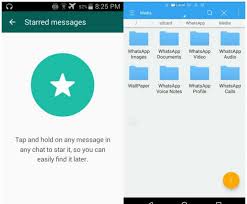 The new WhatsApp beta version 2.12.338 for Android finally brings two new features which we are sure will be greatly appreciated and enjoyed. The first one, called Starred Messages, let you store your favourite messages (or the most important) so that you can view them later on. Actually this function is not completely new to WhatsApp users, since last month it was already introduced to the iOS version of this popular instant messaging app.
The new WhatsApp beta version 2.12.338 for Android finally brings two new features which we are sure will be greatly appreciated and enjoyed. The first one, called Starred Messages, let you store your favourite messages (or the most important) so that you can view them later on. Actually this function is not completely new to WhatsApp users, since last month it was already introduced to the iOS version of this popular instant messaging app.
 After just one week since
After just one week since 







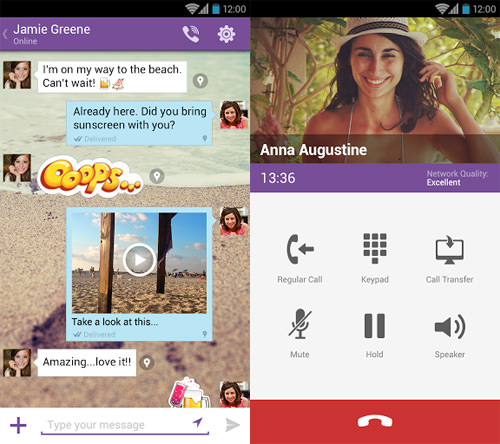

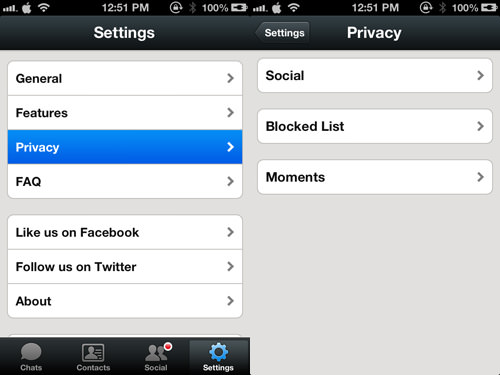
 During the year that is going to end, we have seen a huge growth of WhatsApp, the successful instant messaging application founded by Jan Koum and Brian Acton. This popular app is currently used by more than 900 million monthly active users all over the world, and nowadays it is considered one of the best ways to keep in touch with your friends and family.
During the year that is going to end, we have seen a huge growth of WhatsApp, the successful instant messaging application founded by Jan Koum and Brian Acton. This popular app is currently used by more than 900 million monthly active users all over the world, and nowadays it is considered one of the best ways to keep in touch with your friends and family.




 WhatsApp is indeed the app of the moment. With more than 900 monthly active users all over the world (and the number is expected to grow) this popular instant messaging application really has become part of our every day lives. As you well know WhatsApp runs on several operating systems, so you can use it with Android and iOS devices, BlackBerry, iPhone, Windows Phone and Nokia Asha.
WhatsApp is indeed the app of the moment. With more than 900 monthly active users all over the world (and the number is expected to grow) this popular instant messaging application really has become part of our every day lives. As you well know WhatsApp runs on several operating systems, so you can use it with Android and iOS devices, BlackBerry, iPhone, Windows Phone and Nokia Asha.