Staying in contact with friends and family without spending a fortune can be one of the hardest parts of international travel. That is why many seasoned travelers rely on WhatsApp, which can help travelers stay in touch at a low cost.

You need to be very careful when you are traveling because phone service providers charge up to 5¢ apiece for text messages. They often disguise the charge by offering a deal like 50 messages for $10; that sounds good until you realize that some people can send up to 50 messages a day.
You will be charged every time you ask your friend to check on the plants at your apartment or send a picture to Mom back home. That means some travelers can end up spending up to $10 a day on messages or more; if your trip lasts two weeks, that adds up to $140.
To make matters worse, some companies offer minimum data plans that start charging more if you send more messages than in the plan. AT&T, a large American phone company, actually charges $30 per 120 megabytes of data added when you travel.
Message for Less with WhatsApp
Fortunately, nobody needs to pay those rates now that WhatsApp is available. Since WhatsApp uses little or no data, it can enable a person to send out a virtually unlimited number of messages on a basic data plan.
A person can send up to 22,000 messages using WhatsApp and a basic $30 120-megabyte data plan, Triphackr.com reported . Since WhatsApp only costs $1, that means you get 22,000 messages for $31.
You should be careful because this means just basic messages. If you send out a lot of photos or videos, you can quickly burn through your data plan. Yet if you are just sending texts, you should be able to send all the messages you want.

It Can Work on Almost Any Phone
More importantly, with WhatsApp, you can send messages through virtually any Internet connection. That means you will be able to message even if you buy a local phone or a SIM card with a data plan for your phone once you reach your destination.
Since WhatsApp works across platforms, it can work on a wide variety of phones, including Blackberries, iPhones, and Android devices. More importantly, WhatsApp is designed for the world’s most popular smartphone operating system, Google’s Android. That means it is more likely to work on that cheap phone you buy at your destination.
If you usually buy a new phone when you visit a different country, WhatsApp is definitely for you. Since it’s designed as a cross-platform solution, WhatsApp will work on almost all of the latest model smart phones.
Another Way to Use WhatsApp Abroad
There’s another reason why you should use WhatsApp when you travel abroad. You can use it off of your phone or virtually any computer with an Internet connection as long as you use WhatsApp Web .
That means you can use it to stay in touch through your laptop or tablet if you bring it along. You will need to download WhatsApp Web and install it in order to take advantage of this service.
WhatsApp in the Air
It can also work on Wi-Fi, which means you can use it from your phone by dropping into an Internet café or even on an airliner. One the biggest advantages WhatsApp provides travelers is that you can sometimes use it in the sky.

In the United States, around two thirds of the airlines now offer some sort of Wi-Fi service, PCMag reported . Two large American carriers, Southwest Airlines and Delta Airlines, now offer Wi-Fi on most of their flights. Another large U.S. carrier, United, now offers Wi-Fi on most of its international flights.
That means you should be able to use WhatsApp on the plane if Wi-Fi is available. If you are not sure if Wi-Fi is available, simply ask the flight attendant. He or she should be able to tell you if connectivity is available and how to connect to it.
It should be noted, however, that even the best Wi-Fi connections on planes do not always work because airliners move and sometimes move out of range of the signal. Carriers are spending a lot of money to upgrade Wi-Fi service, but the level of connectivity they offer is far from perfect.
Save Money with WhatsApp and Wi-Fi
On the ground, you can save money by staying at a hotel with Wi-Fi or taking advantage of Wi-Fi hotspots. You will save money because WhatsApp enables you to send messages for free as long as you have a direct Internet connection, such as the one provided by Wi-Fi.
You can also avoid higher data charges by waiting until you have a Wi-Fi connection available to send out bigger files, such as photos and videos. If you only send texts when you are not on Wi-Fi, you can conserve your data plan while you are traveling.
When you travel in the United States, you can often find free Wi-Fi at some restaurants, including the Starbucks coffee shops and many public libraries. Wi-Fi hotspots are also available in some public places such as shopping malls.
Another good suggestion is to ask about Wi-Fi when you check into a hotel or hostel. Many hotels offer it as an amenity to attract more guests.
Is It the Best Travel App Around?
Many observers, including Guardian writer Siraj Datoo, believe that WhatsApp is the best app for travelers because it lets her send out large numbers of texts for free no matter where she is.

If you travel and you like to text, you need to download WhatsApp. It could be the best possible solution available to today’s travelers. If you already use WhatsApp, you should be able to use it at no extra cost wherever you can find an Internet connection in the world. That means travelers should never have to pay to message again.
Staying connected is easier than ever before when you use WhatsApp. It is a perfect alternative to both expensive long distance calls and costly messages.
 A new beta of WhatsApp is available for Windows Phone users and it brings several updates. New beta version 2.12.190 promises to be exciting since it comes with the Starred Messages feature and a new interface that allows you to attach pictures and videos. Let’s see in detail how these new functions work.
A new beta of WhatsApp is available for Windows Phone users and it brings several updates. New beta version 2.12.190 promises to be exciting since it comes with the Starred Messages feature and a new interface that allows you to attach pictures and videos. Let’s see in detail how these new functions work.
 Great news for all of you who own an Apple Watch and love WhatsApp. In fact, thanks to the last iOS 9.1. update, you can benefit of the “Quick Reply” feature not only when you are
Great news for all of you who own an Apple Watch and love WhatsApp. In fact, thanks to the last iOS 9.1. update, you can benefit of the “Quick Reply” feature not only when you are 



 Perhaps many users haven’t yet downloaded beta version 2.12.338 and here we are to talk about another new version of WhatsApp for Android. In fact the developers of WhatsApp have released another new beta of our beloved instant messaging application. Today the new beta 2.12.339 is arrived and its APK is ready to be downloaded.
Perhaps many users haven’t yet downloaded beta version 2.12.338 and here we are to talk about another new version of WhatsApp for Android. In fact the developers of WhatsApp have released another new beta of our beloved instant messaging application. Today the new beta 2.12.339 is arrived and its APK is ready to be downloaded. Finally after many problems WhatsApp, one of the most popular instant messaging applications, arrives on the mobile platform of Mozilla with its own official client. Until a couple of days ago it was not possible to find an official version of the messaging service on Firefox OS, but instead, on Firefox Marketplace, you could find other apps such as ConnectA2 and LoquilM that have made it possible to use the protocol of WhatsApp.
Finally after many problems WhatsApp, one of the most popular instant messaging applications, arrives on the mobile platform of Mozilla with its own official client. Until a couple of days ago it was not possible to find an official version of the messaging service on Firefox OS, but instead, on Firefox Marketplace, you could find other apps such as ConnectA2 and LoquilM that have made it possible to use the protocol of WhatsApp.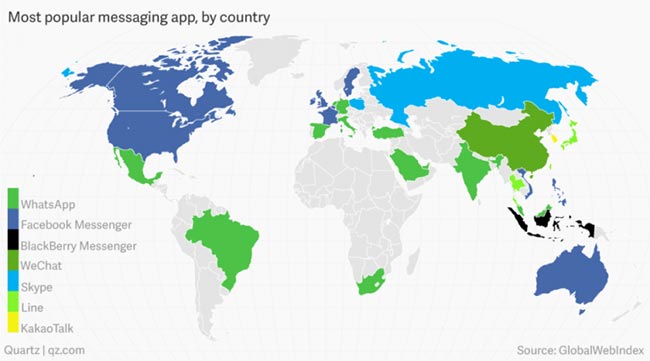




 To install Whatsapp on a Macbook Air, or Macbook Pro, the (minimum) system requirement to be met is: intel osx 10.6 or later. But because Whatsapp cannot be installed directly on your Mac, you will need to download a specific software that enables an Android emulator on MAC (yes, I know it sounds weird installing Android on a MAC !).
To install Whatsapp on a Macbook Air, or Macbook Pro, the (minimum) system requirement to be met is: intel osx 10.6 or later. But because Whatsapp cannot be installed directly on your Mac, you will need to download a specific software that enables an Android emulator on MAC (yes, I know it sounds weird installing Android on a MAC !).  This emulator is called “Bluestacks” and is available at
This emulator is called “Bluestacks” and is available at