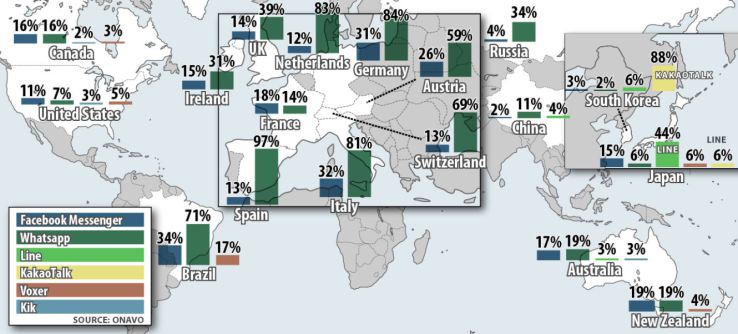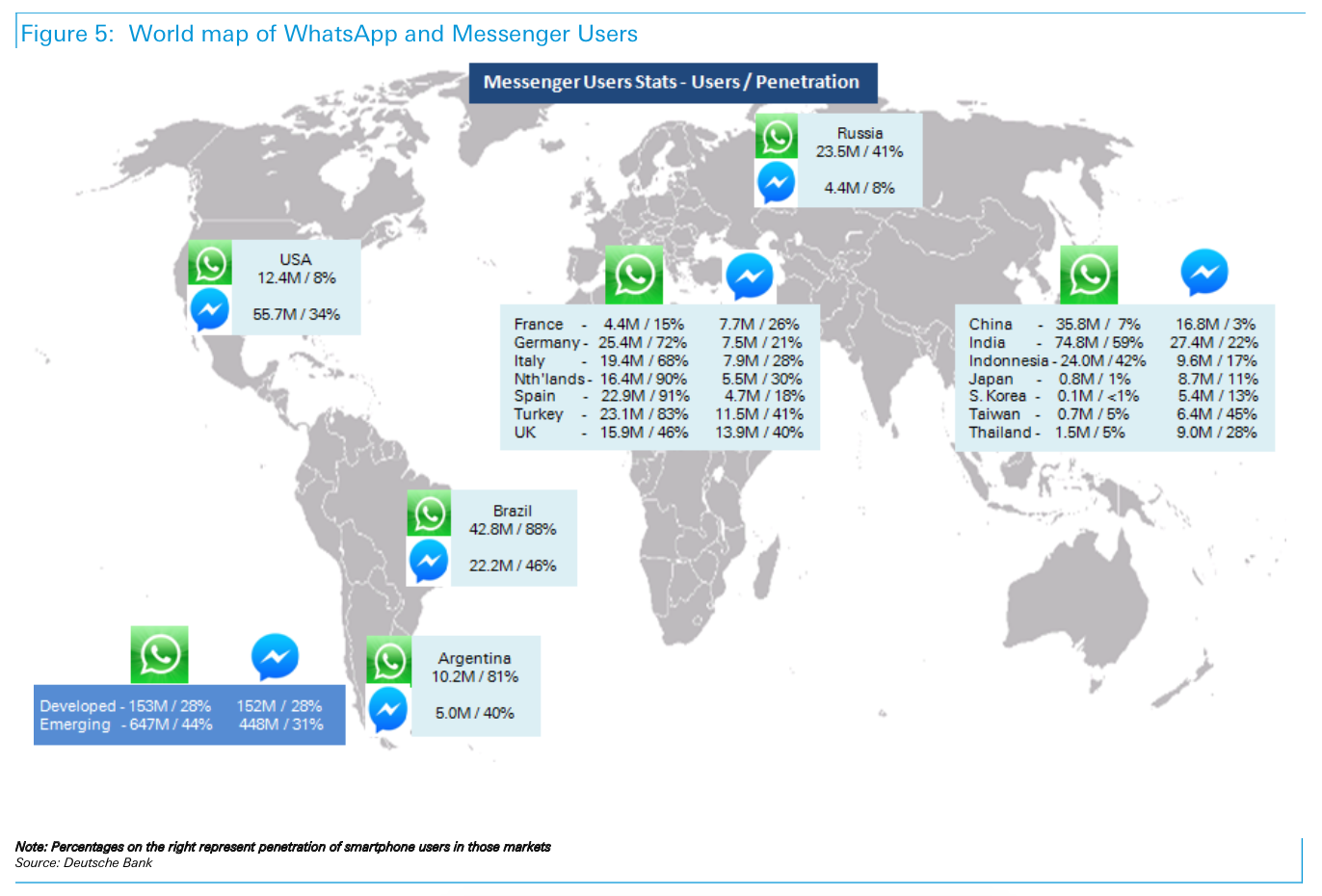The numbers indicate that WhatsApp has become the world’s most popular and successful messaging solution, with around 900 million users around the globe. Even though it is not that popular in America, WhatsApp has become incredibly popular in many different countries.
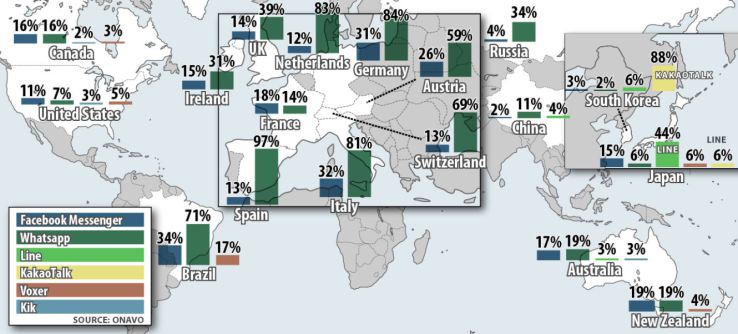
This means WhatsApp could be the world’s first truly global communications medium and global app. Its appeal seems to be universal, cutting across cultural and national boundaries. This is one of the reasons why Facebook was willing to pay $19 billion for WhatsApp in 2014, according to The Wall Street Journal.
When asked why WhatsApp was so valuable, Facebook’s Mark Zuckerberg had a simple answer. He said the solution’s value was in its ability to reach one billion users. Zuckerberg also told reporters that he thought WhatsApp was actually underpriced at $19 billion.
WhatsApp’s Popularity Across the Globe
A quick look at the percentages of Internet users in certain markets that send messages via WhatsApp shows that Mr. Zuckerberg could be right. WhatsApp is now the most popular and successful messaging application in an incredible variety of countries.
Statista calculated the percentages of Internet users that also used WhatsApp in many countries and came up with the following figures:
- South Africa, 78%
- Malaysia, 75%
- Argentina, 75%
- Singapore, 72%
- Hong Kong, 71%
- Spain, 70%
- India, 69%
- Mexico, 67%
- Italy, 62%
- Netherlands, 61%
- Germany, 57%
- Brazil, 56%
- Saudi Arabia, 56%
- Indonesia, 52%
As you can see, WhatsApp has successfully penetrated and dominated some of the world’s largest markets and done it in a little over five years. The app was launched around six years ago, in 2009.
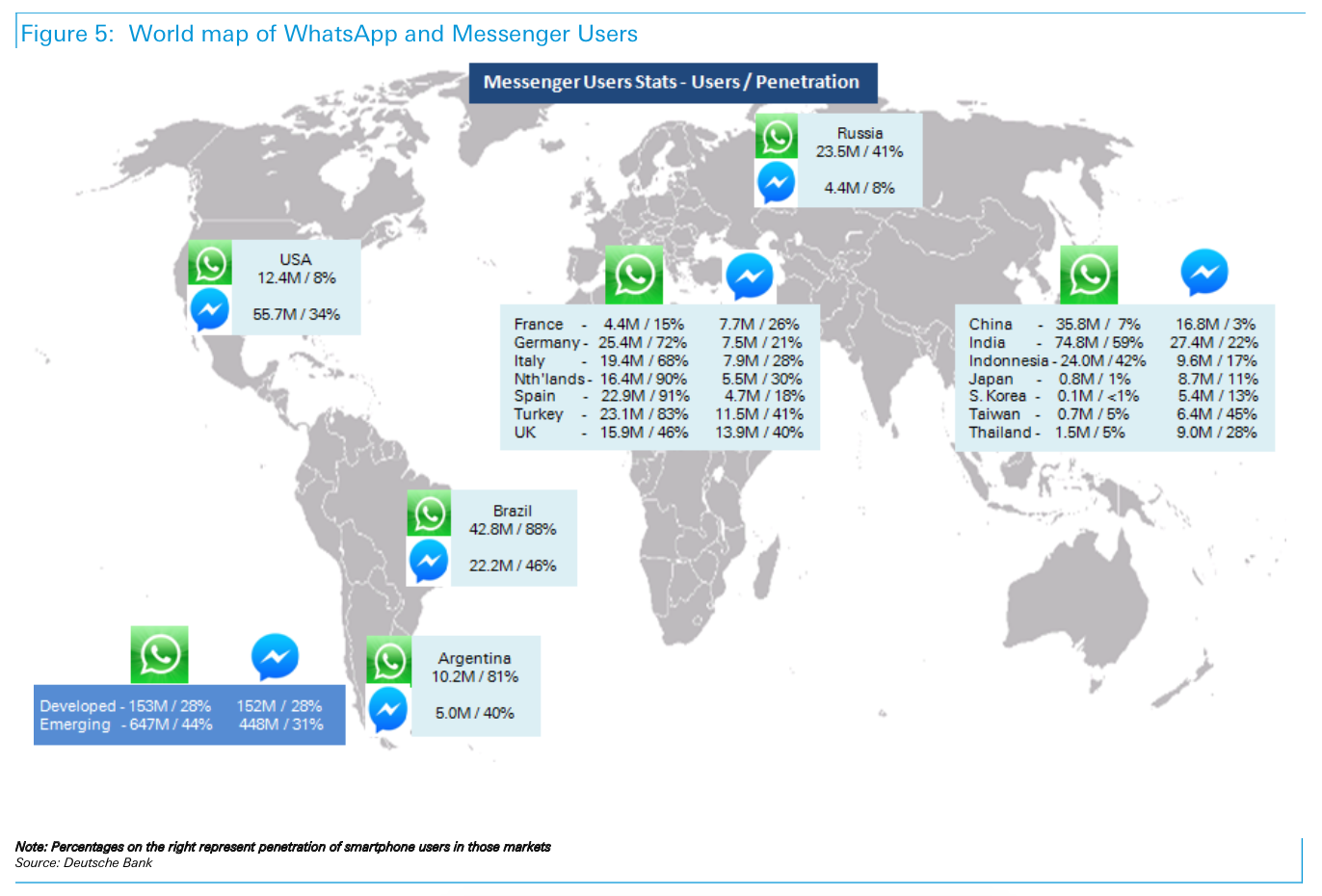
WhatsApp is also very successful in very different countries. It seems to be as popular in Saudi Araba, a conservative Islamic society, as in a liberal European nation such as Spain or the Netherlands.
So Why Is WhatsApp So Popular Around the World?
There are several features that give WhatsApp its universal appeal. It is relatively cheap and easy to use, and it allows for free messaging across borders and between nations.
Another reason why WhatsApp is so popular is that it can be accessed via mobile phones, which are the most popular means of accessing the Internet in many countries. Only around 8% of Americans that have widespread Internet access via computers use WhatsApp, while around 69% of Indians that rely upon mobile phones to reach the web use it.
Some countries, like South Africa, simply lack the kind of Internet infrastructure found in the United States or France. Yet they have wireless access almost anywhere. A person that wants to send a message in South Africa knows that there is a signal almost anywhere, but the nearest broadband connection could be 20 or 30 kilometers away.
What Do People Use WhatsApp for Around the World?
The uses of WhatsApp vary greatly around the world. It has been used to send out political advertising in Tanzania , to operate a concierge service in India, and for a wide variety of con games in Spain. Some Muslim men in India have even tried to use WhatsApp to divorce their wives. British newspapers are using WhatsApp as a new means of disseminating newsfeeds to social media.

In India, there has been a whole wave of startup businesses devoted to WhatsApp. In Italy, WhatsApp has been at the center of a wide variety of divorce cases because it is widely used for infidelity. The Independent reported that WhatsApp evidence was used in nearly one half of the divorce cases in Italy.
“Now WhatsApp, which is being used widely and has encouraged the return of the Latin lover,” Gian Ettore Gassani the president of the Italian Association of Matrimonial lawyers told the Times of London. “Lovers can now exchange risqué photos of themselves, and we have seen adulterers using the service to maintain three or four relationships – it’s like dynamite.”
WhatsApp Ravages Telecom Business in Persian Gulf
Another use for WhatsApp is to increase the sales of mobile phone service. Ooredoo Kuwait, a telecom company in the Persian Gulf, has been giving away free WhatsApp to customers as a means of increasing its market share. Anybody that buys service from Ooredoo Kuwait can access WhatsApp without paying the $1 fee, Gulf Business reported .
One reason why the telecom is taking that step is that messaging solutions such as WhatsApp have deeply cut into the revenue that telephone companies make from calls and texts. Nobody is paying for Ooredoo Kuwait’s messaging anymore because everybody is apparently using the much cheaper WhatsApp.
Another reason why Ooredoo Kuwait is giving WhatsApp away is to get people to use more data. The company hopes that those that get free WhatsApp will send more videos and other messages out and need more data, which it will sell them.

Major users of WhatsApp in the Persian Gulf include expatriates, who utilize the solution to contact family in Europe and India. Using WhatsApp is cheaper than making a regular phone call or sending a text, and it can even be free if you send it through a free Wi-Fi connection.
This means that WhatsApp can make massive changes in business as well as social life. This simple app can destroy marriages and upset entire industries because it is so cheap and easy to use.
WhatsApp as a Disruptive Force
As you can see, WhatsApp is far more than just an app. It is a highly disruptive force. This messaging solution is capable of disrupting everything from business to marriages, and it can change society as it does.

Naturally, if WhatsApp can disrupt marriage or business, it can affect other spheres of life. One has to wonder what effects WhatsApp will have in the worlds of politics, religion, and entertainment.
That means WhatsApp is not only all over the world but it is capable of changing the world in dramatic ways. It looks as if Zuckerberg’s claim that he underpaid for WhatsApp is absolutely true. This app is worth far more than $19 billion because it is capable of changing the world by connecting people.
 Clearly WhatsApp developers never rest, since almost every day we register the release of a new version of this popular app. Android, iPhone, Windows Phone, BlackBerry and Nokia Asha: WhatsApp runs on all these devices and all of them regularly (and frequently) receive some updates. Today is Android turn, with a new APK. So, what surprises has it got in store for us?
Clearly WhatsApp developers never rest, since almost every day we register the release of a new version of this popular app. Android, iPhone, Windows Phone, BlackBerry and Nokia Asha: WhatsApp runs on all these devices and all of them regularly (and frequently) receive some updates. Today is Android turn, with a new APK. So, what surprises has it got in store for us?

 The world of instant messaging is more vibrant than ever and WhatsApp developers work hard to maintain the leadership in the field. This popular app has to keep over 900 million monthly active users satisfied, so nearly every day we can see that a new update is released.
The world of instant messaging is more vibrant than ever and WhatsApp developers work hard to maintain the leadership in the field. This popular app has to keep over 900 million monthly active users satisfied, so nearly every day we can see that a new update is released. 1. Downloading the WhatsApp app from the Google play store. Through an active internet connection, you can download the Whatsapp app from the Google play store. You must have a Google account that is linked with your Smartphone. From your device open the Google play store app. Tap the search button and type the app name e.g. WhatsApp.
1. Downloading the WhatsApp app from the Google play store. Through an active internet connection, you can download the Whatsapp app from the Google play store. You must have a Google account that is linked with your Smartphone. From your device open the Google play store app. Tap the search button and type the app name e.g. WhatsApp. 900 million monthly active users: this is the impressive current number of WhatsApp users. And if you are reading this article you very likely are one of them. It’s easy to understand why this instant messaging app is so popular: it’s free (at least for the first year) and with a lot of useful features like, for example, Voice Calling or
900 million monthly active users: this is the impressive current number of WhatsApp users. And if you are reading this article you very likely are one of them. It’s easy to understand why this instant messaging app is so popular: it’s free (at least for the first year) and with a lot of useful features like, for example, Voice Calling or  In fact, according to the latest news the plan of the British Government to ban messaging services such as WhatsApp and iMessages will not be pursued anymore. You’ll probably remember that
In fact, according to the latest news the plan of the British Government to ban messaging services such as WhatsApp and iMessages will not be pursued anymore. You’ll probably remember that