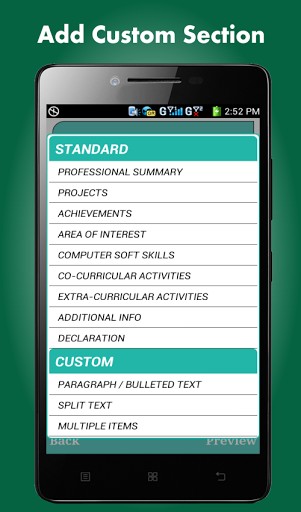Yes, it is hard for some people to believe, but WhatsApp can help you find a job. Unfortunately, the vastly popular social media solution can also hurt job seekers by scaring away potential employers.

If you are seeking work these days, you need to understand how social media such as WhatsApp can affect your job hunt. Not only can WhatsApp connect you with more potential employers but it can also affect how those that do the hiring view you.
Job seekers need to be very careful with social media because how they use it and what they say can make them unemployable in a worst-case scenario. The reverse is also true; saying or doing the right things on WhatsApp could help you get a job.
How to Use WhatsApp to Find Work
WhatsApp can be a powerful tool for finding a job because at the end of the day, a search for employment is all about networking. WhatsApp is one of the most powerful networking tools ever created; it can help you network with people all over the world.
That means one of the first things you should do when you start your job hunt is tell everybody you know on WhatsApp that you are looking for work. You should tell them what kind of work you want, where you want to work, and what experience you have. You need to do this because networking is still the way many people get jobs.
Unfortunately, there are still many employers that will only hire people they know or those recommended by somebody they know. Even in today’s world, many people value personal connections and word of mouth more than credentials and resumes.
One reason why you need to network is to get your resume or job application out of the pile. A personal connection such as a recommendation from a friend or a family member differentiates your resume or application from the rest. It reminds the potential employer that there’s a person behind the paper.
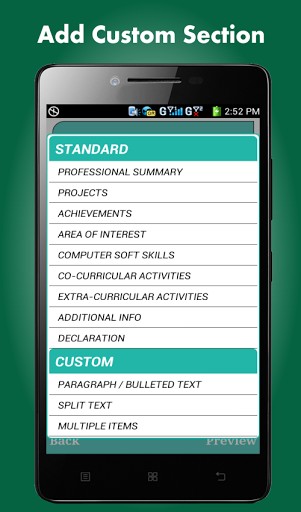
There are some apps that can help you build a resume for social media. These include Smart Resume Builder/CV Free for Android and Resume Star for the iPhone. These solutions can help you create a PDF version of your resume that can be sent through apps like WhatsApp to potential employers at the push of a button.
Make sure that you tell everybody you know on WhatsApp—friends, family, business associates, clients, casual acquaintances, everybody—that you are searching for a position. They may not have a job for you, but they may know somebody that does. Your hair stylist might have a hiring manager in your industry as a client, and you might not realize it.
Therefore it pays to make sure that everybody in your WhatsApp has a copy of your resume. You never know who they might show it to.
Beyond Networking: What Information to Put on WhatsApp
Beyond networking, you need to know what information to put out on WhatsApp. Your resume is obviously a good place to start, but it is only the beginning. You might also describe your experience and your accomplishments.

For example, you might send out some examples of projects you’ve worked on or completed. This could be papers you completed in school, reports you’ve written for your job, or examples of your success as a salesperson. A writer could send out samples of articles and a photographer pictures she has taken, If your work involves something visual, such as drawings, put pictures of those up online. A person seeking work as a baker might put up pictures of cakes or cookies she has made.
A hairstylist could put up pictures of hairdos she has done. A dog groomer could put up some pictures of dogs she has groomed.
If you are looking for a job that involves speaking or one-on-one contact such as teaching or sales, you might put up a video clip of yourself giving a sales pitch or teaching a class. Another great idea is to prepare an “elevator pitch”—a 15- to 30-second soundbite in which you try to sell yourself to a potential employer—and put it on line.
Another great way to set yourself apart would be to put up some videos singing your praises; for example, a clip of a former boss saying what a good worker you are or a satisfied client praising your services.
Presenting actual evidence of your videos and success and getting it out there is still one of the best ways to find a job. If you can demonstrate that you can do the job or, better, do it well, employers will be more likely to pay attention.
What Not to Put on WhatsApp
WhatsApp can be a double-edged sword for jobseekers because putting the wrong things on the app can drive away potential employers. Something to remember is that you are presenting an image through social media.
If you present an unprofessional image, you could drive away potential employers. Some things that jobseekers should avoid putting on social media include:
- Pictures that show you in an unflattering or unprofessional light. This could include images of you drinking or partying. In particular, be careful of images of alcohol, drugs, or tobacco or references to those things.
- Religious or political opinions, particularly ones that could be construed as offensive or radical.
- Criticisms of others, particularly former employers. Nobody likes a whiner or a crybaby.

An example of something you probably do not what a potential employer to see
- Anything that could be construed as proprietary information from a former job, such as business plans, accounting data, or sales figures. This could be illegal, and it could tell a potential employer that you are irresponsible.
- Humor. Remember, what you consider funny could be offensive to somebody else.
- Pictures that make you look unprofessional; for example, an image of you wearing a t-shirt and shorts at the office or goofing around. People are visual beings; they believe what they see even if it is fake.
- Images of leisure activities, especially those that make you look lazy or irresponsible.
Something to remember is that a potential employer could see almost anything you put on WhatsApp even if you intend it to be private. Therefore one good strategy for jobseekers is to create a second WhatsApp account simply for your job hunt. Only send out information you want potential employers to see, and restrict personal communications to your personal WhatsApp channel.
Having a little discipline in your social media use can help you project the image you want potential employers to see.
 It provides a fluid high resolution touch screen of 2.45 inch which has a resolution capacity of 480 pixels by 3600 pixels at a PPI of 245 pixels per inch. The Smartphone has a 1GHz Marvel Tavor MG1 processor and also has a RAM capacity of 768MB and 8GB internal memory storage. The BlackBerry Bold 9790 is a single SIM Smartphone that measures 110.00×60.00×11.40 in height, width and thickness respectively and weighs 107.00 grams.
It provides a fluid high resolution touch screen of 2.45 inch which has a resolution capacity of 480 pixels by 3600 pixels at a PPI of 245 pixels per inch. The Smartphone has a 1GHz Marvel Tavor MG1 processor and also has a RAM capacity of 768MB and 8GB internal memory storage. The BlackBerry Bold 9790 is a single SIM Smartphone that measures 110.00×60.00×11.40 in height, width and thickness respectively and weighs 107.00 grams.
 Well, that’s really awesome. WhatsApp developers really know how to get their users addicted to this popular instant messaging app and how to increase their number. With over 900 million monthly active users, our favourite messaging service really doesn’t rest on its laurels. Only over the last few months we have witnessed an impressive amount of changes that have really transformed, and improved, our beloved app.
Well, that’s really awesome. WhatsApp developers really know how to get their users addicted to this popular instant messaging app and how to increase their number. With over 900 million monthly active users, our favourite messaging service really doesn’t rest on its laurels. Only over the last few months we have witnessed an impressive amount of changes that have really transformed, and improved, our beloved app. It has 768 MB of RAM allowing for rapid execution of all photos, directories, applications, videos, or other media. The device screen is 640 pixels x 480 pixels which yields a density of 286 pixels per inch. Also includes an LED camera Flash and video functionality. Also has useful functions supporting wav, mp3, microusb 2.0, tft screen, QWERTY keyboard and more.
It has 768 MB of RAM allowing for rapid execution of all photos, directories, applications, videos, or other media. The device screen is 640 pixels x 480 pixels which yields a density of 286 pixels per inch. Also includes an LED camera Flash and video functionality. Also has useful functions supporting wav, mp3, microusb 2.0, tft screen, QWERTY keyboard and more.


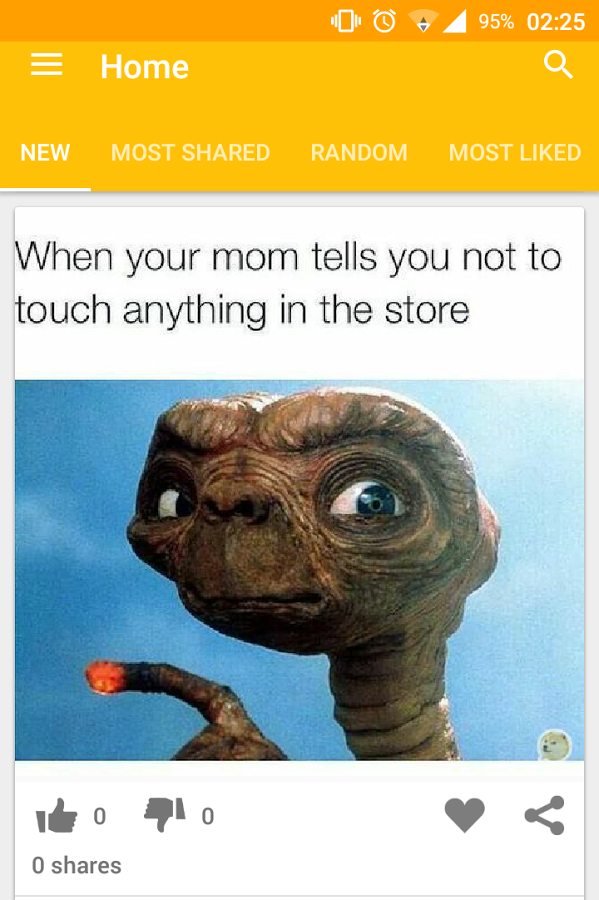

 The battery is a Li-Lon 1450mAh removable battery. Some features are sensors, messaging, browser, and java. It is a new edition to the Blackberry family only being available for two years.
The battery is a Li-Lon 1450mAh removable battery. Some features are sensors, messaging, browser, and java. It is a new edition to the Blackberry family only being available for two years.