Installation of the Whatsapp messenger application requires a program to be installed before installing the Whatsapp messenger. An Android emulator is required for the installation process to be a success.
The following are procedures to be followed when installing the Whatsapp messenger to iMac.
• Step one: downloading of the emulator program.
The emulator program required is the Bluestacks emulator. The software can be downloaded from the official BlueStacks website . The Bluestacks emulator can also be acquired from other alternative sites such as TechSpot or Softonic sites. The sites are trustworthy, and the process of downloading the program is legal. Once the download is complete, go ahead and save the emulator program to your computer.
 • Step two: installation of the emulator program to your iMac.
• Step two: installation of the emulator program to your iMac.
After downloading the DMG files, and saving it on your iMac, one is needed to install the program. Open the DMG file, a Bluestacks icon will be shown on the screen, and a folder for applications. The Bluestacks is installed by dragging its icon to the application folder. After the dragging process, click on the application folder, so as to gain access to the Blue Stacks. Click the BlueStacks icon to open it after which it will start to load automatically. You will be notified of the completion of the loading process by the appearance of the main screen.
• Step three: installation of the Whatsapp application into BlueStacks.
Use the search option in the BlueStacks screen to search for the Whatsapp messenger application. Some applications related to Whatsapp will appear after the search process. Select the application named Whatsapp Messenger and click on install, next to it. Select any application store provided on the list and the Whatsapp messenger will start downloading. In the case of problems arising from the BlueStacks screen such as freezing, consider restarting your device.
• Whatsapp configuration
After the Whatsapp messenger is successfully downloaded, proceed to my apps then select Whatsapp.
The configuration process involves setting up the Whatsapp messenger to be compatible with your personal phone number. After successful installing the messenger to your iMac device, a Whatsapp splash screen will appear. Click on “accept terms and conditions”. Then enter your country of origin and your phone number to get started. The confirmation of your phone number will be done by sending a confirmation code through an SMS.
Enter the six digit activation code correctly in the dialogue box provided. The confirmation can also be done through an automatic call. It is advisable to select the “call me” option since the SMS verification is not always reliable. Once you acquire the activation code, entered it correctly, you will be able to create your Whatsapp account and add your contacts. You can also synchronize the contacts with Whatsapp on your personal computer.
Steps on how to run Whatsapp on iMac
App Runtime for Chrome (ARC) allows iMac users to run successfully Whatsapp in their iMac desktops. The ARC tool makes the Whatsapp run and function exactly the way they run in Android phone or tablet. The steps involved in running the Whatsapp application include:
• Step one – the addition of the ARC tool to the Google Chrome.
• Step two – downloading of the Whatsapp application from their official website
• Step four – running of the ARC welder and selection of a local directory.
• Step five – click on the “add APK” button.
• Step six – download zip by clicking the download option. After the zip download, save it to the directory established in step three.
• Step seven – extract the package zip file by opening the directory.
• Step eight – click “window” option on Google chrome, go to extensions then to the developer mode check box.
• Step nine – click on the load unpacked extension then go to the directory.
• Step ten – click on the launch pad to open it, and then click on the icon to enable its launching.
The running of the Android Whatsapp application can be an easy task when all these guidelines are followed.

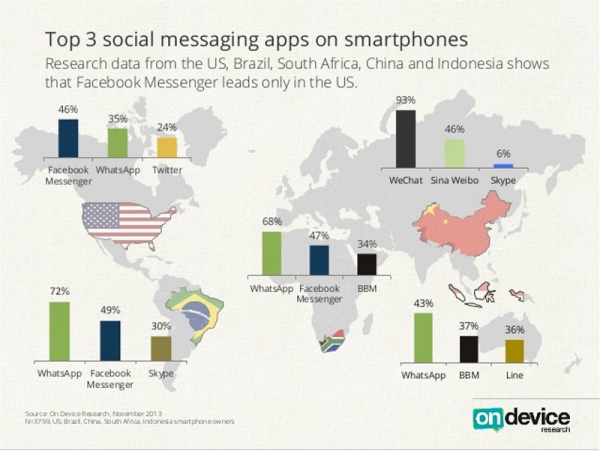



 Are you using WhatsApp with an Android device? Well, you’ve probably already noticed a singular problem that is causing a lot of debate among instant messaging apps users. It seems that this issue came with the latest update of WhatsApp for Android,
Are you using WhatsApp with an Android device? Well, you’ve probably already noticed a singular problem that is causing a lot of debate among instant messaging apps users. It seems that this issue came with the latest update of WhatsApp for Android,  The camera on the phone is a .3 MP with digital zoom and flash.
The camera on the phone is a .3 MP with digital zoom and flash.
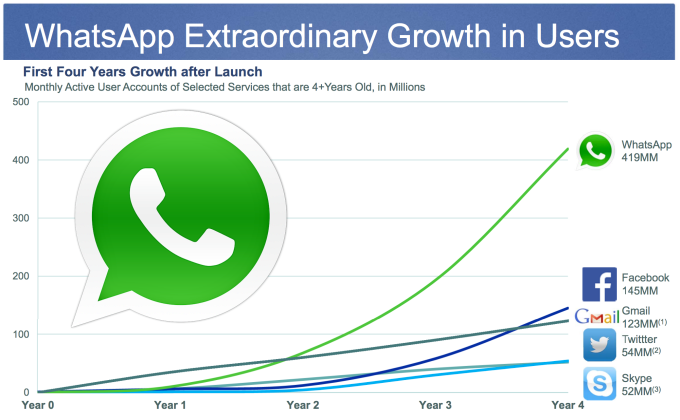
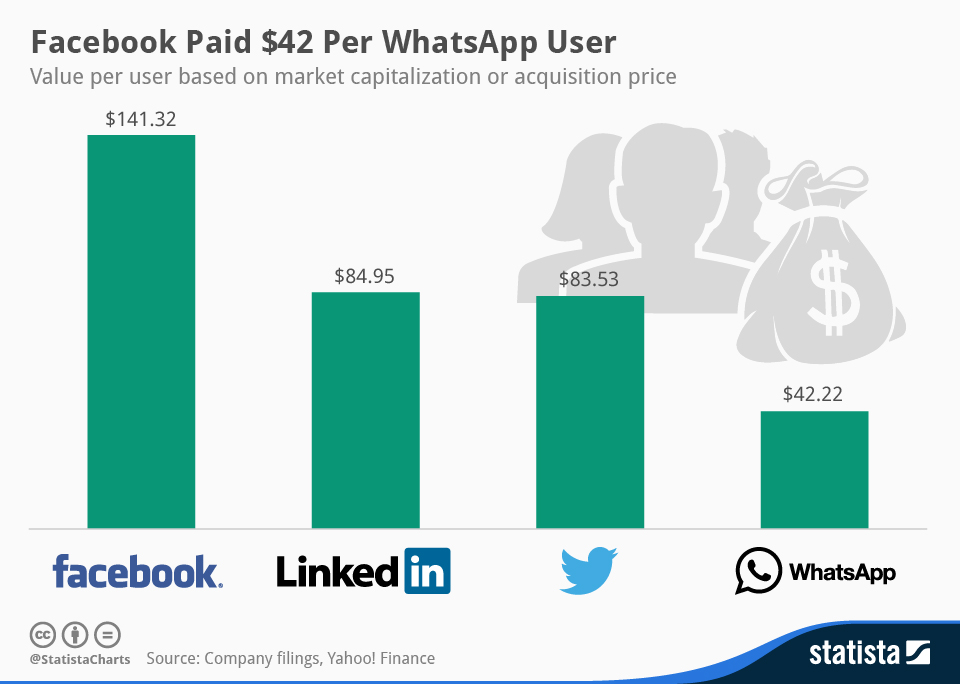


 They were both released, and are essentially touch-screen, full QWERTY slider phones. The 9800 has a 3.2-inch, 480x360p, 187.5ppi. With a 624MHz processor, and 512MB of RAM. The storage is 4GB + 32GB flash drive. The camera is 5Mp, LED flash, and autofocus, digital image stabilization, and geo tagging. Its camcorder is 640×480 (VGA) (24 fps), and features video sharing. The 9800’s battery has 5.5 hours of talk time, 17 days of standby, And lasts 30 hours for music playback.
They were both released, and are essentially touch-screen, full QWERTY slider phones. The 9800 has a 3.2-inch, 480x360p, 187.5ppi. With a 624MHz processor, and 512MB of RAM. The storage is 4GB + 32GB flash drive. The camera is 5Mp, LED flash, and autofocus, digital image stabilization, and geo tagging. Its camcorder is 640×480 (VGA) (24 fps), and features video sharing. The 9800’s battery has 5.5 hours of talk time, 17 days of standby, And lasts 30 hours for music playback. Android users are very lucky because, being the majority, they receive most of WhatsApp updates before (and more often) than users of other platforms. For example, only this week
Android users are very lucky because, being the majority, they receive most of WhatsApp updates before (and more often) than users of other platforms. For example, only this week