Installing WhatsApp on the Kindle Fire HD 7
WhatsApp is a popular app for both Android and iOS systems but is not supported by tablet software. Luckily, through an unconventional method, this app can be downloaded and installed on the Kindle Fire HD 7.
 Side loading, as seen in this tutorial, is a method that enables the use of other sources other than the app store to install apps on an Android device:
Side loading, as seen in this tutorial, is a method that enables the use of other sources other than the app store to install apps on an Android device:
Step 1:
Make sure your Kindle Fire HD 7 is connected to the Internet via Wi-Fi or a data plan.
Step 2:
Enable the “apps from unknown sources” feature on your Kindle Fire HD 7. This will allow you to download and install apps from sources other than the official app store. Go into settings, then applications, and turn the “apps from unknown sources” feature on. If a warning message appears, click “ok” and the feature should now be on.
Step 3:
In order to get access to the Google Play store, you must download the 1Mobile app, which contains every app available in the Google Play store. Go to the Silk browser on the home screen and type in the address to the 1Mobile site.
Click the 1Mobile Market button and choose the Tablet version to download. Click the menu button in Silk browser to access “downloads” after the download is complete. Click the file entry and install the 1Mobile app.
Step 4:
Next, you must add the 1Mobile Market app to the home screen of your Kindle Fire HD 7 for easy access. Access the “On Device” section by tapping the Apps button on the home screen.
Hold the 1Mobile app icon until the “add to home” option appears. Click “add to home” and return to the home screen to find the app.
Step 5:
After you have the 1Mobile app downloaded, you must download the Google Play app to gain access to the final goal, WhatsApp.
Go to the 1Mobile app, type “Google Play” into the search bar, and click install on the Google Play icon. Repeat step 4 to get Google Play onto the home screen.
Step 6:
WhatsApp can be downloaded directly from the Google Play app, so in this step go to the Google Play app and type in “WhatsApp” in the search bar. Click install on the WhatsApp.
Follow the same process in step 4 again to move the app onto the home screen.
Step 7:
Once the app is downloaded onto your Kindle Fire HD 7, you must verify and activate it. To do this, open the app and enter your cell phone number to start.
A text message with a code will be sent to your phone to verify the account, but note that a single phone number can activate only one device and if you have the app on your cell phone already the code will not work.
If any problems occur with the verification code being sent to your phone, manually copy the link of the verification code into your Kindle’s browser to solve the problem.
Alternatively, services like TextPlus can give you a temporary new number for the sake of the verification code.
Step 8:
Once the code is verified on your Kindle Fire HD 7, agree to the terms and conditions of the app. Wait for it to initialize and the process will be complete.
Alternative Option:
If you do not want to go through the process of side loading, there is a more direct method:
• Go to settings, then applications, and enable “apps from unknown sources”
• Go to the Silk browser and enter “WhatsApp.com” into the search bar
• Download the app, despite the messages that claim tablets are not supported
• Select and install the app after download is complete
• Open the app and ignore the message claiming the tablet is not supported
• Enter your phone number and proceed on from step 7

 If you own a Nokia Asha or other devices that run on Symbian 40 such as Nokia Asha 201 or Nokia C3, there is a new updated version of WhatsApp available for you. This new WhatsApp version 2.13.26 for Nokia Asha devices brings, as usual, bug fixes and also improves the performances of the app.
If you own a Nokia Asha or other devices that run on Symbian 40 such as Nokia Asha 201 or Nokia C3, there is a new updated version of WhatsApp available for you. This new WhatsApp version 2.13.26 for Nokia Asha devices brings, as usual, bug fixes and also improves the performances of the app.

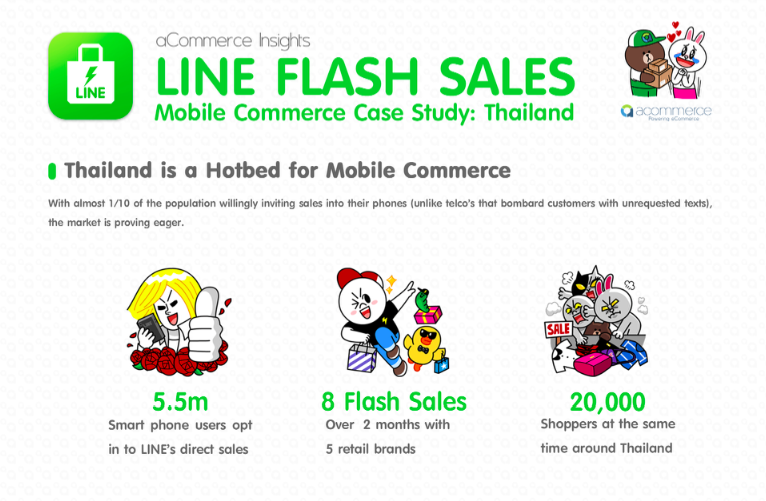
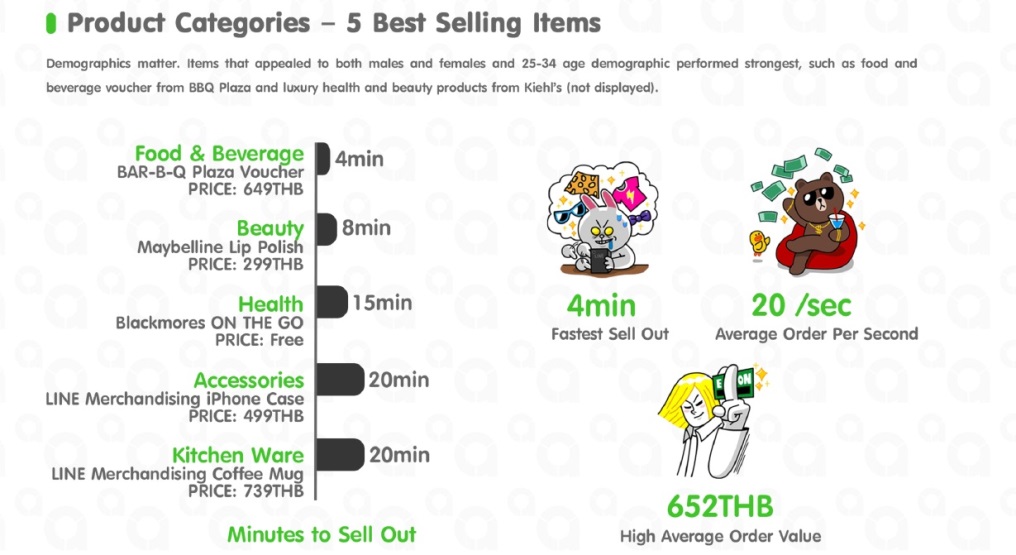

 That doesn’t mean it isn’t possible to use though, you just need to work your way around the slight issue. With the Kindle Fire HD 8.9, you can install the app onto this variation of the Android operating system. By following through with these steps, you can have it running smoothly on your device.
That doesn’t mean it isn’t possible to use though, you just need to work your way around the slight issue. With the Kindle Fire HD 8.9, you can install the app onto this variation of the Android operating system. By following through with these steps, you can have it running smoothly on your device.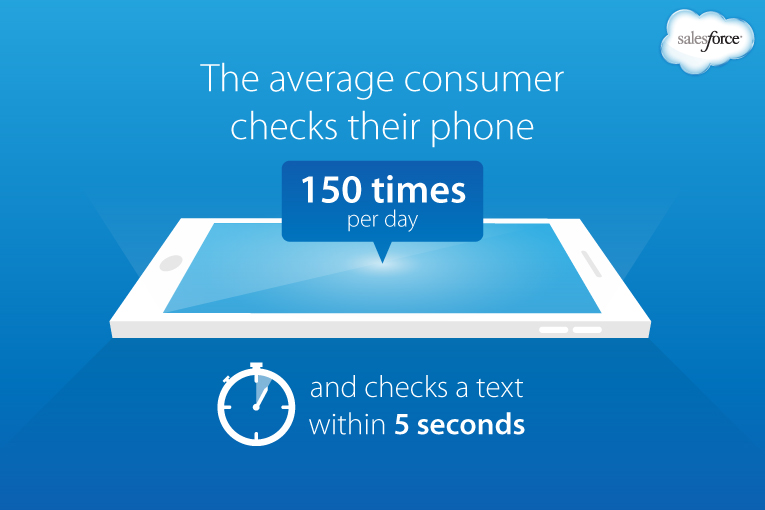

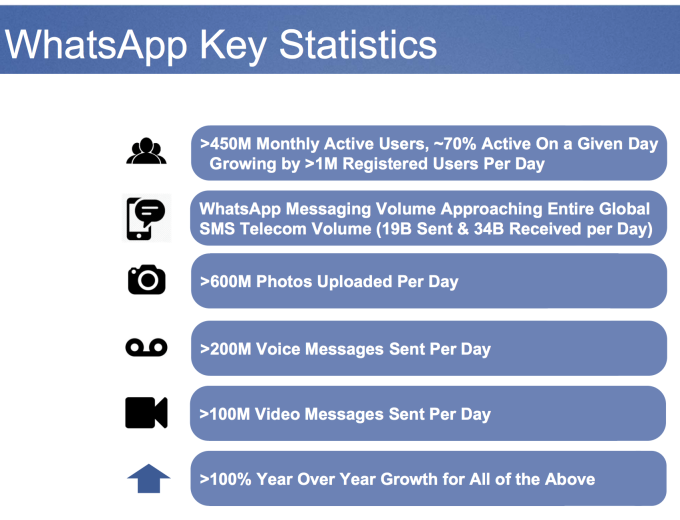

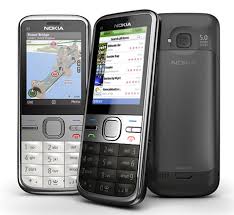 The last couple of weeks have been particularly intense for WhatsApp developers. In fact we’ve seen that the app has been updated more than usual. More features were added to the Android version of the app, and also the
The last couple of weeks have been particularly intense for WhatsApp developers. In fact we’ve seen that the app has been updated more than usual. More features were added to the Android version of the app, and also the