On the surface, there does not appear to be a lot in common between Google and WhatsApp. After all, Google is basically a search engine, and WhatsApp is an instant messaging solution.
Yet below the surface the two popular applications, they actually have a lot in common. Google and WhatsApp are both cross platform solutions that link people and facilitate the movement of data. WhatsApp links social media users much as Google links websites.

Google also dominates search as much as WhatsApp dominates messaging. Statista estimated that 89.16% of all searches in October 2015 were performed with Google. That allows Google to dominate the search market in most countries, including the United States, and related industries such as advertising.
Here’s Why WhatsApp Could Be the Next Google
In a very similar fashion, WhatsApp dominates the messaging market in some nations. In September 2015 Facebook, WhatsApp’s owner, revealed that there were around 900 million WhatsApp users worldwide.
What’s more interesting is the share of the messaging market that WhatsApp controls in some nations, according to Statista . Around 78% of the Internet users in South Africa and 75% of those with online connectivity in Malaysia used WhatsApp. High figures were also reported in such large markets as Germany (57%), Brazil (56%), and India (69%).
That means WhatsApp has already created a massive customer base and audience. Therefore it is easy to see why Facebook’s Mark Zuckerberg was willing to pay $19-$21 billion for WhatsApp in February 2014.
Google’s business model is to provide a connectivity solution that is free and easy to access—it did this with search and with Gmail—then to gather large amounts of data from that solution and use it to develop new markets and products it can monetize, such as advertising, search results, and products like insurance.
Facebook is doing the exact same thing with WhatsApp. Zuckerberg actually admitted that he plans to concentrate on growth and monetize later. The idea is to get large numbers of people using WhatsApp then to develop means of capitalizing on them.
One obvious means of making money would be to sell lists of WhatsApp users. WhatsApp has already developed a feature called Broadcast Lists, which could serve as a commercial application.
The feature allows a person to create a list of contacts then to broadcast information to those people. That could create a platform for advertising or the dispersal of entertainment.
Is WhatsApp the Platform of the Future?
A great way to view Google and Android, the smartphone operating system created and owned by Google’s parent company Alphabet (NASDAQ: GOOGL), is as platforms that enable people to perform a wide variety of tasks on line. Search is the most basic of these tasks, but it is also the most important because it connects people to all the other functions they want or need to perform.
WhatsApp operates in much the same way by providing a very basic function, messaging, that can serve as a gateway to many more tasks. For example, WhatsApp can connect with videos, business services, and audio messaging as well as with a wide variety of news, games, and entertainment.
In the future, it might be possible to order and pay for a wide variety of goods and services via WhatsApp. People can already access a wide variety of services through Google, including shopping, insurance, financial services, news, and even delivery. Google offers access to these services then develops new streams of income from them.

For example, it encourages people to conduct searches for insurance that lead to Google Insurance , which sells insurance policies. Google Shopping is tied to Google Express, a delivery service that the company is developing in the United States. Google Maps helps people locate businesses, and it provides data used in the self-driving car project.
WhatsApp as the Gateway to the Internet and Your Bank Account
It is not hard to imagine Facebook developing similar services connected to WhatsApp such as WhatsApp Insurance or WhatsApp Food, which can help you order takeout. Some WhatsApp-based delivery services are already under development in India, where the app is widely viewed as the gateway to the Internet, much as Google is in the United States.
An obvious use for WhatsApp will be for people to access news and videos, something that is already widespread in parts of Africa. One reason why WhatsApp is so popular on that continent is that it is cheap and easy to access. All a person needs to access WhatsApp there is a smartphone, a wireless connection, and a data plan.
A major use of WhatsApp in developing countries could be for payment. People that use the highly popular WeChat messaging solution in China can already pay for a wide variety of goods and services over it. Analysts from Barclays estimated that WeChat made $1.1 billion in revenue in 2014, Business Insider reported.

Paying for snacks from a Chinese vending machine with WeChat.
In the United States, payment applications such as Apple Pa y, Venmo , Android Pay , and Samsung Pay are becoming highly popular. Such services combine a digital wallet in which people can store money, have money transfer capabilities, and have the ability to move money in and out of bank accounts. Apple Pay and Android Pay also allow users to access lines of credit from credit cards.
Some experts think that customers should use payment solutions because they are more secure and easier to use. Microsoft founder Bill Gates thinks such payment solutions could greatly improve the lives of people in the developing world by giving them access to the banking system.
WhatsApp Pay
If WhatsApp could become the means by which people all over the world access the banking system, it could generate vast amounts of revenue off of financial transactions the way Google generates revenue off of advertising. Visa, the world’s payment processing organization, reported a revenue of $13.88 billion on September 30, 2015, from financial transactions.
Information provided by YCharts shows that Visa’s revenue, which comes from transaction fees, has increased dramatically in recent years. YCharts reported that Visa had a revenue of $9.188 billion in September 2011 that grew to $13.88 billion in September 2015.
Therefore WhatsApp and its parent, Facebook, could be as big of money makers as Google. Alphabet reported revenues of $71.76 billion on September 30, 2015.
Those looking for an investment or a business opportunity would be well advised to take a close look at WhatsApp and Facebook. They could one day be as valuable as Alphabet; on November 16, 2015, Alphabet’s stock was trading at $719.36 a share.
 Employers have been giving out Blackberries for years to their associates for work purposes, and the phone may be set up with any number of apps that includes WhatsApp. Work is completed more quickly, and employees may carry these phones with them for other purposes.
Employers have been giving out Blackberries for years to their associates for work purposes, and the phone may be set up with any number of apps that includes WhatsApp. Work is completed more quickly, and employees may carry these phones with them for other purposes.



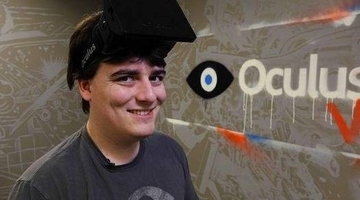
 This phone comes with CDMA technology along with 2.0 Bluetooth and USB for computer connectivity. Other quality phone features include MP3 ringtones, vibration, speakerphone, headphone jack and voice features such as voice commands, voice dialing and voice recording.
This phone comes with CDMA technology along with 2.0 Bluetooth and USB for computer connectivity. Other quality phone features include MP3 ringtones, vibration, speakerphone, headphone jack and voice features such as voice commands, voice dialing and voice recording.

 The best method is quite easy, provided that the software on your Nook HD is up to date. This tutorial will cover how to make sure you have software that supports
The best method is quite easy, provided that the software on your Nook HD is up to date. This tutorial will cover how to make sure you have software that supports

