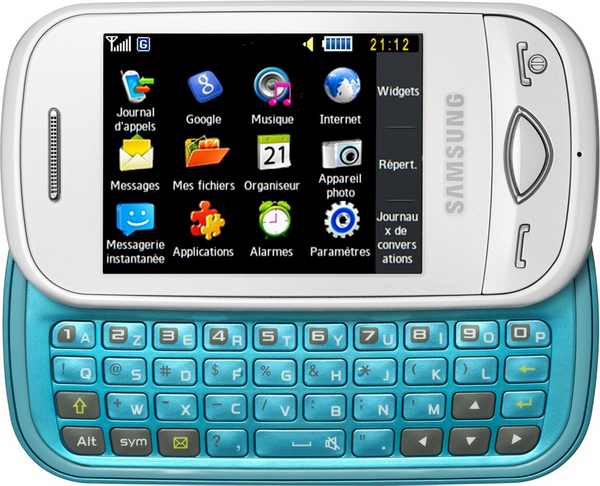Is it cheaper to use WhatsApp for phone calls or to make your calls the old fashioned way? The best answer to this question is it depends upon how you use WhatsApp.
Yes, WhatsApp voice calls are theoretically free, but there is a catch that some people forget about. WhatsApp can use up a lot of data, which you have to pay for unless you connect directly to the web. If you have to use your data plan to access the web, you will pay for it.

When AndroidPit put WhatsApp Calling to the test, its editors discovered that the average WhatsApp call uses around 800 kilobytes (KB) of data a minute. That means you can burn through your data plan pretty fast. To make matters worse, it can get very expensive rather quickly, especially in the United States, which has the most expensive data plans in the world.
This applies to both calls you make and people who call you. Incoming and outgoing calls take up the same amount of data, so the cost is roughly the same.
Data Plan Cost vs. Phone Call Cost
The average U.S. data plan costs around $85 and gives a user 500 megabytes (MB) of data, according to Android Central. Since a megabyte contains 1,000 kilobytes of data, such a plan would give you 625 minutes of data time.
At that rate, you could use all up all of your data in about six ten-minute phone calls. Judging by the amount of time a lot of people, particularly teenagers and some women, spend on the phone, quite a few people would use up $85 worth of data in just one day.
That, of course, is a very bad deal considering the fact that you can get a plan with unlimited talk from U.S. carriers such as Republic Wireless for as low as $40 a month, according to U.S. News & World Report. This also means that WhatsApp is a very bad deal for domestic calling in the United States unless you can connect directly to the Internet.

Outside the U.S., WhatsApp might save you money because there are data plans that cost as low as $10 a month in countries such as India, Indonesia, Germany, Italy and the United Kingdom, according to Android Central. It should be noted that there are some other nations, including Angola and Morocco, where data costs much the same as in the United States.
Therefore it might be a good idea for Americans that travel overseas to buy data or even a phone at their final destination. It can be a lot cheaper in some countries; 500 MG of data costs as little as $4.70 in Austria and $8.80 in the UK.
Since most cell phone plans now provide large amounts of free or fairly cheap calling, WhatsApp is not necessarily that great of a deal for regular calls. There are, however, a couple of ways that you can call for free on WhatsApp.
How to Get Free WhatsApp Calls
There are two hacks that can enable you to call for free on WhatsApp. Unfortunately, not everybody thinks of these tricks until they get a big data bill.
The first and most popular means of calling free on WhatsApp is to find a free Wi-Fi hotspot. This trick works because WhatsApp itself is free or very cheap; normally all you need to pay is 99¢ for the app itself. It is the data that costs the money; if you use somebody else’s data, you do not pay.
That is why many people go out looking for hotspots to make WhatsApp calls. Places where you can find hotspots include many coffee shops, including Starbucks locations in the United States, some fast restaurants, including the ever popular McDonalds, and in parts of the United States, public libraries.

A great many franchised restaurants now offer free Wi-Fi to lure in customers, although you might be expected to buy a drink or a snack to use the Wi-Fi. Wi-Fi might also be available at your workplace, although you should probably ask permission to use it there.
Beyond Wi-Fi, you can also make WhatsApp voice message calls on your computer using WhatsApp Web. WhatsApp Web is simply a modified version of the application designed to be used on computers. The Telegraph reported that it is possible to make voice calls directly over WhatsApp Web. Calls on it are free because they are made directly over the Internet rather than through a data plan.
To use WhatsApp Web, all you need to do is install WhatsApp Web on a computer and hook up a headset. You should be able to make calls to most WhatsApp users over WhatsApp Web.
How to Use WhatsApp Calling
It is possible to save money through WhatsApp Calling on your data plan if you use it carefully and sparingly. If you just make the occasional call, it probably will not cost that much, but if you make a lot of calls, it can quickly add up.
A good way to see if you can afford to make WhatsApp calls is to count the number of calls you make a day and calculate how long they last. If you make several long calls a day, WhatsApp Calling will not help you. If you make just one or two short calls a day, you might be able to afford WhatsApp.

If you want to use WhatsApp Calling, you can save money if you exercise a little self-discipline. For example, limit calls, and if possible, try to get people you might have long conversations with to call you using your regular cell phone service or to call back when Wi-Fi or WhatsApp Web is available.
Simply explain the cost of data time to those people. Most people will want to try to help you save money by changing their calling habits. For those that do not want to, you can always refuse phone calls by touching the red phone icon.
Another cheaper alternative to WhatsApp voice is simply to send people text messages. Obviously, not everybody wants to text, but it can be a cheaper solution.
The secret to saving money with WhatsApp is to remember that data time is not free even if WhatsApp itself is. If you can keep that in mind, you should be able to use WhatsApp calling to stay in contact with friends and family and to save money.
 They did it again. WhatsApp developers have already updated this popular instant messaging application, and another new Beta (the third in one week) has just been released. It was only yesterday that we were talking about the changes introduced by the beta versions 2.12.413 and 2.12.416, and today we are already talking about downloading the new 2.12.418 Beta version of WhatsApp for Android devices. Incredible, isn’t it? Truth is that this new version doesn’t add any new features, but mainly fixes some bugs, which is always a good thing. How can you download it on your Android device?
They did it again. WhatsApp developers have already updated this popular instant messaging application, and another new Beta (the third in one week) has just been released. It was only yesterday that we were talking about the changes introduced by the beta versions 2.12.413 and 2.12.416, and today we are already talking about downloading the new 2.12.418 Beta version of WhatsApp for Android devices. Incredible, isn’t it? Truth is that this new version doesn’t add any new features, but mainly fixes some bugs, which is always a good thing. How can you download it on your Android device?



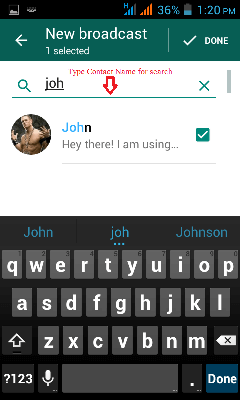

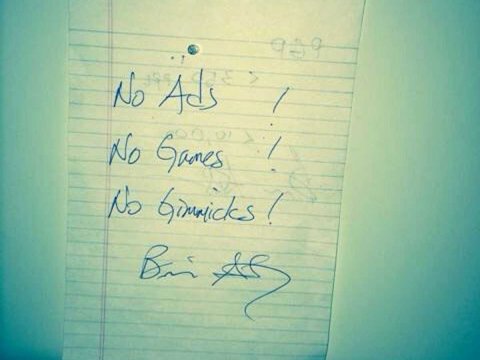
 Here we are again to talk about some updates brought to your favourite instant messaging application. In fact today we’ll see what changes with this new 2.12.416 beta version of WhatsApp for Android devices.
Here we are again to talk about some updates brought to your favourite instant messaging application. In fact today we’ll see what changes with this new 2.12.416 beta version of WhatsApp for Android devices.