WhatsApp has become the world’s most popular messaging solution with one billion users. To add icing to the cake, WhatsApp is offering free end-to-end encryption on all businesses – giving it a level of security that rivals solutions like Telegram.
Not surprisingly, many small businesspeople and entrepreneurs are wondering if they should take advantage of WhatsApp. After all the service is free and easy to use; so employees and customers are all already familiar with it.

More importantly, some very business friendly features including the ability to transmit PDF documents ; and the capability to send videos, photographs, messages, documents and audio recordings to cloud storage solutions like Dropbox from iPhones, have been added to WhatsApp. This makes WhatsApp a low-cost and easy to use communications tool, but is it really a good solution for small businesses?
WhatsApp is an Ideal Solution for Startups
The best answer to this question is that WhatsApp is a great solution for some businesses. Small enterprises, startups, freelancers and those on a tight budget can benefit from it.
WhatsApp offers some tremendous advantages to Startups and other very small businesses including:
- You can easily download WhatsApp and install it from this website.
- Once WhatsApp is installed, it can update itself.
- WhatsApp is a cross-platform solution. That means it works on a variety of devices including iPhones, Android devices, Blackberry, Windows Phone, Nokia S40 and Nokia Symbian.

- You can communicate on WhatsApp using the phones that you and your employees already have, so no additional equipment is needed.
- WhatsApp can be used to share videos, photographs and recordings through a system that offers end-to-end encryption.
- WhatsApp can be used to share and transmit PDFs with end-to-end encryption.
- You can now chat with up to 256 people on WhatsApp, which means that even fairly large businesses can use it to organize teams or conferences.
- You can send regular communications to all your chat recipients by creating WhatsApp Broadcast Lists. Such lists allow you to instantly send a message to all the members of a group chat.
- Many of your employees and customers are already familiar with WhatsApp, so there could be no education required.
- It is possible to send messages and data to WhatsApp recipients from a personal computer by using WhatsApp Web. This means a manager or owner in the office can maintain contact with employees in the field via their phones and WhatsApp. This can also allow you to collect data from employees, customers or contractors in the field.
- By using WhatsApp you can use existing Wi-Fi and phone networks for communication and data transmission.
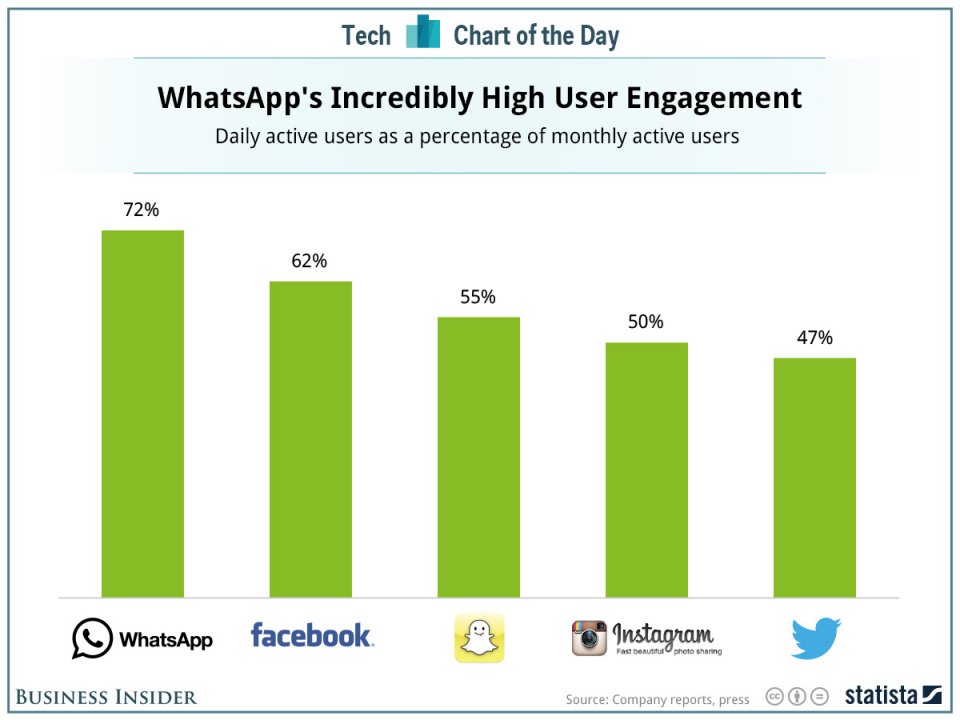
- WhatsApp is widely available in many places where other communications solutions are not found. This includes many developing nations, and anywhere you can get a mobile phone signal.
- WhatsApp automatically adds people from a phone’s contact list which turns those contacts into potential customers.
How to Use WhatsApp in Your Business
WhatsApp is actually one of the most versatile SMS solutions around. That makes it an ideal means of facilitating business communications.
There are obviously many ways that a clever and creative entrepreneur could put WhatsApp work. Some of the most obvious WhatsApp businesses uses include:
- As means of instantly connecting a new employee or contractor to the company’s network – without purchasing a phone or a new communications solution for that person.
- To maintain regular contract with employees and contractors.
- As a cheap means of collecting instant customer feedback.
- To send contracts and other documents to employees in the field in the form of PDFs.
- To give employees a means of sending data including photos and videos to a company cloud storage solution. Note: this feature is only available on iPhones with WhatsApp right now.

- To send an instant message to all the company’s employees or customers via a broadcast list and a group chat.
- To hold virtual conferences and meetings via group chats.
- To get orders from customers.
- To send out delivery, service and pickup instructions to employees in the field.
- To make sure every employee is connected without purchasing new equipment.
- To send out offers or announcements about the business; such as notification of a sale, to customers who sign up for a group chat and a broadcast list.
- To carry out secure conversions with employees or clients by using the end-to-end encryption.
WhatsApp for Ecommerce: the Future of WhatsApp for Business
The biggest reason why you should take advantage of WhatsApp in your business is the solution’s future. Facebook CEO Mark Zuckerberg is committed to making WhatsApp a business solution.
That is why both end-to-end encryption and sharing of PDFs were recently added to the Messenger. It is also why Zuckerberg paid $19 billion in cash and stock for the solution two years ago.
This means we can expect some business features on WhatsApp in the next few years. Likely upgrades to the messaging app could include:
- A direct interface or connection with ecommerce solutions such as Amazon.com or Alibaba.

- A digital wallet similar to Apple Pay or PayPal. This could be the most potent feature because it would allow people to transmit money directly via WhatsApp. Businesses could use it to take payment or to pay bills and invoices.
- Microsoft Office functions such as Excel Spreadsheets and Word documents, which currently cannot be sent via WhatsApp. This would make it easier to use WhatsApp for general business communications.
- A direct interface with existing money transfer solutions such as PayPal and Venmo. This could enable to access bank accounts and credit card balances through WhatsApp. A major use for WhatsApp here would be to transfer money between countries.
- A version of WhatsApp for tablets such as the iPad. This would make it far easier to use for business purposes such as reading and writing documents.
If any of these solutions becomes reality, early WhatsApp adopters will be in an excellent position to take advantage of them. Familiarizing yourself with WhatsApp could give you access to a powerful business tool that you can leverage for success without spending any money.
 WhatsApp developers often release (nearly every day) updated versions of this popular instant messaging app, mostly for the Android platform, but also iPhones, Windows Phones, BlackBerry and Nokia devices are regularly updated, for the joy of their many users all over the world. And in fact today we will talk about a new updated version of WhatsApp, this time for Nokia, Nokia Belle and Symbian S60 devices.
WhatsApp developers often release (nearly every day) updated versions of this popular instant messaging app, mostly for the Android platform, but also iPhones, Windows Phones, BlackBerry and Nokia devices are regularly updated, for the joy of their many users all over the world. And in fact today we will talk about a new updated version of WhatsApp, this time for Nokia, Nokia Belle and Symbian S60 devices.


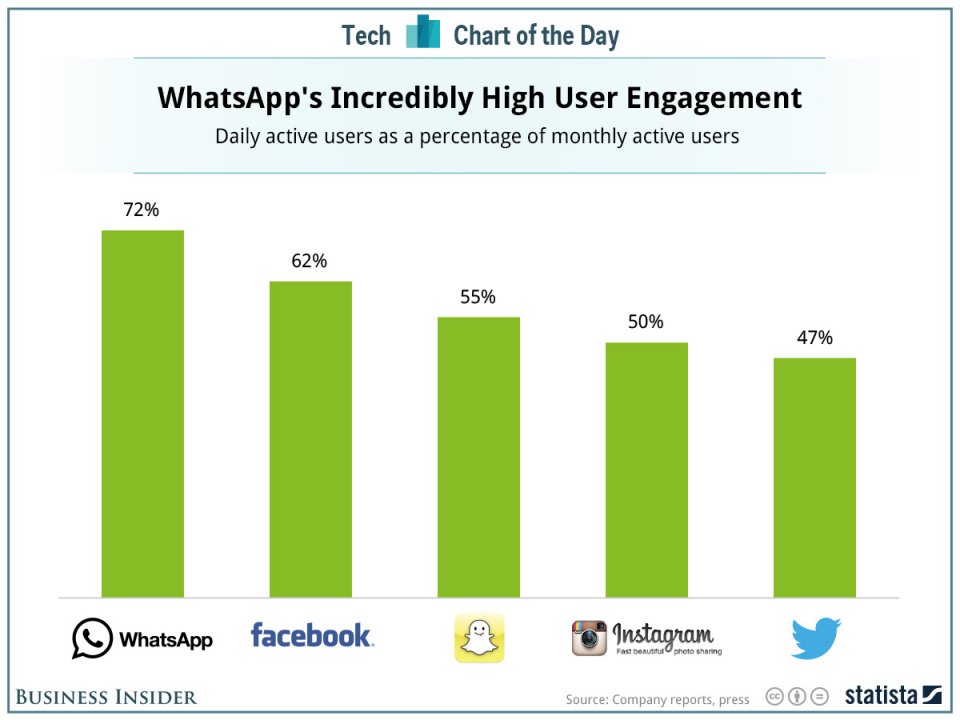


 A new Beta version of WhatsApp for Android devices is available for download, and with this latest release we are at version number 2.16.84. The build number of this latest APK of WhatsApp is 451159, and it weighs 27.91 MB. You can install this updated version of WhatsApp on all devices running on Android 2.1 or higher. After all the recent rumours about the addition of new important features, what changes with this latest 2.16.84 Beta version? Unfortunately not to much (for the moment).
A new Beta version of WhatsApp for Android devices is available for download, and with this latest release we are at version number 2.16.84. The build number of this latest APK of WhatsApp is 451159, and it weighs 27.91 MB. You can install this updated version of WhatsApp on all devices running on Android 2.1 or higher. After all the recent rumours about the addition of new important features, what changes with this latest 2.16.84 Beta version? Unfortunately not to much (for the moment). Here we are again, talking about our beloved WhatsApp and its new updates. After just a few days from the release of the
Here we are again, talking about our beloved WhatsApp and its new updates. After just a few days from the release of the 
 It seems that the debate around the decision taken by WhatsApp owners to provide their service of end-to-end encryption has not yet come to an end. The last statement on the matter was given by James Comey, FBI Director. This week Comey, during the “National Security Telecommunications Advisory Committee“, made it clear why he is against the use of encrypted messaging adopted by services like WhatsApp.
It seems that the debate around the decision taken by WhatsApp owners to provide their service of end-to-end encryption has not yet come to an end. The last statement on the matter was given by James Comey, FBI Director. This week Comey, during the “National Security Telecommunications Advisory Committee“, made it clear why he is against the use of encrypted messaging adopted by services like WhatsApp.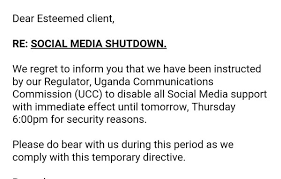 Jeff Wokulira Ssebaggala, chief executive of Unwanted Witness, a Ugandan nonprofit that advocates for freedom of speech, said that “The government knows that Museveni was not rightly elected by the majority of citizens… thus, it fears that citizens might organize online and cause an upraising [like] the Arab-spring,” .
Jeff Wokulira Ssebaggala, chief executive of Unwanted Witness, a Ugandan nonprofit that advocates for freedom of speech, said that “The government knows that Museveni was not rightly elected by the majority of citizens… thus, it fears that citizens might organize online and cause an upraising [like] the Arab-spring,” . Further improvements are available for those of you who use WhatsApp through Android devices. The new Beta version 2.16.73 has just been released and promises to be very interesting since it adds some new features along with performance improvements. Furthermore, this latest update of WhatsApp for Android confirms the forthcoming addition of the Video Calling feature also on Android devices (option that will soon be added on iPhones too).
Further improvements are available for those of you who use WhatsApp through Android devices. The new Beta version 2.16.73 has just been released and promises to be very interesting since it adds some new features along with performance improvements. Furthermore, this latest update of WhatsApp for Android confirms the forthcoming addition of the Video Calling feature also on Android devices (option that will soon be added on iPhones too).