Android users just got a nice present from WhatsApp – the solutions 2.16.2 beta download for their operating system is now available. The tech press indicates that this version is chock full of new capabilities and features that users will love.
The most exciting of these is end-to-end encryption which provides a very high level of security for all data sent using 2.16.2. A Wired article indicates that the new version is secure that WhatsApp itself will not be able to crack it.
Great New WhatsApp Features
Yet news articles make it clear that the encryption is only the tip of the iceberg. There are lots of other goodies for users who download and install beta. Some of the most exciting new features include:

- The ability to send and receive PDF documents via WhatsApp and to send PDFs to cloud storage solutions from WhatsApp. This means that you will be to send any document over WhatsApp by simply converting it into a PDF.
- Quicker reply which means you will be able to reply to messages without entering WhatsApp.
- The ability to activate multiple selections by pressing and holding on more than one contact profile picture at once.
- The ability to create new broadcasts and groups by simply selecting a contacts’ profile picture.
- The ability to view, delete and archive chats by simply tapping on profile pictures.
- The ability to choose from 27 colors of wall paper.
- The ability to work emojis into everyday language.
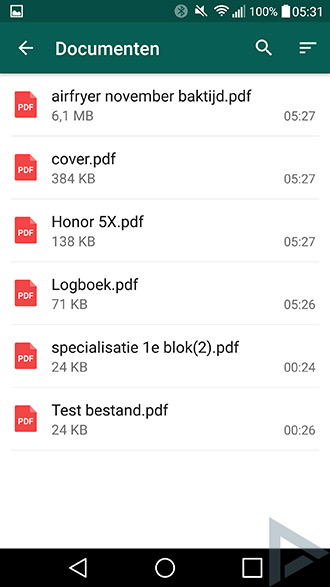
- The ability to clear a chat but keep starred messages.
- The ability to view starred messages from contact or group info.
- You can now see PDFs you’ve sent or received by tapping Media from either contact or group info.
- You can now add a PDF from Google Drive or Microsoft One Drive if you have Android 4.4 on your phone by simply tapping media in contact or group info. That means it is easier than ever to see PDFs sent to you by contacts or group members.
Best of all the new version is supposed to download and install automatically, if you are using version 2.13.535 on an Android phone. All you will need to do is to connect to Wi-Fi to get this to happen.
An Improved Camera Interface
The biggest and perhaps most exciting news about the WhatsApp 2.16.2 Beta Update for Android is a greatly improved camera interface . News reports indicate that WhatsApp’s engineers have completely updated the camera interface.
This corrects a major complaint that some users have had, namely that the camera interface has not been upgraded in a long, long time. Here are some of the new features you’ll find in the camera:
- The annoying box that appeared at the top of the screen while shooting is gone. Instead there is a small tip on how to shoot a video when you start the process.

- There are new icons for the camera and the flash.
- That ugly and annoying blue-colored shutter has been replaced with a white color button.
- All you need to do to shoot a video is to touch the white shutter button which will turn red when recording starts.
- To stop shooting a video all you will need to do is take your finger off the button.
- There is now one button for sending images and videos in the regular chat window. The big circular send and cancel buttons are now history.
- To cancel video or image sending all you will have to do is to tap the button at the top left hand corner of the screen.
- The caption box is now at the bottom which gives you a better view of the image.
Unfortunately, some of the better features on WhatsApp for iPhone such as cloud-storage integration are not yet available for Android, although they should appear in future beta testing versions.
One feature that is available right now is improved group sharing. It is now possible to share videos and photos with up to 256 in a group. This means you can send out videos or photos to all of your friends, family or coworkers.
The advent of end-to-end encryption also means that your photographs and videos are going to be far more secure on WhatsApp than ever before. That means you will be able to use WhatsApp as a sort of SMS photo album or video storage solution in the future.
How to Get the WhatsApp 2.16.2 Beta Update
The biggest drawback to the WhatsApp 2.16.2 Beta Update is that it is not available through Google Play. Instead you will have to download it from this special Google Play page .
WhatsApp is inviting people to participate in its beta testing program. This means that Android users can get access to more advanced versions of WhatsApp that contain features not yet available to the general public.
These beta versions often contain features and improved or enhanced versions of existing features. Some of them are unstable or have a few bugs but you will be able to get the latest features long before your friend and family.
If you have an Android device all you will need to do to get the beta version is to go to this Google Play Page . Once there click on Become a Tester and wait for the update.

Note: you will have to have the latest version of WhatsApp Messenger on your Android device to participate in Beta Testing. You can download the attest version 2.16.20 from this website . To get the version you will need to have a phone with Android OS 2.1 or above installed.
WhatsApp recommends that you have an unlimited data plan for the download to look properly. Unfortunately the current version of 2.16.20 is not set up to support tablet devices yet. That might change in the future so watch the WhatsApp testing page on Google Play.
If you want to keep participating in WhatsApp Beta Testing you will have to provide feedback. You will have to send feedback to the email provided. The feedback is crucial because it helps WhatsApp’s engineers improve the solution for everybody.
 Today we have really great news for those of you who use WhatsApp with iOS. The new 2.16.7.1 Beta release in fact not only comes with several bug fixes and performance improvements, but, finally, adds support for autoplaying GIF images. The news of this latest major change was given by @WABetaInfo, a Twitter account which tracks beta releases of the app.
Today we have really great news for those of you who use WhatsApp with iOS. The new 2.16.7.1 Beta release in fact not only comes with several bug fixes and performance improvements, but, finally, adds support for autoplaying GIF images. The news of this latest major change was given by @WABetaInfo, a Twitter account which tracks beta releases of the app.

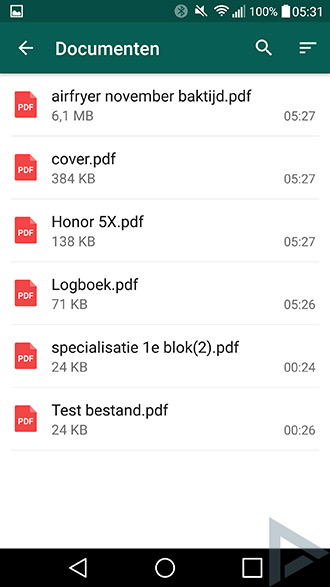


 It seems that recently WhatsApp users have been affected by scams more than usual. Many users are in fact reporting that they are receiving a message that invite them to switch to WhatsApp Gold (the famous premium version of the instant messaging app). This version of WhatsApp was so far available only to celebrities, but the spammer has contacted WhatsApp users encouraging them to change version of the app, and promising that using WhatsApp Gold would allow them to make video calls, delete messages after they’ve sent them and send 100 pictures at once.
It seems that recently WhatsApp users have been affected by scams more than usual. Many users are in fact reporting that they are receiving a message that invite them to switch to WhatsApp Gold (the famous premium version of the instant messaging app). This version of WhatsApp was so far available only to celebrities, but the spammer has contacted WhatsApp users encouraging them to change version of the app, and promising that using WhatsApp Gold would allow them to make video calls, delete messages after they’ve sent them and send 100 pictures at once. We will start this new week talking about a new Beta version of WhatsApp that has just been released. This new 2.16.110 APK file of WhatsApp for Android Smartphones and Tablets doesn’t come with major changes but brings general bug fixes and performance improvements. Even if it doesn’t look like an important update, by now you should have learned that it is important to keep your Android device updated.
We will start this new week talking about a new Beta version of WhatsApp that has just been released. This new 2.16.110 APK file of WhatsApp for Android Smartphones and Tablets doesn’t come with major changes but brings general bug fixes and performance improvements. Even if it doesn’t look like an important update, by now you should have learned that it is important to keep your Android device updated. WhatsApp is a fantastic way to keep in touch with your friends, family and colleagues, you already know that. This Facebook-owned cross-platform instant messaging app allows you to send messages, photos, videos and files for free, saving you the cost of old SMS. What you need is just an internet connection. Furthermore, WhatsApp works well on Android, iPhone, Windows Phone, BlackBerry and Nokia devices, and that’s one of the multiple reasons of its success. This popular app keeps growing, and its active users around the world are now one billion. And the developers of WhatsApp are well aware that to win the competition they must offer the best possible service.
WhatsApp is a fantastic way to keep in touch with your friends, family and colleagues, you already know that. This Facebook-owned cross-platform instant messaging app allows you to send messages, photos, videos and files for free, saving you the cost of old SMS. What you need is just an internet connection. Furthermore, WhatsApp works well on Android, iPhone, Windows Phone, BlackBerry and Nokia devices, and that’s one of the multiple reasons of its success. This popular app keeps growing, and its active users around the world are now one billion. And the developers of WhatsApp are well aware that to win the competition they must offer the best possible service. A few weeks ago WhatsApp users were certainly very pleased to discover that a new native
A few weeks ago WhatsApp users were certainly very pleased to discover that a new native Android users have an updated version of WhatsApp ready for download. With this latest beta we are now at version 2.16.102, with build number 451186. This new APK file works with all Android devices and weighs 28.31 MB. What changes with this new APK of WhatsApp for Android?
Android users have an updated version of WhatsApp ready for download. With this latest beta we are now at version 2.16.102, with build number 451186. This new APK file works with all Android devices and weighs 28.31 MB. What changes with this new APK of WhatsApp for Android?