 WhatsApp users are well aware that their favourite instant messaging app is constantly changing, and that WhatsApp developers almost every day release an updated version of this multi-platform mobile messaging app. Of course you are not forced to instantly upgrade your device but, in order to have WhatsApp running smoothly on your smartphone, it is strongly recommended to install the latest updates as soon as you can.
WhatsApp users are well aware that their favourite instant messaging app is constantly changing, and that WhatsApp developers almost every day release an updated version of this multi-platform mobile messaging app. Of course you are not forced to instantly upgrade your device but, in order to have WhatsApp running smoothly on your smartphone, it is strongly recommended to install the latest updates as soon as you can.
That said, today we are going to talk about the last updated version that has just been released for Android devices. This new 2.16.155 version of WhatsApp for Android, which can be installed on all Android smartphones and tablets doesn’t bring any new features, but bug fixes and performance improvements. This latest APK weighs about 28.71MB and its build number is 451245. This new 2.16.155 version is already a stable release, so you will be able to download it straight from the Google Play Store. Furthermore, being a stable release, it should be bug-free.
Whether you are an avid WhatsApper or not, there are some tricks that can help you to further enjoy the app on your Android device. Let’s recap some of them. For example, did you know that you can hide the blue ticks? These marks can be really annoying when you can’t (or don’t want) to reply instantly to someone. Well, you can turn them off simply going to Settings > Account > Privacy > Untick Read Receipts. But remember, when using this option you won’t receive read receipts for your messages either.
Another interesting option allows you to mark chats as unread. To use this feature you just have to: long press the chat, open the Menu and mark it as unread. Now, if you are part of several groups, you might prefer to hide your profile picture because there is the possibility that you don’t know every contact in the group. In that case you will be able to choose who can see your profile picture: everyone, only your contacts or no-one. To use this option just go to Settings > Account > Privacy > Profile Photo.Easy, isn’t it?
If you receive ton of messages, it might be useful to bookmark the more important ones. So grab your Android device and go to Chats > Specific chat > Specific message > hold down and press the star.
And these are just a few of the useful option that WhatsApp offers and that we often forget to use. So, keep your device updated and enjoy WhatsApp!


 A new version of WhatsApp is already available for Windows Phone users. This latest 2.16.108 version confirms the updates introduced in beta phase, and now users with Windows 8.1 or Windows 10 can enjoy some new features,
A new version of WhatsApp is already available for Windows Phone users. This latest 2.16.108 version confirms the updates introduced in beta phase, and now users with Windows 8.1 or Windows 10 can enjoy some new features, It’s not a secret that with its one billion users WhatsApp is the most used instant messaging app in the world. We use it every day to communicate with our friends, family, colleagues, and it is safe to say that the app is rapidly changing our lives. WhatsApp is also a powerful way to spread news, and today the app is used around the world for many purposes.
It’s not a secret that with its one billion users WhatsApp is the most used instant messaging app in the world. We use it every day to communicate with our friends, family, colleagues, and it is safe to say that the app is rapidly changing our lives. WhatsApp is also a powerful way to spread news, and today the app is used around the world for many purposes. Here we are again, talking about a new feature added to our beloved WhatsApp. As we know, WhatsApp developers do a very hard work to keep the service at the top, and they constantly release new updated versions of the app. The one we are going to talk about today is the latest 2.16.150 Beta version of WhatsApp for Android devices. So, what changes with this new version of WhatsApp?
Here we are again, talking about a new feature added to our beloved WhatsApp. As we know, WhatsApp developers do a very hard work to keep the service at the top, and they constantly release new updated versions of the app. The one we are going to talk about today is the latest 2.16.150 Beta version of WhatsApp for Android devices. So, what changes with this new version of WhatsApp?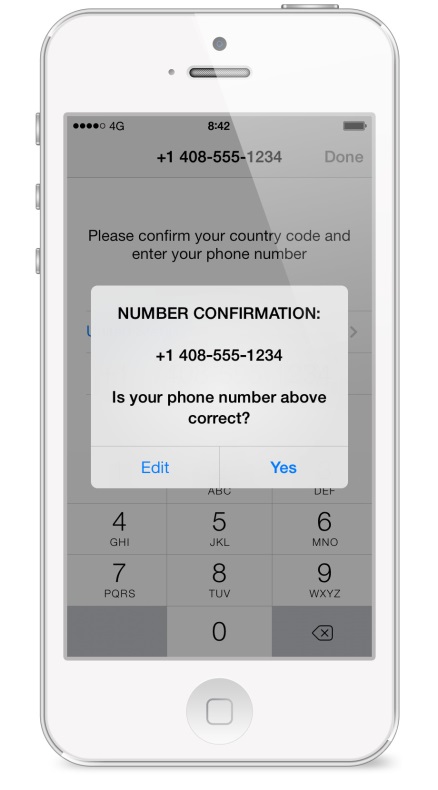
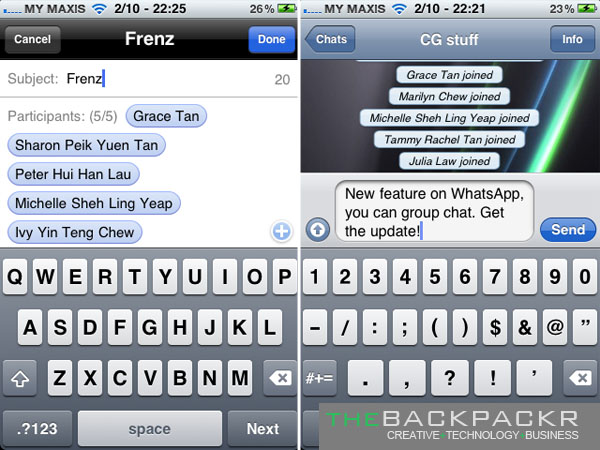
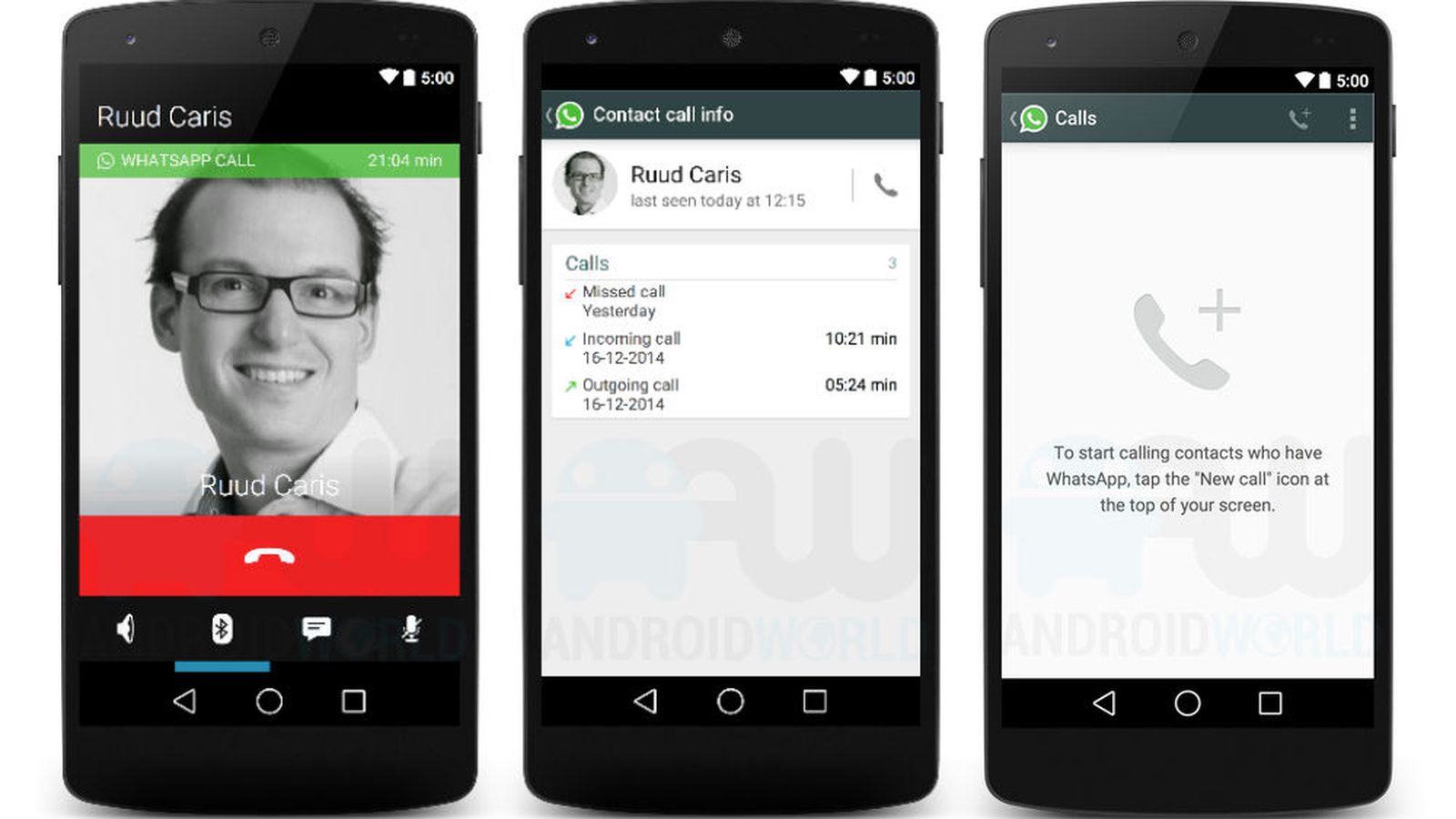

 After the last couple of
After the last couple of