Installing WhatsApp on Nokia 7500
The Nokia 7500 was introduced in 2007 by Nokia. It is a mobile phone that runs S40 5th Edition. The Nokia 7500 has a screen size of 320×240 pixels, a 2 megapixel camera that can also be used to record video and 30 MB of memory. It supports Bluetooth and Java and can connect to computers through a USB port. The phone’s storage can be expanded through microSD cards, and it comes with a 512 MB card.
The Nokia 7500 is not officially supported by WhatsApp and cannot be installed through the Nokia Store. However, despite this, there are other ways to install WhatsApp onto a Nokia 7500.

To install WhatsApp on a Nokia 7500, connect the phone to a computer with a USB cable. You must then download the jad and jar files for WhatsApp and copy them to the Nokia 7500’s Apps & Games folder. These files can be easily found here.
After copying the files to the phone, you may disconnect the phone from the computer.
If you cannot connect the phone to a computer, it is possible to download WhatsApp through the Nokia 7500’s web browser. On the phone, download the jad and jar files and save them to the Apps & Games folder. The path to the folder should be “E:/Apps&Games”.
Once you have downloaded WhatsApp, you must open the Apps & Games folder on the Nokia 7500. Select the “Memory Card” option. If you downloaded the files through your phone, you must first rename them. Highlight the jad file, press “Options” and rename it from “whatsapp_jad” to “whatsapp.jad”, then highlight the jar file, press “Options” and rename it from “whatsapp_jar” to “whatsapp.jar”.
Now you are ready to run WhatsApp on the Nokia 7500. Highlight WhatsApp, press “Options” and select “Update Version”. Select “Yes” when prompted and allow the app to update. Once WhatsApp is finished updating, you can now open the app.
If everything was done successfully and you have a data connection, WhatsApp should now be running on the Nokia 7500 and you can log in and use it with no problems.

 There is a new Beta update available for those of you who use WhatsApp with Android devices. With this latest Beta we are at version 2.16.174 that weighs 27.78 MB. Unfortunately this latest update doesn’t bring any new feature, but luckily for us there are bug fixes and performance improvements, so it is advisable to install it on your Android device.
There is a new Beta update available for those of you who use WhatsApp with Android devices. With this latest Beta we are at version 2.16.174 that weighs 27.78 MB. Unfortunately this latest update doesn’t bring any new feature, but luckily for us there are bug fixes and performance improvements, so it is advisable to install it on your Android device.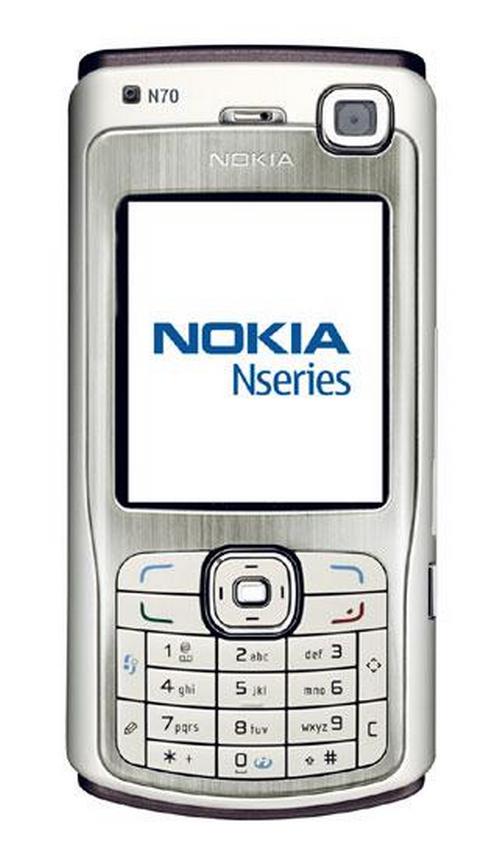
 What more can we say about WhatsApp? By now it is well known that it is the most successful instant messaging app in the world, there are over 1 billion active monthly users to confirm this data. This beloved multi-platform mobile messaging app not only allows us to exchange text and voice messages for free, but can be installed mostly on any smartphone or mobile device. And much more. For example you can use WhatsApp to compress images and videos and then send them to your contacts, or even call your friends.
What more can we say about WhatsApp? By now it is well known that it is the most successful instant messaging app in the world, there are over 1 billion active monthly users to confirm this data. This beloved multi-platform mobile messaging app not only allows us to exchange text and voice messages for free, but can be installed mostly on any smartphone or mobile device. And much more. For example you can use WhatsApp to compress images and videos and then send them to your contacts, or even call your friends. Unfortunately, we have sad news for Symbian smartphones users. WhatsApp, the popular instant messaging app, will officially stop supporting Symbian OS by the end of this year. The owners of the service had already warned their users at the beginning of the year, and now the decision has been made official through a message that appears to every WhatsApp users on Symbian OS: “Unfortunately, you won’t be able to use WhatsApp after 31/12/2016 because WhatsApp will no longer support your phone.”
Unfortunately, we have sad news for Symbian smartphones users. WhatsApp, the popular instant messaging app, will officially stop supporting Symbian OS by the end of this year. The owners of the service had already warned their users at the beginning of the year, and now the decision has been made official through a message that appears to every WhatsApp users on Symbian OS: “Unfortunately, you won’t be able to use WhatsApp after 31/12/2016 because WhatsApp will no longer support your phone.” It’s July, time for holidays, and certainly many of you are almost leaving for the well deserved summer break. And of course many of you will enjoy sharing pictures and videos of the holiday thanks to WhatsApp. The service is not going on holiday, on the contrary, WhatsApp’s developers keep on releasing updated versions of our favourite instant messaging app.
It’s July, time for holidays, and certainly many of you are almost leaving for the well deserved summer break. And of course many of you will enjoy sharing pictures and videos of the holiday thanks to WhatsApp. The service is not going on holiday, on the contrary, WhatsApp’s developers keep on releasing updated versions of our favourite instant messaging app.