The recent decision to add end-to-end encryption to every message sent through the latest version of WhatsApp, has gotten many people worrying about security. A lot of users are now wondering: who is reading my WhatsApp Posts and why?
Privacy concerns have once again been put in the spotlight with WhatsApp’s system-wide encryption, and the controversy over cracking the Apple iPhone. Many people are now wondering just how secure WhatsApp is and if governments, hackers and others can read their messages.
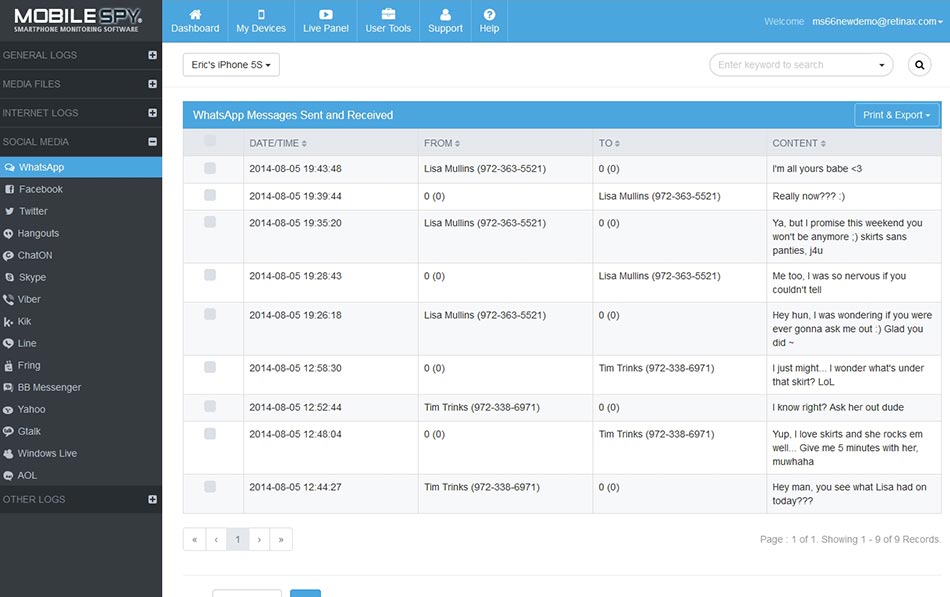
These concerns were first raised in 2013 when Edward Snowden ; an employee of a National Security Agency (NSA) contractor, revealed widespread surveillance of many kinds of electronic communications including SMS. Snowden handed over documents that showed the American NSA and its British counterpart; the Government Communications Headquarters (GCHQ), were monitoring many kinds of online communications to The Guardian newspaper.
Governments have a Hard Time Monitoring WhatsApp
News articles indicate that a number of different governments around the world have had a very time monitoring WhatsApp messages. Press reports indicate that WhatsApp’s encryption is frustrating spy agencies’ and law enforcement’s attempts to monitor the service.
WhatsApp was shut off in Brazil for 48 hours in Brazil in December 2015, after its operators refused to go along with a secret order to turn messaging data over to prosecutors. The prosecutors were trying to get access to a suspected drug dealer’s WhatsApp’s messages, The Washington Post reported . After the shutoff of service many Brazilians switched to other services including Telegram to protect their data.
There is no evidence that the Brazilian government was able to crack WhatsApp, but it tried. Cases like the one in Brazil; and an effort by the British government to ban WhatsApp last year, show that governments have a hard time cracking the service.
Her Majesty’s government wanted to ban WhatsApp and other encrypted SMS services to make it easier for GCHQ to monitor them, The Independent reported . A public uproar caused Prime Minister David Cameron to back down and withdraw the plan. Cameron’s government was apparently afraid that terrorists would use encrypted SMS to communicate.

WhatsApp Opposes Surveillance
The efforts to ban WhatsApp indicate the strength of the end-to-end encryption, announced by founders Jan Koum and Brian Acton on April 5. These efforts also show that WhatsApp is serious about encryption, and committed to protecting users’ privacy.
Koum came out publicly in support of Apple CEO Tim Cook’s opposition to the FBI’s efforts to crack the iPhone. He called the efforts “a dangerous precedent.”
This means that people who are looking for an encrypted-communications solution should take a close look at WhatsApp. It apparently is as secure as the executives claim. More importantly WhatsApp’s management and its owner; Facebook, are committed to privacy.
It would be impossible for WhatsApp to crack to the end-to-end encryption announced on April 5, even to comply with a court order, Wired claimed . This makes it unlikely; but not impossible, that that WhatsApp messages are being monitored.
Could WhatsApp be Monitored?
The danger is that there could be secret surveillance programs like those revealed by Edward Snowden out there. Agencies like the NSA might keep such programs secret, because they could be illegal or even unconstitutional in the United States.
An even worse danger is governments such as those in China and Russia, which have no respect for basic human rights. Security services and spy agencies in those countries are accountable only to national leaders and operate in complete secrecy. Some democratically elected governments; such as that in the United Kingdom, have also been very hostile to the idea of privacy and encryption.

Therefore there is a strong possibility that governments could be monitoring or trying to monitor WhatsApp messages. Since we do not know the extent of governments’ ability to crack encryption, such capabilities are top secret, there is no way to know if WhatsApp could be cracked by spies.
Who Else Could Monitor WhatsApp?
The European Court of Human Rights ruled that it is legal for a boss to monitor an employee’s WhatsApp posts during work hours, The Daily Mirror reported . That does not mean such monitoring could take place because the boss would still have to crack the service’s encryption.
This shows why it is always a good idea to use services like WhatsApp that offer end-to-end encryption, there is no telling who will try to monitor your posts or when. The European Court ruled that it was legal for the boss to go through the employee’s private messages because they were made during work hours.
It is also possible for anybody in a group chat to monitor what is posted in a group chat. Not to mention anybody that gets access to your phone. This is why it is always a good idea to use an encrypted phone with password or fingerprint protection.
You should use an encrypted solution like WhatsApp, because there are a wide variety of spy programs for sale online and through Google Play and the App Store. Some of these services allow anybody with a credit card to buy them and monitor messages. This means anyone including employers, friends, families or private detectives could be able to read unencrypted messages.
How to Keep Others from Monitoring Your WhatsApp Post
Privacy protections like WhatsApp’s end-to-end encryption only work if you actually use them. If you want to reduce the possibility that somebody is monitoring your messages you will have to make sure you have the latest version of WhatsApp installed on all your devices.
If you do not have version 2.16.32 APK or higher installed, you will not have the end-to-end encryption. Since that version was only released on April 5, 2016; if you updated before there’s a good chance you do not have complete protection.
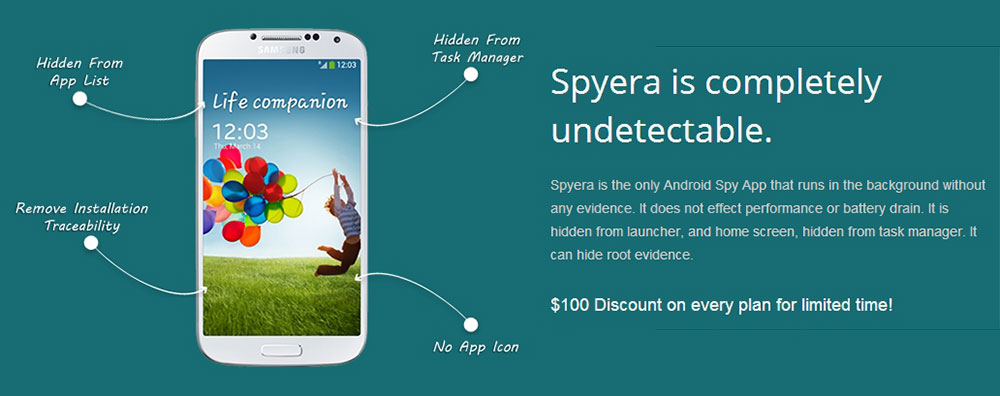
The best way to get the latest version of WhatsApp with end-to-end encryption on your device, is to go to WhatsApp’s website and download the version for your phone. If you want to make sure all of your messages and all the other data sent through WhatsApp including videos, phone calls and documents are encrypted go there and download it now.
Once the new download is installed everything you send through WhatsApp should be encrypted. The encryption is automatic and seamless, so it should start working once installed.
Even though this protection is not complete, it should keep you safe from hackers and others that want to monitor messages. To keep the encryption up to date, make sure that you update your download every few month.
Finally, even with encryption you should always be careful what you post. If there’s something you do not want others to know – do not post it. People cannot monitor information that is never dispersed.

 We all know that WhatsApp’s developers regularly release updates of the popular app, especially for the Android version. Unfortunately, these are often beta updates, so those of you who are not (yet) beta testers don’t have the opportunity to try immediately the new features and improvements that have been introduced. Well, this is not the case of this latest 2.16.201 version of WhatsApp for Android, since this is already a stable version, so it is available for all users.
We all know that WhatsApp’s developers regularly release updates of the popular app, especially for the Android version. Unfortunately, these are often beta updates, so those of you who are not (yet) beta testers don’t have the opportunity to try immediately the new features and improvements that have been introduced. Well, this is not the case of this latest 2.16.201 version of WhatsApp for Android, since this is already a stable version, so it is available for all users.
 Just
Just  Are you an avid WhatsApper? Do you use the app with an iPhone? Well, hurry up, it’s time to update your device with the latest version of WhatsApp for iOS, since it comes with four important new features. Starting from today this new, awesome, 2.16.7 version of WhatsApp for iOS is available to download on the App Store, so don’t wait any longer to upgrade your device. Now, let’s see what changes.
Are you an avid WhatsApper? Do you use the app with an iPhone? Well, hurry up, it’s time to update your device with the latest version of WhatsApp for iOS, since it comes with four important new features. Starting from today this new, awesome, 2.16.7 version of WhatsApp for iOS is available to download on the App Store, so don’t wait any longer to upgrade your device. Now, let’s see what changes.
 Those of you who use WhatsApp with Android devices will be able to download a new updated version of their favourite app straight from the Google Play Store. However, this is not a stable version, but a new Beta, hence only Beta Tester users will be able to install this latest update on their Android device. With this latest release we are at version 2.16.195, which promises to be an interesting one.
Those of you who use WhatsApp with Android devices will be able to download a new updated version of their favourite app straight from the Google Play Store. However, this is not a stable version, but a new Beta, hence only Beta Tester users will be able to install this latest update on their Android device. With this latest release we are at version 2.16.195, which promises to be an interesting one.