 WhatsApp developers have just released a new update of our favourite instant messaging app. This is both good news and bad news because we are talking about the introduction of the feature we were all waiting for: the Video Calling option. Good news because WhatsAppers will finally be able to make video calls, bad news because only users with Windows Phone devices will be able to use this much awaited feature.
WhatsApp developers have just released a new update of our favourite instant messaging app. This is both good news and bad news because we are talking about the introduction of the feature we were all waiting for: the Video Calling option. Good news because WhatsAppers will finally be able to make video calls, bad news because only users with Windows Phone devices will be able to use this much awaited feature.
If you think about it, that’s quite odd because it is usually the Android platform to receive major updates first, since its users are the majority. Actually the Video Calling feature was added in a previous APK of WhatsApp for Android, but it didn’t work as expected. But we think (and hope) that this is a sign that this amazing option will soon be added on all the other platforms supporting WhatsApp.
That said, let’s see how you can use WhatsApp to make video calls with your Windows Phone device. First thing to know is that this new feature comes with the latest 2.16.260 beta version of WhatsApp for Windows Phone devices. Good news is that you don’t have to do anything tricky: the feature will be enabled by default. It means that users will be able to use it as soon as they update their smartphone with this latest 2.16.260 beta of WhatsApp. Now let’s see how you can use this new feature.
When you click on the call button, along with the Voice Call option you will see also the Video Call option, from the same menu. Another way to use this new option is from the contact details: when you click and expand a contact to have more details, an option to make a video call will show up. It appears that this new feature works as the voice calling option.
It means that you will have your call history, and that if you miss a call, you will be notified in the same way as with the voice call. Furthermore, users will be able to mute the audio and to swap between the front and rear cameras during their video calls.
The first website to report the news was OneWindows.es, a Spanish site, but obviously now many other websites are talking about this latest fantastic update of WhatsApp.

 The developers of WhatsApp have released a new update for Windows Phone and Windows 10 Mobile. This latest version, number 2.16.256, doesn’t bring major changes to the app, nonetheless there are some new features along with the usual bug fixes and performance improvements. The changelog has not been provided, so we are not able to see if there are going to be many new features, but one change is already available. We are talking about the Camera Button which is now available on the Chat Page. You can download this latest version of WhatsApp for Windows Phone straight from the Microsoft Store using this
The developers of WhatsApp have released a new update for Windows Phone and Windows 10 Mobile. This latest version, number 2.16.256, doesn’t bring major changes to the app, nonetheless there are some new features along with the usual bug fixes and performance improvements. The changelog has not been provided, so we are not able to see if there are going to be many new features, but one change is already available. We are talking about the Camera Button which is now available on the Chat Page. You can download this latest version of WhatsApp for Windows Phone straight from the Microsoft Store using this  The developers of WhatsApp have released another update of the app dedicated to Android users. As you certainly know, it is possible to install this Facebook-owned multi-platform instant messaging app on iOS, Android, and Windows devices. But, since Android users are the majority, this platform receives updates more often.
The developers of WhatsApp have released another update of the app dedicated to Android users. As you certainly know, it is possible to install this Facebook-owned multi-platform instant messaging app on iOS, Android, and Windows devices. But, since Android users are the majority, this platform receives updates more often. An updated Beta version of WhatsApp for Android devices is already available. This latest 2.16.300 Beta version of WhatsApp not only comes the usual bug fixes and
An updated Beta version of WhatsApp for Android devices is already available. This latest 2.16.300 Beta version of WhatsApp not only comes the usual bug fixes and A new update of WhatsApp are available for Windows Phone users. This latest 2.16.240 version of WhatsApp for Windows 10 Mobile comes with some new features and
A new update of WhatsApp are available for Windows Phone users. This latest 2.16.240 version of WhatsApp for Windows 10 Mobile comes with some new features and More problems for Facebook and WhatsApp following their
More problems for Facebook and WhatsApp following their 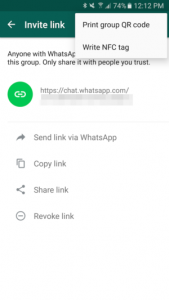 Another interesting update of WhatsApp is available for Android Beta Testers. This latest upgrade, number 2.16.281, along with the usual bug fixes and performance improvements, adds a new feature that enables group admins to invite people to their group thanks to a new “invite to group via link” option that appears at the top of the contacts list. How does this new option work?
Another interesting update of WhatsApp is available for Android Beta Testers. This latest upgrade, number 2.16.281, along with the usual bug fixes and performance improvements, adds a new feature that enables group admins to invite people to their group thanks to a new “invite to group via link” option that appears at the top of the contacts list. How does this new option work?