The great thing about WhatsApp is that it is always changing and evolving. The engineering team is constantly adding new features that can greatly enhance your user experience.
This goes doubly so for Android users because WhatsApp is basically an Android app. Most of the new features are tested out on the Android version before being rolled out to users of other operating systems. There are also a few features that are available to Android users but not to anyone else.
The best way to get all the latest WhatsApp features is to download the latest from the WhatsApp website. This is usually a little more advanced than the one available in Google Play. It would be a good idea for all Android users to download a new version from this sight every few months, because it is updated on a regular basis. Make sure that you download the Android version if you want it to work properly.
The Great New WhatsApp Features for Android
Some of the Great New WhatsApp features that Android users should be aware of include:

- PDF document sharing. This feature has been ignored because of all the hype over end-to-end encryption but it is now possible to share PDFs with any WhatsApp user inside or outside a group. The only drawback is that only PDFs can be shared at this time. That means you will have to convert Word Documents or spreadsheets to PDF before you share them. Since WhatsApp now has end-to-end encryption it is now one of the safer means of sharing a document.

To share a document open the chat window, and look to the right hand of the screen. You should see an attachment icon and then a document icon, simply tap it to attach the PDF. It is currently possible to send PDFs to storage solutions such as Dropbox and Google Drive through WhatsApp on iOS but now through Android yet. One advantage to this feature is that PDFs can now be shared among groups.
Once the PDF is displayed you will get a file preview but the functions will be limited. Another drawback is that you will not be able to send PDFs to recipients who have not upgraded their WhatsApp to the latest version, though TechCrunch reports that WhatsApp will tell the contact to update WhatsApp to receive documents.
A big advantage to this will be to share documents with persons in countries with poor internet service and those without computer access. Another will be to send written information in the form of articles or books.
- Star Messages to Find Them Later. This feature has been around for a while but a lot of people are not aware of it. This is the equivalent of bookmarking or making something a favorite online.
To star all you will need to do is choose the star in the top menu bar when the message is displayed. Some news reports indicate that it will be easier to save starred messages in the future. This feature can save you a lot of time and trouble, it can also prevent you from deleting important messages you might need or want to save.
- Backup chats to Google Drive. If you are looking for an easy to use and safe means of storing messages, WhatsApp now backs up chats to Google Drive. This makes it easy to retrieve important information and saves you the hassle of searching through old chats for one particular message. It can also be a lifesaver if your phone dies, gets broken or gets lost or stolen.
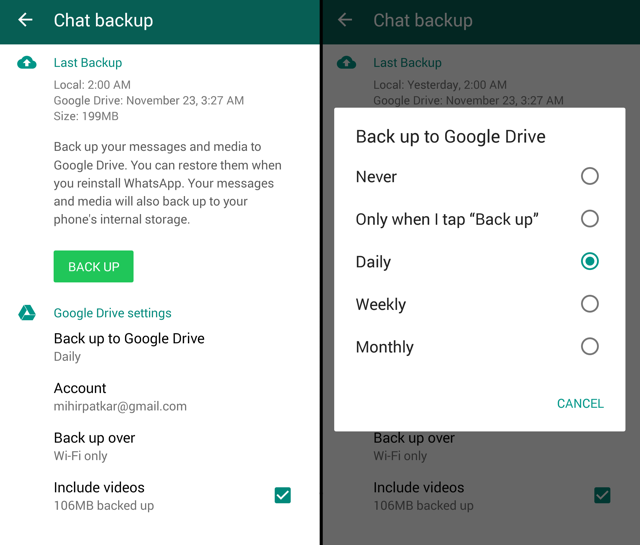
To take advantage of this feature simply go to Menu > Settings > Chats and Calls > Chat Backup > Google Drive Settings. You can even set up how frequently you want to update data to Google Drive. Google Drive is a great resource it provides up to one terabyte of data so it will meet most people’s storage needs. You will need to participate a little in Google but it is a real bargain.
- To get Google Drive or find out more about it simply visit this website . Note WhatsApp for Android currently does not work with other cloud storage solutions yet but WhatsApp for iOS does. If you want to send WhatsApp to one of those you will have to send it to an iPhone or to WhatsApp Web.Custom Notifications for People and Groups. It is now possible to differentiate between contacts on WhatsApp. This can enable you to tell important messages; say one from your boss or your spouse, from ones that might not matter.
To set the notifications simply chose custom notifications under notifications. You can choose a special ringtone, light, vibration or popup for each message. That way you will know actually need to take a call or message or not.
- Hide your WhatsApp Status, Profile Picture and Last Seen. It is now possible to be on WhatsApp without letting everybody know you’re there. For example you might not want friends or casual contacts interrupting your business chat.

To change your status simply go to Settings>Account>Privacy once there you can choose who can see your status, profile picture and last seen. Please note that if you do not share your Last Seen, others will not be able to see it.
This way you could keep business contacts from seeing your picture or the last seen. It can also keep from knowing who you have been talking to.
The best way to discover new WhatsApp features is to use WhatsApp on a regular basis. It is always a good idea to go through WhatsApp every time you get an update to see what has changed. You can sometimes discover exciting new capabilities by simply going through the settings.
Another great way to keep up on the latest WhatsApp features is to regularly run a Google or Bing search for latest WhatsApp features. This can direct you to news articles and other resources that you can tell you what’s new at WhatsApp. You might just be surprised by all the new capabilities.
