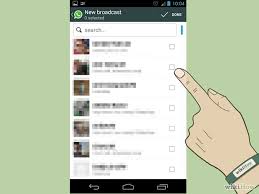 WhatsApp is used by millions of people and pretty much anyone with a smartphone has it and uses it daily. In this guide we are going to see how to find out if someone has blocked you on WhatsApp and no longer receives your messages. If you suspect that someone has blocked the receipt of your messages on WhatsApp, in this guide you will find some signs that can confirm or deny your suspicions.
WhatsApp is used by millions of people and pretty much anyone with a smartphone has it and uses it daily. In this guide we are going to see how to find out if someone has blocked you on WhatsApp and no longer receives your messages. If you suspect that someone has blocked the receipt of your messages on WhatsApp, in this guide you will find some signs that can confirm or deny your suspicions.
Sponsored links
First of all check your ‘Last Access’ indicator. If someone has blocked you, you would not be able to view the indicators relating to his ‘Last access’ or its status ‘Online’ in the chat window. Then, look if there are two checkmarks. When you send a message to this contact, it displays one checkmark (message has been sent to server) but never the second one (message has been delivered to the recipient’s phone). Now check if the profile contains any changes. You will be able to understand that the person has made changes to his own profile (name or profile picture), but you may not be able to view them. For you, the profile of this person will never change. At this point you have to interpret all these signals. Should there be more than one of these clues, the person in question could have blocked you, preventing you to send him messages on WathsApp.
WhatsApp intentionally makes it difficult to find out if someone has blocked you or not, because it would be a violation of others privacy. There may be another way to find out if a person has blocked you on WhatsApp. It exploits the possibility to create groups or “multichat” on WhatsApp. All this can be done simply starting WhatsApp on smartphones and works for iOS, Android or Windows Phone.
Click on an existing group conversation, for example “test”. You’ll have to be the administrator of the group. Enter in the group conversation and touch the object name to view information about the group. Try to add as a participant the friend that you think has locked you on WhatsApp. You will immediately get an error message that says “Adding failed. Touch to try again” and a red exclamation mark. Now you can be sure that your friend has blocked you on WhatsApp. The problem is that this friend could see that you added him into a fake group (or that you added and then removed him from the group) and could obviously be suspicious, so be careful not to create any unpleasant situation. However, in case your friend has effectively blocked you, there won’t be any kind of notification or message, and you will know, however, that you have been blocked!
Note that if you block someone you will not be removed from his contact list and he will not be removed from yours. The only way to remove these people from your WhatsApp contacts is to delete them from the address book of your phone. Remember that the person who blocked you will still be able to see your status updates.
