 Cool WhatsApp Tricks for Facebook
Cool WhatsApp Tricks for Facebook
If you’re planning on using the Whatsapp application via Facebook, these handy tips and tricks can make your experience a lot more convenient and useful. There are several handy tricks associated with using the mobile messaging app.
You can conceal the time stamp that indicates when you were “last seen.” The app automatically displays users’ “last seen” times. If you want additional privacy and don’t want other people knowing the exact time you last used the app, you can hide that info by disabling it. If you use IOS, the process is a piece of cake. Click on “settings” and then go into advanced chat settings. Finally, ensure that you select the “off” option for “last seen timestamp.” If you use Android, download a third party application to accomplish this task.
The application “HideWhatsAppStatus” generally works well for this purpose. If you get this application, it will conceal your data connection and WiFi as soon as you get into WhatsApp.
Users of WhatsApp can also easily lock these applications. If you’re concerned about people you know (siblings, friends, etc.) snooping and looking at your WhatsApp comminications when you’re not around, you don’t have to be. If you use this app via a Blackberry or Android, you can get an app that can conveniently lock up all of your private WhatsApp messages. People with Blackberry devices can opt for the application “Lock Out WhatsApp” while people with Androids can select “WhatsApp lock.”
If you wish to prevent pictures from WhatsApp from showing up on your camera roll or in your photograph gallery, you can easily accomplish this, too. If you use IOS, visit the privacy section in settings and go to “photos.” Once you’re there, make sure that you select “off” for WhatsApp. If you use Android, proceed by making a “.nomedia file” in the app’s video or photo directories. You can handle this as long you have a file explorer like ES File Explorer. Go to your video or photo folders, then select the “new” option which is located in the lower bottom area. Then select “file.” Make a file called “.nomedia.” This will prevent your gallery from picking up on the folder.
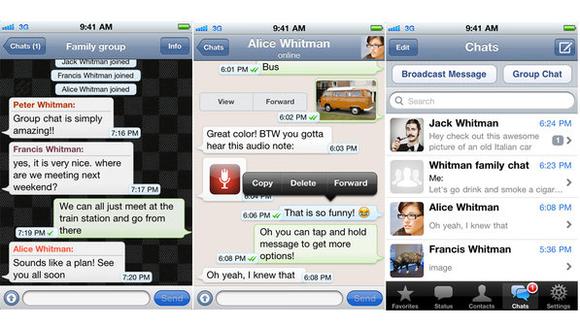
If you want to get a brand new phone number on WhatsApp, there’s an easy trick for that. If you’ve got a new number but still have the exact same phone, reinstallation isn’t at all necessary for number changing. All you have to do is go into the application’s settings. A setting exists that allows users to move their accounts to brand new numbers, simple as pie.
People who adore statistics will enjoy getting WhatsApp message details. These stats can be accessed if you use Android. If you appreciate learning about how people you know use the app, you’ll love this trick, too. If you want to find out when your buddies are most active on the app, this application will let you know. If you want to determine your biggest WhatsApp pals, it will do the same for you. Simply view the app’s convenient “message distribution” and “conversation starter” sections in settings, for example.
