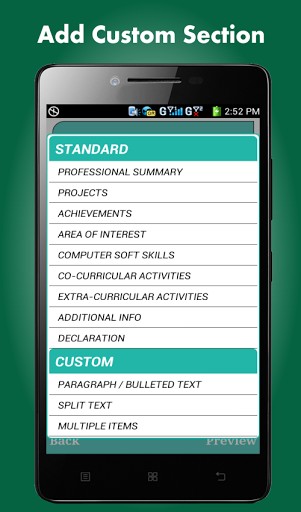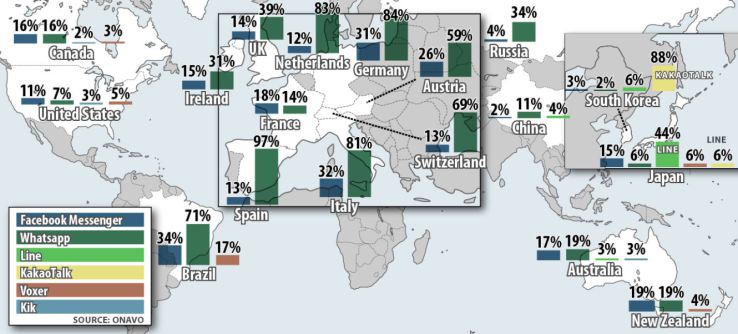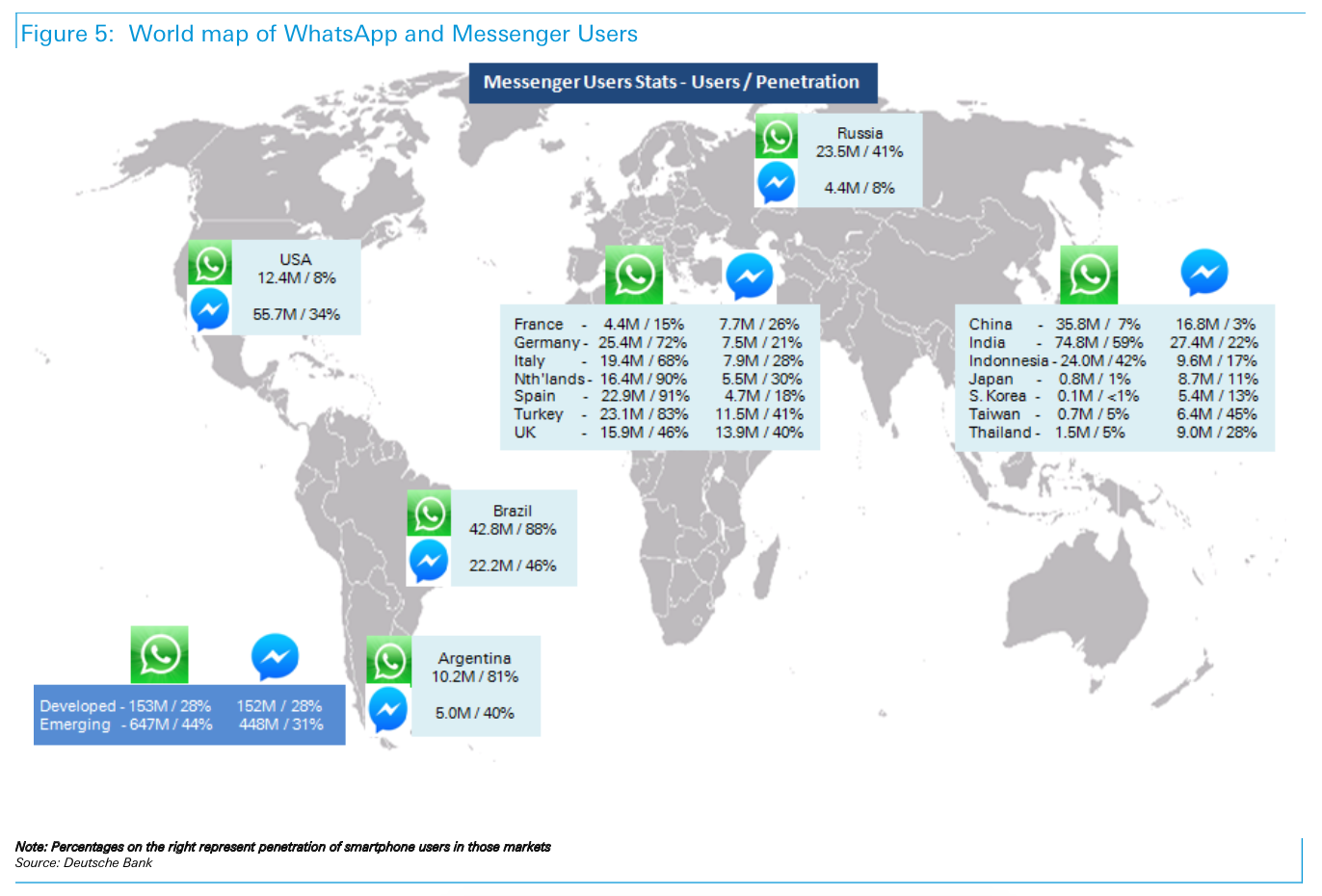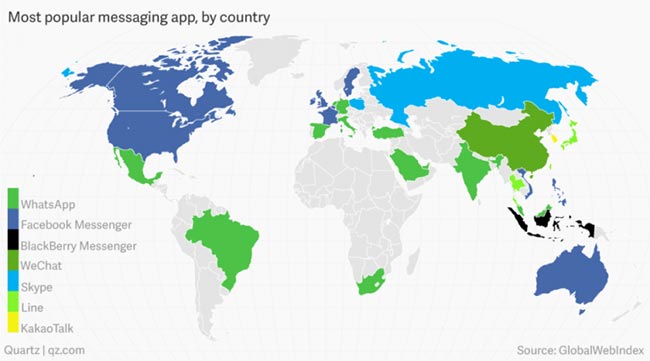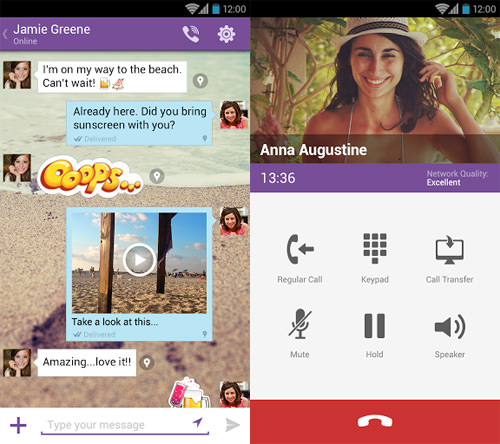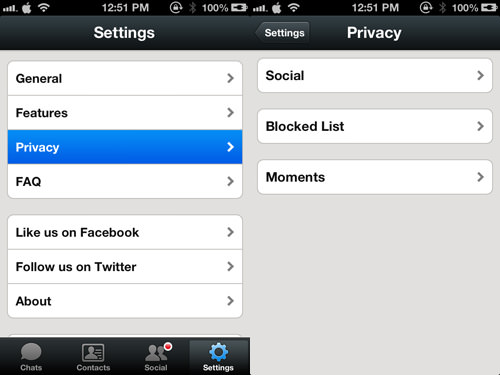WhatsApp is a great application that’s a lot of fun to use, but you can make it even better. There are a wide variety of add-ons for WhatsApp available on Google Play and in the App Store that can make your messaging experience far more enjoyable.
These plugins could actually be the best thing about WhatsApp because many of them are free and they increase the app’s capabilities. There are even a few plugins that can help you find the best solutions for WhatsApp.
Some of the Best WhatsApp Plug-Ins and Solutions Currently Available Include:

- Addons for WhatsApp: This app actually helps you locate and install the best plugins for WhatsApp. If you do not want to spend a lot of time and effort scrolling through Google Play, this solution will actually do the shopping for you. One big advantage to Addons is that it will list the most popular new solutions for you.
- New Friends for WhatsApp: Are you tired of chatting with the same old crowd? This popular solution will help you expand your contact list by locating people with similar interests. It can also help you find fun and entertainment for free. If you are new to WhatsApp, this solution can help you reach out to others and expand your contact list.
- The WhatsApp Share Button: If you have a WordPress blog, this handy solution will enable your visitors to share it over WhatsApp. That can increase your click rate and enable you to reach readers that do not use regular computers. If you’ve got a blog for your business, this is an ideal solution.
- WhatsFriends for WhatsApp on Android: This solution from Bondrr LLC is actually a filter designed to sift through WhatsApp in order to find people that you might want to connect with. You can meet local friends or filter contacts by other factors such as gender. Worldwide Friendmaking is available if you are looking for people in other countries to connect with.

- What’Smileys: A lot of us love adding smiley facies or emoticons to our chats. This handy little add-on has one of the largest and most creative selections of such fun images around. That way you can always show your contacts how you really feel and at least send them a good laugh.
- Backup for WhatsApp: If you are afraid of losing your WhatsApp communications and you have a Google Drive account, this app will automatically back them up. Unfortunately, it is only available for Android phones.
- Update for WhatsApp: Are you afraid of missing out on the latest version of WhatsApp or any new changes on it? Well, this app will do that for you for free. It automatically checks your WhatsApp, compares it with the version on the official WhatsApp website, then updates your version if it is not the latest one. It also notifies you whenever there’s a new version of WhatsApp available. This could be the perfect solution for hardcore WhatsApp fans.
- 2 Lines for Whazzapp root: If you have a rooted phone, this app can let you use two WhatsApp accounts on the same phone. It’s a great solution for those with more than one phone number or device and for people that use different WhatsApp accounts for different uses, such as one for business and one for family.
- Install WhatsApp in Tablet: Want to add WhatsApp to your tablet but are unsure how to go about it? Well, this free tutorial will show you how to do it. This is a great solution for those that need tech support.

- Stickers WhatsApp Emotion: Another fun source of emoticons for your phone, this one features some really entertaining variations on the classic smiley face. One really fun feature to this is that you can share these with your friends to make them laugh.
- Lock for WhatsApp (WhatsLock): Anybody that likes the ideas of privacy and security should have a good WhatsApp lock solution on his or her phone. Lock for WhatsApp, which is also known as WhatsLock, is one of the best of these. It gets four out of five stars, and it is the top lock solution on Google Play.
- Shh No Last Seen or Read: Are you wondering if people actually read your messages or not? This handy solution can tell you. You can also read your messages in incognito mode so others will not know what you are doing.
- StealthApp for WhatsApp: Want to make sure others do not know when you are on WhatsApp? StealthApp can keep you secret; unfortunately, you will not be able to send out messages, just read them. This is a great solution for those that do not want to be disturbed but want to keep up with friends and family.
- 10000+WhatsApp Status: Tired of leaving the same old messages for your WhatsApp contacts? This really popular solution from India offers over 10,000 custom WhatsApp messages in several different languages, including English. Choose from subjects and others.
- +10000 WhatsApp Images: Want to make your friends laugh or just show them something besides pictures of your dog or the same old emoticons? This wonderful solution has over 10,000 hilarious images of all sorts for all tastes. Make your WhatsApp reflect your personality.
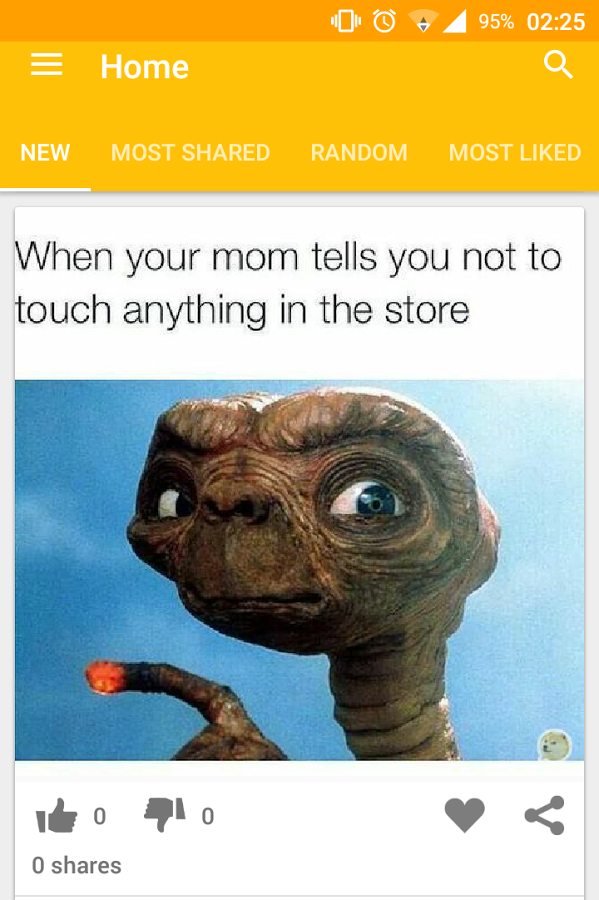
- Zuapp – Fun for WhatsApp: This service sends out a wide variety of funny messages on a wide variety of topics, including politics and sports, each day. It also offers some good night and good morning messages. If your creativity is tapped out, Zuapp can help.
Nobody has to settle for the features that come with WhatsApp. Instead, all you need to do to update this messaging solution is to go to Google Play, the Windows Store or the App Store and do a little shopping.
Something to be aware of is that not all of the apps mentioned here will be available at the App Store because they are Android solutions. It seems that most app designers prefer Android, possibly because it has more users.
Everybody that loves WhatsApp should spend time searching for plugins. Some really good solutions can make your messaging one of the highlights of your day.