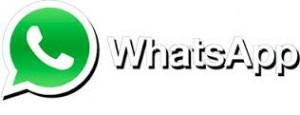 With its 900 million active users (Jan Koum, CEO and co-founder of WhatsApp, has stated that 1 million people a day sign up for WhatsApp’s services), it’s undeniable that the popularity of WhatsApp seems unstoppable. The reasons of this success are many, you well know them, as you also know that you can use the app from several platforms: iOS, Android, BlackBerry 10, Windows Phone or Nokia Symbian. The developers of WhatsApp work very hard to offer a good service and keeps improving the app. Just to give you an example, during the last weekend were released two beta versions: one for the Android platform and the other one for BlackBerry 10 Mobile OS. But how do they work? How can you download them in order to upgrade your device? Let’s see it together.
With its 900 million active users (Jan Koum, CEO and co-founder of WhatsApp, has stated that 1 million people a day sign up for WhatsApp’s services), it’s undeniable that the popularity of WhatsApp seems unstoppable. The reasons of this success are many, you well know them, as you also know that you can use the app from several platforms: iOS, Android, BlackBerry 10, Windows Phone or Nokia Symbian. The developers of WhatsApp work very hard to offer a good service and keeps improving the app. Just to give you an example, during the last weekend were released two beta versions: one for the Android platform and the other one for BlackBerry 10 Mobile OS. But how do they work? How can you download them in order to upgrade your device? Let’s see it together.
 WhatsApp Beta 2.12.298 for Android
WhatsApp Beta 2.12.298 for Android
Well yes, there is another new APK for Android devices. Since most of the users of WhatsApp access this popular instant messaging app using the Android platform, it is quite obvious that WhatsApp developers pay a particular attention to its improvement. The result is that there are new updates every few days. All those releases often bring just bug fixes, and today’s new APK is no exception. In fact version 2.12.298 doesn’t introduce any new features. Just the installation file is a little bit different, having been reduced from 22.72MB to 19.38MB. Remember that this new Beta 2.12.298 is not a stable version, but just one to be tested, so you can’t download it from the Google Play Store but you will find it on the internet. As usual, to install it on your Android device, you have to go to Settings > Security and enable the Unknown Source. Alternatively, on the Google Play Store you can find the previous version 2.12.297.
 WhatsApp Beta 2.12.167.2 for BlackBerry 10 Mobile OS
WhatsApp Beta 2.12.167.2 for BlackBerry 10 Mobile OS
Today we have to talk also about WhatsApp for BlackBerry 10, since a new Beta version has been released. This version 2.12.167.2 mainly brings new emojis and translation support. Further more there are the usual bug fixes. As usual, being a Beta, to install this version 2.12.167.2 you have to be a member of the BlackBerry Beta Zone, so don’t look for it on the official app store of BlackBerry.

 Who does not use WhatsApp today? With its 900 million active users, we can safely say that WhatsApp is one of the most popular instant messaging applications in the world, used to exchange messages, pictures, video, or even to make phone calls. So, without even realizing it, we accumulate a lot of space in the memory of our smartphone, creating some problems (often at the wrong time). So, what can we do? Let’s see together how to free up space on our Android and iPhone devices.
Who does not use WhatsApp today? With its 900 million active users, we can safely say that WhatsApp is one of the most popular instant messaging applications in the world, used to exchange messages, pictures, video, or even to make phone calls. So, without even realizing it, we accumulate a lot of space in the memory of our smartphone, creating some problems (often at the wrong time). So, what can we do? Let’s see together how to free up space on our Android and iPhone devices. Do you usually access WhatsApp using a tablet and you own a Samsung Galaxy Note 4? Well, today we have some interesting news to share with you. For those who use WhatsApp with this advanced tablet (even though the Galaxy Note 5 has already been released), it is already time to update their version of WhatsApp and download this last Beta 2.12.294.
Do you usually access WhatsApp using a tablet and you own a Samsung Galaxy Note 4? Well, today we have some interesting news to share with you. For those who use WhatsApp with this advanced tablet (even though the Galaxy Note 5 has already been released), it is already time to update their version of WhatsApp and download this last Beta 2.12.294. Just
Just  Another update is available for WhatsApp users who access the popular instant messaging application via their Nokia Asha devices. Even if this new version 2.13.8 does not bring any new features, it contains a lot of bug fixes and, also, a particular attention was given to the application’s performance. This new version, which runs on Symbian S40, can be installed also on Nokia 3 and Nokia Asha devices.
Another update is available for WhatsApp users who access the popular instant messaging application via their Nokia Asha devices. Even if this new version 2.13.8 does not bring any new features, it contains a lot of bug fixes and, also, a particular attention was given to the application’s performance. This new version, which runs on Symbian S40, can be installed also on Nokia 3 and Nokia Asha devices. Are you sure that you are using an updated version of WhatsApp on your device? Because it is quite possible that you are not aware that you are using an old one. In fact during the last few months this popular instant messaging app is experiencing many updates and improvements, and it could be difficult to keep track of all the changes.
Are you sure that you are using an updated version of WhatsApp on your device? Because it is quite possible that you are not aware that you are using an old one. In fact during the last few months this popular instant messaging app is experiencing many updates and improvements, and it could be difficult to keep track of all the changes. Are you a WhatsApp a addicted? Don’t be ashamed, you are in good company (900 million active monthly users). But even if you are not an addicted user of the service, it’s undeniable that it is an extremely useful way of communicate with your family, colleagues or friends. But what happens if you are not in your country and you want to use it? Do you have to pay any additional (expensive) fees? Certainly not, if you follow those tricks.
Are you a WhatsApp a addicted? Don’t be ashamed, you are in good company (900 million active monthly users). But even if you are not an addicted user of the service, it’s undeniable that it is an extremely useful way of communicate with your family, colleagues or friends. But what happens if you are not in your country and you want to use it? Do you have to pay any additional (expensive) fees? Certainly not, if you follow those tricks.