 The world of instant messaging is more vibrant than ever and WhatsApp developers work hard to maintain the leadership in the field. This popular app has to keep over 900 million monthly active users satisfied, so nearly every day we can see that a new update is released.
The world of instant messaging is more vibrant than ever and WhatsApp developers work hard to maintain the leadership in the field. This popular app has to keep over 900 million monthly active users satisfied, so nearly every day we can see that a new update is released.
Obviously the upgrades are more often for Android devices since their users are the majority, but in the last few months also iPhones, Windows Phone, BlackBerry and Nokia Asha devices have been regularly improved with the addition of several interesting features. So, amid all these new versions of WhatsApp, today let’s focus on the new 2.13.16 APK for Nokia Asha.
First of all, we remind you that you can install WhatsApp on Nokia Asha devices or any other smartphone that runs on Symbian S40 (for example Nokia C3). That said, let’s see what actually changed with this new 2.13.16 version. We think that you prefer to know first the good news: performances have been considerably improved and also some bugs have been fixed. And that’s important.
Now the bad news: there aren’t any new features. However it is really considerable the number of modified files: more than 600. Also the JAR file of this 2.13.16 version has been slightly increased, even if only by 2KB. So, how can you install this latest version of WhatsApp on your Nokia Asha smartphone? The method couldn’t be more quick and easy.
The first thing you have to do in order to install this new beta version of WhatsApp is to open the browser on your device and search for whatsapp.com/s40. From this website you can download the WhatsApp 2.13.16 JAR file. Now you’re almost done, because, once the installation is completed, the only thing left to do is to use your mobile phone number to get verified and enter into your WhatsApp account.

 900 million monthly active users: this is the impressive current number of WhatsApp users. And if you are reading this article you very likely are one of them. It’s easy to understand why this instant messaging app is so popular: it’s free (at least for the first year) and with a lot of useful features like, for example, Voice Calling or
900 million monthly active users: this is the impressive current number of WhatsApp users. And if you are reading this article you very likely are one of them. It’s easy to understand why this instant messaging app is so popular: it’s free (at least for the first year) and with a lot of useful features like, for example, Voice Calling or  In fact, according to the latest news the plan of the British Government to ban messaging services such as WhatsApp and iMessages will not be pursued anymore. You’ll probably remember that
In fact, according to the latest news the plan of the British Government to ban messaging services such as WhatsApp and iMessages will not be pursued anymore. You’ll probably remember that  A new beta of WhatsApp is available for Windows Phone users and it brings several updates. New beta version 2.12.190 promises to be exciting since it comes with the Starred Messages feature and a new interface that allows you to attach pictures and videos. Let’s see in detail how these new functions work.
A new beta of WhatsApp is available for Windows Phone users and it brings several updates. New beta version 2.12.190 promises to be exciting since it comes with the Starred Messages feature and a new interface that allows you to attach pictures and videos. Let’s see in detail how these new functions work. Great news for all of you who own an Apple Watch and love WhatsApp. In fact, thanks to the last iOS 9.1. update, you can benefit of the “Quick Reply” feature not only when you are
Great news for all of you who own an Apple Watch and love WhatsApp. In fact, thanks to the last iOS 9.1. update, you can benefit of the “Quick Reply” feature not only when you are  Perhaps many users haven’t yet downloaded beta version 2.12.338 and here we are to talk about another new version of WhatsApp for Android. In fact the developers of WhatsApp have released another new beta of our beloved instant messaging application. Today the new beta 2.12.339 is arrived and its APK is ready to be downloaded.
Perhaps many users haven’t yet downloaded beta version 2.12.338 and here we are to talk about another new version of WhatsApp for Android. In fact the developers of WhatsApp have released another new beta of our beloved instant messaging application. Today the new beta 2.12.339 is arrived and its APK is ready to be downloaded. Finally after many problems WhatsApp, one of the most popular instant messaging applications, arrives on the mobile platform of Mozilla with its own official client. Until a couple of days ago it was not possible to find an official version of the messaging service on Firefox OS, but instead, on Firefox Marketplace, you could find other apps such as ConnectA2 and LoquilM that have made it possible to use the protocol of WhatsApp.
Finally after many problems WhatsApp, one of the most popular instant messaging applications, arrives on the mobile platform of Mozilla with its own official client. Until a couple of days ago it was not possible to find an official version of the messaging service on Firefox OS, but instead, on Firefox Marketplace, you could find other apps such as ConnectA2 and LoquilM that have made it possible to use the protocol of WhatsApp.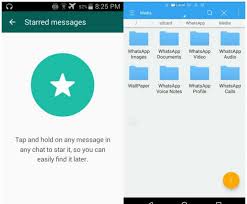 The new WhatsApp beta version 2.12.338 for Android finally brings two new features which we are sure will be greatly appreciated and enjoyed. The first one, called Starred Messages, let you store your favourite messages (or the most important) so that you can view them later on. Actually this function is not completely new to WhatsApp users, since last month it was
The new WhatsApp beta version 2.12.338 for Android finally brings two new features which we are sure will be greatly appreciated and enjoyed. The first one, called Starred Messages, let you store your favourite messages (or the most important) so that you can view them later on. Actually this function is not completely new to WhatsApp users, since last month it was