 Yes, that’s true. According to EU judges now employers can monitor employees’ private messages on WhatsApp, Facebook and other messaging services. This decision was ruled today and certainly will open a huge debate.
Yes, that’s true. According to EU judges now employers can monitor employees’ private messages on WhatsApp, Facebook and other messaging services. This decision was ruled today and certainly will open a huge debate.
So you are worned: pay attention when you use messaging services for personal reasons while working, you risk to be fired. That’s what Europen Court of Human Rights (ECHR) has decided, allowing employers to read employees’ private messages sent via chat and webmail accounts during their working hours.
What is the origin of this decision? It all started with the sacking of Bogdan Barbulescu, a Romania worker, in 2007. Barbulescu was fired after his employer found out that he was sending private messages during working hours. Subsequently, Mr Barbulescu made an attempt to obtain a favourable rule by the court, stating that the employer had breached his right to confidential correspondence (in fact he used the app to chat not only with professional contacts, but also with his brother and his fiancee).
But things didn’t go as he wished as he lost his case in Romania’s domestic courts. At this point Mr Barbulescu had decided to appeal to the ECHR. Today the surprising decision finally arrived: judges have ruled that it was Mr Barbulescu who had actually breached the company rules that forbidden the use of the messaging app for personal reasons, so his employer had every motive to check on him.
The most important part of this ruling is that it applies to every country that has ratified the European Convention of Human Rights. That’s what the ECHR judges stated: “The employer acted within its disciplinary powers since, as the domestic courts found, it had accessed the Yahoo Messenger account on the assumption that the information in question had been related to professional activities and that such access had therefore been legitimate. The court sees no reason to question these findings.”
Judges have also added that unregulated prying on employees is not acceptable too, therefore they suggested that employers draw up a set of polices which clarify what information they can collect and how they can do it.

 It seems that using WhatsApp is a common habit that won’t change over the new year. On the contrary. With its 900 million monthly active users, this popular app gets better and better with more new features and improvements. If you often use this instant messaging app to get in touch with your friends, family and colleagues and struggle to keep track of all your chats, you might consider using Chat Helper.
It seems that using WhatsApp is a common habit that won’t change over the new year. On the contrary. With its 900 million monthly active users, this popular app gets better and better with more new features and improvements. If you often use this instant messaging app to get in touch with your friends, family and colleagues and struggle to keep track of all your chats, you might consider using Chat Helper. Try to think what will happen if our teens will be allowed to use social media like WhatsApp or Snapchat only if they have permission from legal guardians such as parents. This scenario seems to be quite close, if the new amendment to European data protection rules becomes law. So this could be far more than an hypothesis.
Try to think what will happen if our teens will be allowed to use social media like WhatsApp or Snapchat only if they have permission from legal guardians such as parents. This scenario seems to be quite close, if the new amendment to European data protection rules becomes law. So this could be far more than an hypothesis. If you own a Nokia Asha or other devices that run on Symbian 40 such as Nokia Asha 201 or Nokia C3, there is a new updated version of WhatsApp available for you. This new WhatsApp version 2.13.26 for Nokia Asha devices brings, as usual, bug fixes and also improves the performances of the app.
If you own a Nokia Asha or other devices that run on Symbian 40 such as Nokia Asha 201 or Nokia C3, there is a new updated version of WhatsApp available for you. This new WhatsApp version 2.13.26 for Nokia Asha devices brings, as usual, bug fixes and also improves the performances of the app.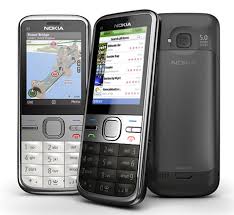 The last couple of weeks have been particularly intense for WhatsApp developers. In fact we’ve seen that the app has been updated more than usual. More features were added to the Android version of the app, and also the
The last couple of weeks have been particularly intense for WhatsApp developers. In fact we’ve seen that the app has been updated more than usual. More features were added to the Android version of the app, and also the  The last couple of days have been quite difficult for those who use WhatsApp through Windows Phone devices. The week began very well with the new
The last couple of days have been quite difficult for those who use WhatsApp through Windows Phone devices. The week began very well with the new  Great news for Windows Phone users: their favourite instant messaging app has been updated and now, among other novelties, they too can use the Starred Messages feature! Bad news: it seems that not every Windows Phone user that updated WhatsApp to version 2.12.212 has received the new features. What’s happened? For the moment we are not able to tell you the reason, probably they have decided to roll out this new version gradually.
Great news for Windows Phone users: their favourite instant messaging app has been updated and now, among other novelties, they too can use the Starred Messages feature! Bad news: it seems that not every Windows Phone user that updated WhatsApp to version 2.12.212 has received the new features. What’s happened? For the moment we are not able to tell you the reason, probably they have decided to roll out this new version gradually.