 A new Beta version of WhatsApp for Android devices is available for download, and with this latest release we are at version number 2.16.84. The build number of this latest APK of WhatsApp is 451159, and it weighs 27.91 MB. You can install this updated version of WhatsApp on all devices running on Android 2.1 or higher. After all the recent rumours about the addition of new important features, what changes with this latest 2.16.84 Beta version? Unfortunately not to much (for the moment).
A new Beta version of WhatsApp for Android devices is available for download, and with this latest release we are at version number 2.16.84. The build number of this latest APK of WhatsApp is 451159, and it weighs 27.91 MB. You can install this updated version of WhatsApp on all devices running on Android 2.1 or higher. After all the recent rumours about the addition of new important features, what changes with this latest 2.16.84 Beta version? Unfortunately not to much (for the moment).
It seems in fact that Beta version 2.16.84 simply brings the usual bug fixes and performance improvements. It’s true that the Video-Calling feature has been added, but the service has not yet been activated, so you won’t be able to use it. But, if we are lucky, we will be able to use this long awaited option soon, since it is already in beta testing phase. The download of this latest APK 2.16.84 of WhatsApp for Android devices is extremely easy. You just have to go to this source link, open the file and install it on your device. As simple as that.
We really can’t wait to use the Video-Calling feature, that’s a fact, but there are some other interesting news regarding the Facebook-owned instant messaging app. The first one comes from the biggest rival of WhatsApp: Telegram. Telegram, in its fierce battle against WhatsApp, has just added a feature that can really make a difference and steal a huge amount of users from WhatsApp. With its latest update, Telegram enables its users to edit messages after they’ve sent them. What can we say? Let’s see how WhatsApp’s owners will react.
Now, are you a WhatsApper living in Germany? Well, the instant messaging app has lost its appeal against a German Court, and now the company has to provide its terms and policy in German for users living in that country. Let’s make a step back and see what happened. A couple of years ago WhatsApp was sued by the Federation of German Consumer Associations (Verbraucherzentrale Bundesverband, or VZBV) because, the Association claimed, the app was breaking consumer protection rules.
In 2014 VZBV won the trial, and consequently WhatsApp appealed. Now the preliminary ruling has been confirmed and, if finalized, if WhatsApp does not translate its terms of service and privacy policy into German, it will have to pay an administrative fine of up to €250,000 ($283,000). Will this decision set a precedent? For the moment we have to wait to see whether WhatsApp will be able to appeal again, this time before Germany’s federal supreme court.

 Here we are again, talking about our beloved WhatsApp and its new updates. After just a few days from the release of the
Here we are again, talking about our beloved WhatsApp and its new updates. After just a few days from the release of the  It seems that the debate around the decision taken by WhatsApp owners to provide their service of end-to-end encryption has not yet come to an end. The last statement on the matter was given by James Comey, FBI Director. This week Comey, during the “National Security Telecommunications Advisory Committee“, made it clear why he is against the use of encrypted messaging adopted by services like WhatsApp.
It seems that the debate around the decision taken by WhatsApp owners to provide their service of end-to-end encryption has not yet come to an end. The last statement on the matter was given by James Comey, FBI Director. This week Comey, during the “National Security Telecommunications Advisory Committee“, made it clear why he is against the use of encrypted messaging adopted by services like WhatsApp.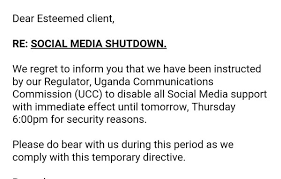 Jeff Wokulira Ssebaggala, chief executive of Unwanted Witness, a Ugandan nonprofit that advocates for freedom of speech, said that “The government knows that Museveni was not rightly elected by the majority of citizens… thus, it fears that citizens might organize online and cause an upraising [like] the Arab-spring,” .
Jeff Wokulira Ssebaggala, chief executive of Unwanted Witness, a Ugandan nonprofit that advocates for freedom of speech, said that “The government knows that Museveni was not rightly elected by the majority of citizens… thus, it fears that citizens might organize online and cause an upraising [like] the Arab-spring,” . Further improvements are available for those of you who use WhatsApp through Android devices. The new Beta version 2.16.73 has just been released and promises to be very interesting since it adds some new features along with performance improvements. Furthermore, this latest update of WhatsApp for Android confirms the forthcoming addition of the Video Calling feature also on Android devices (option that will soon be added on iPhones too).
Further improvements are available for those of you who use WhatsApp through Android devices. The new Beta version 2.16.73 has just been released and promises to be very interesting since it adds some new features along with performance improvements. Furthermore, this latest update of WhatsApp for Android confirms the forthcoming addition of the Video Calling feature also on Android devices (option that will soon be added on iPhones too). A few days ago on this blog we’ve talked about
A few days ago on this blog we’ve talked about  During the last few months we’ve witnessed a huge debate generated by the decision of WhatsApp owners to introduce end-to-end encryption to further secure its users safety and privacy. And while users all over the world seem to appreciate this service, some governments (first of all USA government) don’t think that the instant messaging app should push security this far. But this problem doesn’t seem to exist anymore, since another flaw in the security system has arisen.
During the last few months we’ve witnessed a huge debate generated by the decision of WhatsApp owners to introduce end-to-end encryption to further secure its users safety and privacy. And while users all over the world seem to appreciate this service, some governments (first of all USA government) don’t think that the instant messaging app should push security this far. But this problem doesn’t seem to exist anymore, since another flaw in the security system has arisen. The week couldn’t end in a better way for WhatsApp users. There is in fact a new stable version of WhatsApp for Android available for the download. This latest stable version 2.16.65 (build number 451140) adds a nice new feature which will enable users to send invitations via links. However, this new option has not yet been activated by the developers, but it will certainly be activated soon.
The week couldn’t end in a better way for WhatsApp users. There is in fact a new stable version of WhatsApp for Android available for the download. This latest stable version 2.16.65 (build number 451140) adds a nice new feature which will enable users to send invitations via links. However, this new option has not yet been activated by the developers, but it will certainly be activated soon.