 More problems for Facebook and WhatsApp following their Data Sharing Project. It appears that in Europe this decision is raising great concerns and therefore the two services may be banned from sharing their data. Germany has been the first country to take this decision and seems that the UK will follow the same path soon.
More problems for Facebook and WhatsApp following their Data Sharing Project. It appears that in Europe this decision is raising great concerns and therefore the two services may be banned from sharing their data. Germany has been the first country to take this decision and seems that the UK will follow the same path soon.
Last week the Germany’s Data Protection Commissioner already told Facebook that it must stop collecting information on its users through WhatsApp. In addition, the Commissioner also ordered Facebook to delete any data it has already received. But why? The commissioner claimed that Facebook has not kept its promise made on 2014 to keep the data of the two services separate.
According to the commissioner, Facebook should have asked the permission to WhatsApp users to collect their data, but it did not happen. And a very similar situation may occur in the UK, where WhatsApp and Facebook have never been too loved by the authority. The UK’s national data protection whatchdog, the ICO, is considering to take actions against the two messaging services. The ICO (Information Commissioner’s Office) is the office responsible in the UK for data protection and is an independent body that usually acts in an advisory role, even if it actually has the authority to fine corporations who violate current regulations on data protection.
During an in interview on Radio 4, information commissioner Elizabeth Denham stated that “an investigation into the data-sharing” has already been launched. Denham also added: “My intervention is an advocacy intervention on behalf of all of the WhatsApp users in the UK — and boy have we heard from them! They are quite concerned. There’s a lot of anger out there. And again it goes back to promises, commitment, fairness and transparency. We have launched an investigation into the data-sharing, remembering that in 2014 when Facebook bought WhatsApp there was a commitment made that between the two companies they would not share information.” During the program, Denham also claimed that “It’s an active and important investigation, I know the public wants to hear from us as to what we’re doing — and you will hear from us very shortly.”

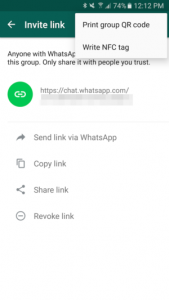 Another interesting update of WhatsApp is available for Android Beta Testers. This latest upgrade, number 2.16.281, along with the usual bug fixes and performance improvements, adds a new feature that enables group admins to invite people to their group thanks to a new “invite to group via link” option that appears at the top of the contacts list. How does this new option work?
Another interesting update of WhatsApp is available for Android Beta Testers. This latest upgrade, number 2.16.281, along with the usual bug fixes and performance improvements, adds a new feature that enables group admins to invite people to their group thanks to a new “invite to group via link” option that appears at the top of the contacts list. How does this new option work? A new Beta version of WhatsApp is available for Android users. As usual, also this latest version of WhatsApp for Android devices brings bug fixes and performance improvements, but that’s not all because the addition of some new features seems to confirm that WhatsAppers will soon be able to use the much awaited Video Calling feature. Why? What is changing with this latest 2.16.278 version of WhatsApp for Android devices?
A new Beta version of WhatsApp is available for Android users. As usual, also this latest version of WhatsApp for Android devices brings bug fixes and performance improvements, but that’s not all because the addition of some new features seems to confirm that WhatsAppers will soon be able to use the much awaited Video Calling feature. Why? What is changing with this latest 2.16.278 version of WhatsApp for Android devices? Over the last few days WhatsApp’s developers have released several updates which further improve our beloved app, so now platforms supporting WhatsApp such as Android, iOS and Windows Phone can benefit of new, awesome, helpful features.
Over the last few days WhatsApp’s developers have released several updates which further improve our beloved app, so now platforms supporting WhatsApp such as Android, iOS and Windows Phone can benefit of new, awesome, helpful features. Are you an iPhone user and you often use WhatsApp? Well, today we have great news for you. A couple of days ago
Are you an iPhone user and you often use WhatsApp? Well, today we have great news for you. A couple of days ago During the last few months WhatsApp has changed a lot, thanks to the introduction of some fantastic new features such as the
During the last few months WhatsApp has changed a lot, thanks to the introduction of some fantastic new features such as the  After recent
After recent